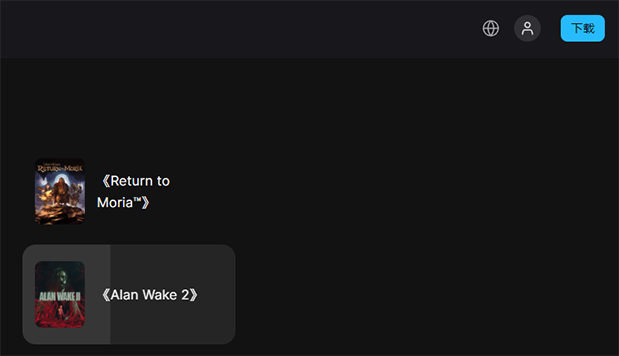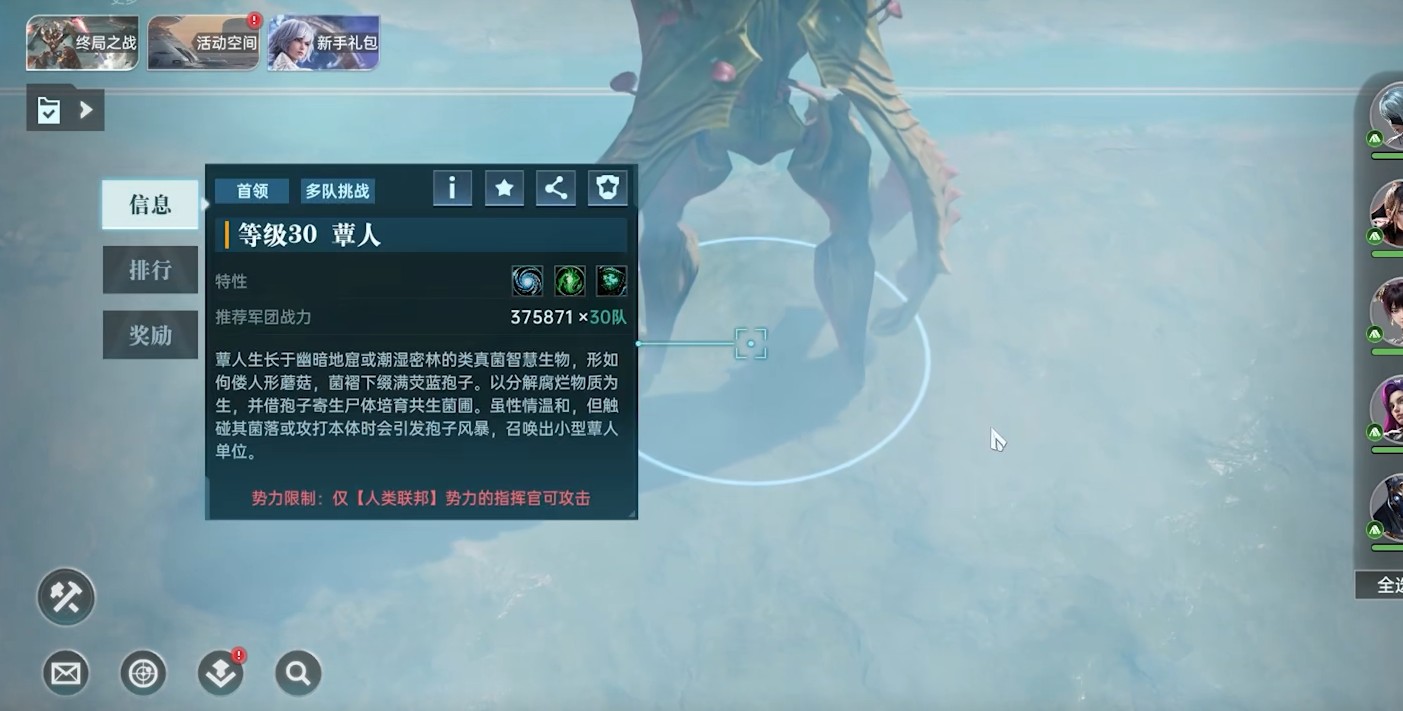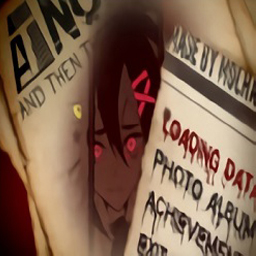LVM2
时间:2006-06-30 来源:txkss
Logical volumes can be created at installation time, however, the need sometimes arises to create new logical volumes after the installation.
To create a logical volume after install time we can do the following, for example:
We have disk partitions /dev/sda3, /dev/sdb1 and /dev/hda2 free for use and we want to create a volume group (VG) named test_vg for a Logical Volume Manager (LVM) partition.
Change the partition type for these 3 partitions to 0x8e with fdisk.
See pvcreate(8) (man 8 pvcreate) which tells us that 0x8e identifies LVM partitions.
To create a logical volume after install time we can do the following, for example:
We have disk partitions /dev/sda3, /dev/sdb1 and /dev/hda2 free for use and we want to create a volume group (VG) named test_vg for a Logical Volume Manager (LVM) partition.
See pvcreate(8) (man 8 pvcreate) which tells us that 0x8e identifies LVM partitions.
- pvcreate /dev/sda3 /dev/sdb1 /dev/hda2
- vgcreate test_vg /dev/sda3 /dev/sdb1 /dev/hda2 With our volume group test_vg now online, we can create logical volumes. For example, a logical volume with a size of 100 MB and standard name /dev/test_vg/lvol1 and another one named my_test_lv with size 200 MB striped (RAID 0) across all the three physical volumes.
- lvcreate -L 100 test_vg
- lvcreate -L 200 -n my_test_lv -i 3 test_vg Note that the command lvcreate -L 100 test_vg will create the logical volume named /dev/test_vg/lvol1 100 MB in size. The second command, lvcreate -L 200 -n my_test_lv -i 3 test_vg will create a logical volume named my_test_lv because we used the -n option. Also, the -i option gives the number of stripes which is equal to the number of physical volumes to scatter the logical volume, 3 in our case.
Now we can create a file system on our arrays. For example, to create an ext2 file system on the LV my_test_lv:
mkfs -t ext2 /dev/test_vg/my_test_lv
You can then mount the LV using the mount command:
mount /dev/test_vg/my_test_lv /usr1
If you want this newly created LV to come up during the boot sequence, you can add the correct notation in the /etc/fstab file.
相关阅读 更多 +