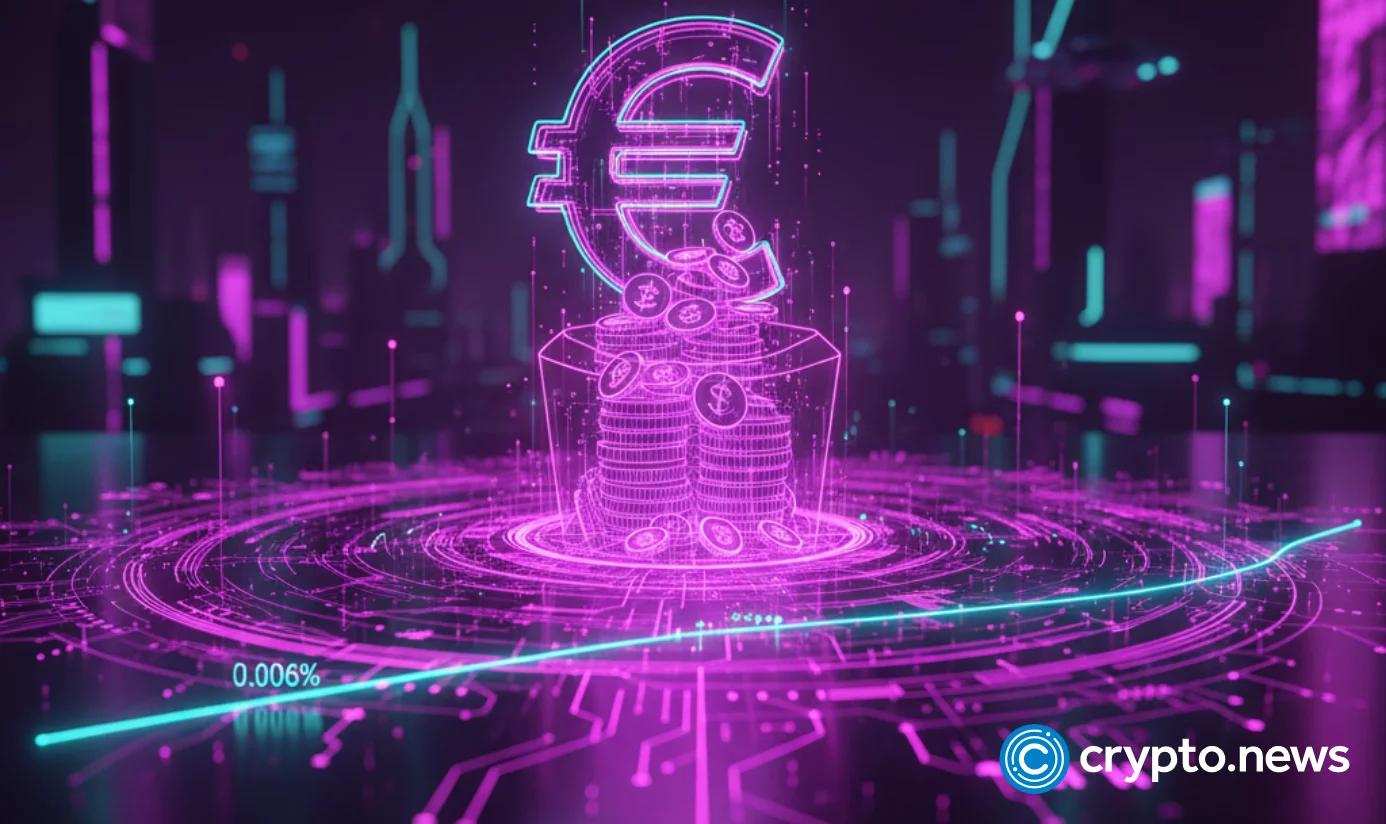apapche服务器的配置续(二)--options相关
时间:2006-05-09 来源:charloco
下面介绍的3项都与options相关,所以就一起介绍了。。。。。。。。
(一):CGI的执行。
假设有一用户test他要执行cgi.它的主目录在/home/test/public_html/,然而他的程序在
/home/test/public_html/cgi,有两种方法:
1:Options.
vi httpd.conf
添加Addhandler sgi-script .cgi(默认情况该项被注释掉了)//所有方法都是必须的
<directory "/home/test/public_html/cgi">
Options ExecCGI
AllowOverride None
order allow,deny
allow from all
</directory>
第二种方法:
<directory "/home/*/public/cgi">
Options ExecCGI
SetHandler cgi-script
</directory>
还有一种方法:
ScriptAlias /cgi/ "/home/test/public_html/cgi"
这样你可以如此访问:
http://yourwebsite/cgi/your.cgi
INDEX显示
假设有这样一个访问:http://yourwebsite/test/.问题是在test目录下没有index.html页,怎么办,让他列出该目录下的所有文件。这样很危险。
你的网站目录为:/home/httpd/htdocs
在httpd.conf里有这样一项
<directory "/home/httpd/htdocs">
Options Indexes ....
.
.
</directory>
就是因为有了Indexes所以才会发生上面所描述的情况,.把indexes去掉就可以了。
。。
还有另外一种方法
分析出现上述情况的原因就是没有在/test/目录下找到index.html目录。我们可以设置一个错误页面,在用户没有找到所求网页时,显示该页面以提示用户。
具体步骤就是:
vi httpd.conf
添加
ErrorDocument 404 /missing.html
编辑你的/home/your_html_home/missing.html
里面有给用户的有用的提示信息
在主目录下利用链接
<directory "/home/test/public_html">
options FollowSymLinks
..
..
</directory>
打下如下命令:
假设你的apache的目录为/home/httpd
ln -s /home/test/public_html /home/httpd/htdocs/test
那么
http://yourwebsite/~test
和http://yourwebsite/test具有相同的效果.
也可以在httpd.conf中利用alias
(一):CGI的执行。
假设有一用户test他要执行cgi.它的主目录在/home/test/public_html/,然而他的程序在
/home/test/public_html/cgi,有两种方法:
1:Options.
vi httpd.conf
添加Addhandler sgi-script .cgi(默认情况该项被注释掉了)//所有方法都是必须的
<directory "/home/test/public_html/cgi">
Options ExecCGI
AllowOverride None
order allow,deny
allow from all
</directory>
第二种方法:
<directory "/home/*/public/cgi">
Options ExecCGI
SetHandler cgi-script
</directory>
还有一种方法:
ScriptAlias /cgi/ "/home/test/public_html/cgi"
这样你可以如此访问:
http://yourwebsite/cgi/your.cgi
INDEX显示
假设有这样一个访问:http://yourwebsite/test/.问题是在test目录下没有index.html页,怎么办,让他列出该目录下的所有文件。这样很危险。
你的网站目录为:/home/httpd/htdocs
在httpd.conf里有这样一项
<directory "/home/httpd/htdocs">
Options Indexes ....
.
.
</directory>
就是因为有了Indexes所以才会发生上面所描述的情况,.把indexes去掉就可以了。
。。
还有另外一种方法
分析出现上述情况的原因就是没有在/test/目录下找到index.html目录。我们可以设置一个错误页面,在用户没有找到所求网页时,显示该页面以提示用户。
具体步骤就是:
vi httpd.conf
添加
ErrorDocument 404 /missing.html
编辑你的/home/your_html_home/missing.html
里面有给用户的有用的提示信息
在主目录下利用链接
<directory "/home/test/public_html">
options FollowSymLinks
..
..
</directory>
打下如下命令:
假设你的apache的目录为/home/httpd
ln -s /home/test/public_html /home/httpd/htdocs/test
那么
http://yourwebsite/~test
和http://yourwebsite/test具有相同的效果.
也可以在httpd.conf中利用alias
相关阅读 更多 +
排行榜 更多 +