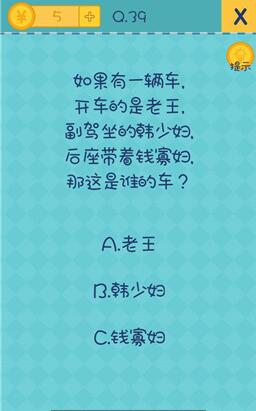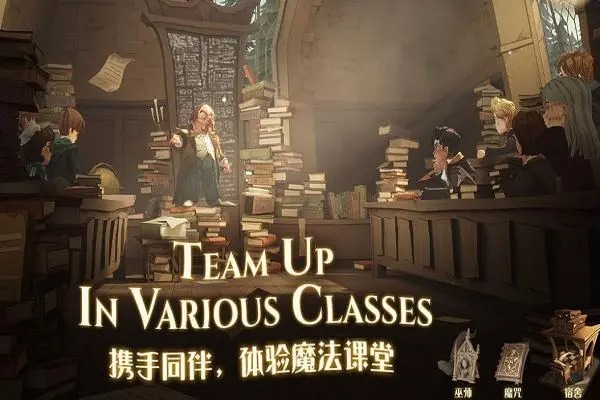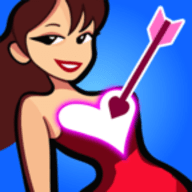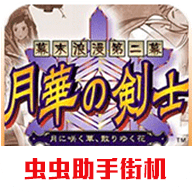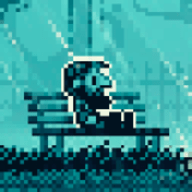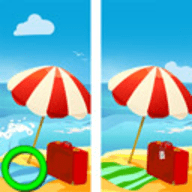SDL for g++
时间:2006-05-26 来源:whtonline
Setting up SDL for g++
Last Updated 3/25/06
First thing you need to do is download SDL headers and binaries.
You will find them on the SDL website, specifically on this page.
Scroll Down to the Development Libraries section and download the Linux development library:
Now run the RPM and let it do it's thing.
Now create a source file with the following code: #include "SDL/SDL.h" int main( int argc, char* args[] ) { //Start SDL SDL_Init( SDL_INIT_EVERYTHING ); //Quit SDL SDL_Quit(); return 0; }Then type at the command line:
g++ -o myprogram mysource.cpp -lSDL
and you're done. The RPM also installed the SDL documentation on your computer. It should be at usr/doc/SDL-devel-1.2.9/index.html.Bookmark it and keep it handy for reference.
相关阅读 更多 +