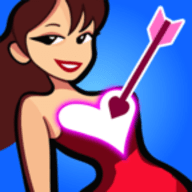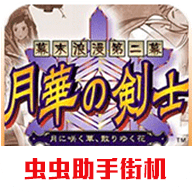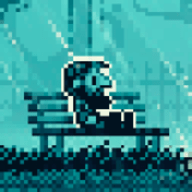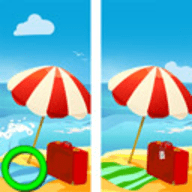自己制作开机画面-bootsplash
时间:2006-05-26 来源:msj0520
前段时间见到论坛里有这个话题,好象搞的人不多,今天有时间,发一篇文章,希望广大debian人自己动手,DIY出精美的开机画面。
以下参考 http://www.bootsplash.org/kernel.html:
一、打内核补丁并编译内核
以内核2.4.20为例,假设内核源文件安装在/usr/src/linux/。下载bootsplash 3.07(地址:ftp://ftp.suse.com/pub/people/stepan...0-vanilla.diff ),然后:
以下参考 http://www.bootsplash.org/kernel.html:
一、打内核补丁并编译内核
以内核2.4.20为例,假设内核源文件安装在/usr/src/linux/。下载bootsplash 3.07(地址:ftp://ftp.suse.com/pub/people/stepan...0-vanilla.diff ),然后:
代码:
二、加入图片
下载并安装splash工具:ftp://ftp.suse.com/pub/people/stepan...hutils.tar.bz2
yourbox:~ # cd /usr/src/linux yourbox:/usr/src/linux # patch -p1 < /path/to/bootsplash-3.0.7-2.4.20-vanilla.diff patching file drivers/char/console.c patching file drivers/char/keyboard.c patching file drivers/char/n_tty.c patching file drivers/video/Config.in patching file drivers/video/Makefile patching file drivers/video/fbcon-jpegdec.c patching file drivers/video/fbcon-jpegdec.h patching file drivers/video/fbcon-splash.c patching file drivers/video/fbcon-splash.h patching file drivers/video/fbcon-splash16.c patching file drivers/video/fbcon.c patching file include/video/fbcon.h patching file kernel/panic.c yourbox:/usr/src/linux #配置内核,如make menuconfig或make xconfig,在"Console drivers" -> "Frame-Buffer support" 选择 "VESA VGA graphics console" 或其他与你的显卡相应的驱动。打开 "Use splash screen instead of boot logo". 在 "Block Devices"中打开"Initial Ramdisk support",保存配置并编译内核,将生成的内核拷到/boot 下,并修改lilo或grub的配置文件以使用新的内核来启动。
二、加入图片
下载并安装splash工具:ftp://ftp.suse.com/pub/people/stepan...hutils.tar.bz2
代码:
# cd ~/splash # tar xvjf splashutils.tar.bz2 splashutils/ splashutils/Makefile splashutils/splash.c [..] splashutils/ChangeLog splashutils/COPYING # cd splashutils # make splash gcc -Os -Wall -c -o splash.o splash.c gcc -Os -Wall -o splash splash.o strip splash # cp splash /sbin/ # cd ..将图片及相关的信息加入到initrd中去:
代码:
三、运行lilo更新配置文件(grub就不用更新了),重新启动,如果一切正常,就可以看到启动画面了。同时会有这样一些信息:
/sbin/splash -s -f /etc/bootsplash/themes/yourtheme/config/bootsplash-1024x768.cfg >> /boot/initrd.splash图片等可以从http://www.bootsplash.org/themes.html 下载
三、运行lilo更新配置文件(grub就不用更新了),重新启动,如果一切正常,就可以看到启动画面了。同时会有这样一些信息:
代码:
vesafb: framebuffer at 0xf0000000, mapped to 0xdc816000, size 65472k vesafb: mode is 1024x768x16, linelength=2048, pages=41 vesafb: protected mode interface info at c000:5137 vesafb: scrolling: redraw vesafb: directcolor: size=0:5:6:5, shift=0:11:5:0 Looking for splash picture.... silenjpeg size 11165 bytes, found (1024x768, 4912 bytes, v3) Got silent jpeg.
相关阅读 更多 +