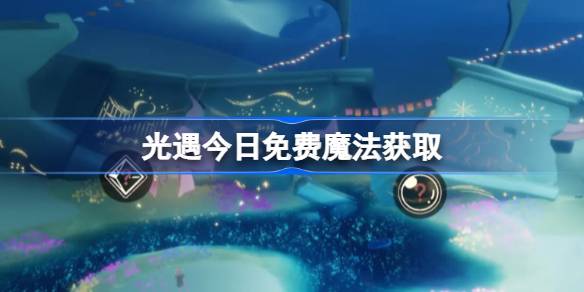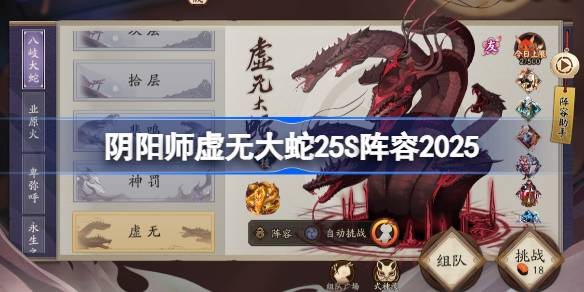Intel 945 GNT主板装linux的问题
时间:2006-05-05 来源:NetDC
很多linux的发行版内核还不支持ICH7,要到2.6.11以后的内核才支持,唉,我的debian啊。
这里找了一篇文章,放着,也许有用。
http://compsoc.tardis.ed.ac.uk/DebianSargeOnDellPowerEdgeSC430?version=1
This short HOWTO should help an experienced Debian user get sarge installed on the Dell PowerEdge SC430 using the on-board SATA controller and Linux’s software RAID 1 if you want.
This controller is (unfortunately) the Intel ICH7. As far as I can tell from the kernel change log support for the ICH7 appeared in 2.6.11 and was therefore not included in sarge.
One option for installing Debian on the SC430 is to use one of the CD images from the Debian on Dell Servers page. From my brief testing of the ‘2.4.31’ image, support for the ICH7 seemed to work well. However I was interested in using software RAID 1 for my root disk and AFAIK the woody installer is not capable of this.
My, admittedly rather strange, alternative is to use Knoppix and debootstrap to perform a sarge installation using a recent kernel. With a recent kernel you get support for the ICH7 (>=2.6.11) and support for using SMART on SATA drives (>=2.6.15). SMART monitoring is well worth having as it can warn you of impending disk failures (it has saved me a lot of work in the past). The process I used is detailed below (the commands I used are below each step):
* Boot a recent version of Knoppix (I used 3.9 but 3.8.1 or above should work). These versions of Knoppix use nice new 2.6 kernels and detect the ICH7 automatically.
* Partition your disks: /dev/sd[1-4]. I went for ‘Linux raid autodetect’ partitions (type fd) so that I could have RAID 1 on my root filesystem.
echo -e "n\np\n1\n\n609\nn\np\n2\n\n30450\nn\np\n3\n\n\nt\n1\nfd\nt\n2\nfd\nt\n3\n82\nw\n" |fdisk /dev/sda
echo -e "n\np\n1\n\n609\nn\np\n2\n\n30450\nn\np\n3\n\n\nt\n1\nfd\nt\n2\nfd\nt\n3\n82\nw\n" |fdisk /dev/sdb
* If necessary, set-up your RAID.
mdadm -C /dev/md0 -l 1 -n 2 /dev/sda1 /dev/sdb1
* Format your root partition.
mke2fs -j /dev/md0
* Format your swap partition(s).
mkswap /dev/sda3 && mkswap /dev/sdb3
* Mount it somewhere.
mkdir /mnt/deb && mount /dev/md0 /mnt/deb
* Run ‘debootstrap sarge <MOUNT POINT> <MIRROR URL>’. This will do most of the work for you and leave you with a very clean and an almost bootable Linux system.
debootstrap sarge /mnt/deb http://debian.blueyonder.co.uk/
* Remove the ‘etc/resolv.conf’ symlink from the new system and copy ‘/etc/resolv.conf’ (from Knoppix’s ‘/etc’) into its place.
rm -f /mnt/deb/etc/resolv.conf && cp /etc/resolv.conf /mnt/deb/etc/
* Chroot into your new Debian system.
chroot /mnt/deb
* Temporarily mount up ‘/proc’ and ‘/sys’.
mount -t sysfs sys /sys && mount -t proc proc /proc
* Execute ‘base-config’ to do some more of the work for you.
DEBIAN_PRIORITY=low base-config
* Edit ‘/etc/apt/sources.list’ and add a line for the fantastic Debian backports packages as follows. I recommend using these packages over the ones from testing or unstable as they are built against sarge and therefore no upgrades to major system components, such as libc, are needed.
deb http://www.backports.org/debian/ sarge-backports main
* Edit ‘/etc/apt/preferences’ and add the following lines or execute ‘wget -O /etc/apt/preferences http://www.tardis.ed.ac.uk/pert/sc430/preferences’. Sorry this file is such a mess but initramfs-tools depends on some things that are only available from backports.
Package: *
Pin: release a=sarge-backports
Pin-Priority: 200
Package: udev
Pin: release a=sarge-backports
Pin-Priority: 999
Package: lsb-base
Pin: release a=sarge-backports
Pin-Priority: 999
Package: module-init-tools
Pin: release a=sarge-backports
Pin-Priority: 999
* Resynchronize apt’s package index.
apt-get update
* Edit ‘/etc/fstab’ or ‘wget -O /etc/fstab http://www.tardis.ed.ac.uk/pert/sc430/fstab’.
# /etc/fstab: static file system information.
#
# <file system> <mount point> <type> <options> <dump> <pass>
proc /proc proc defaults 0 0
/dev/md0 / ext3 defaults,errors=remount-ro 0 1
/dev/sda3 none swap sw 0 0
/dev/sdb3 none swap sw 0 0
/dev/hda /media/cdrom0 iso9660 ro,user,noauto 0 0
* Let the kernel packages know that we can handle an initrd.
echo "do_initrd = Yes" >>/etc/kernel-img.conf
* Install some important packages like the kernel, grub and mdadm. I'm using initramfs-tools here as there is a bug with yaird, the other mkinitrd script I could've used, where it will not boot if one of the disks in your root filesystem's RAID 1 mirror is not present.
apt-get install mdadm initramfs-tools linux-image-2.6-686 grub
* Install grub (to both disks if necessary).
mkdir /boot/grub/ && cp /lib/grub/i386-pc/* /boot/grub/
echo -e 'device (hd0) /dev/sda\nroot (hd0,0)\nsetup (hd0)\ndevice (hd1) /dev/sdb\nroot (hd1,0)\nsetup (hd1)\n'|grub --batch
update-grub -y
* Shutdown some of the services that got started during the chroot session. Unmount proc and sys filesystems. Exit the chroot. Unmount the root filesystem. Reboot.
/etc/init.d/exim4 stop
/etc/init.d/ssh stop
/etc/init.d/mdadm stop
umount /proc /sys
exit
umount /mnt/deb
reboot
As you can probably see this is not finished yet. Mail me ([email protected]) if you know how this can be done better or if you have any corrections.
这里找了一篇文章,放着,也许有用。
http://compsoc.tardis.ed.ac.uk/DebianSargeOnDellPowerEdgeSC430?version=1
This short HOWTO should help an experienced Debian user get sarge installed on the Dell PowerEdge SC430 using the on-board SATA controller and Linux’s software RAID 1 if you want.
This controller is (unfortunately) the Intel ICH7. As far as I can tell from the kernel change log support for the ICH7 appeared in 2.6.11 and was therefore not included in sarge.
One option for installing Debian on the SC430 is to use one of the CD images from the Debian on Dell Servers page. From my brief testing of the ‘2.4.31’ image, support for the ICH7 seemed to work well. However I was interested in using software RAID 1 for my root disk and AFAIK the woody installer is not capable of this.
My, admittedly rather strange, alternative is to use Knoppix and debootstrap to perform a sarge installation using a recent kernel. With a recent kernel you get support for the ICH7 (>=2.6.11) and support for using SMART on SATA drives (>=2.6.15). SMART monitoring is well worth having as it can warn you of impending disk failures (it has saved me a lot of work in the past). The process I used is detailed below (the commands I used are below each step):
* Boot a recent version of Knoppix (I used 3.9 but 3.8.1 or above should work). These versions of Knoppix use nice new 2.6 kernels and detect the ICH7 automatically.
* Partition your disks: /dev/sd[1-4]. I went for ‘Linux raid autodetect’ partitions (type fd) so that I could have RAID 1 on my root filesystem.
echo -e "n\np\n1\n\n609\nn\np\n2\n\n30450\nn\np\n3\n\n\nt\n1\nfd\nt\n2\nfd\nt\n3\n82\nw\n" |fdisk /dev/sda
echo -e "n\np\n1\n\n609\nn\np\n2\n\n30450\nn\np\n3\n\n\nt\n1\nfd\nt\n2\nfd\nt\n3\n82\nw\n" |fdisk /dev/sdb
* If necessary, set-up your RAID.
mdadm -C /dev/md0 -l 1 -n 2 /dev/sda1 /dev/sdb1
* Format your root partition.
mke2fs -j /dev/md0
* Format your swap partition(s).
mkswap /dev/sda3 && mkswap /dev/sdb3
* Mount it somewhere.
mkdir /mnt/deb && mount /dev/md0 /mnt/deb
* Run ‘debootstrap sarge <MOUNT POINT> <MIRROR URL>’. This will do most of the work for you and leave you with a very clean and an almost bootable Linux system.
debootstrap sarge /mnt/deb http://debian.blueyonder.co.uk/
* Remove the ‘etc/resolv.conf’ symlink from the new system and copy ‘/etc/resolv.conf’ (from Knoppix’s ‘/etc’) into its place.
rm -f /mnt/deb/etc/resolv.conf && cp /etc/resolv.conf /mnt/deb/etc/
* Chroot into your new Debian system.
chroot /mnt/deb
* Temporarily mount up ‘/proc’ and ‘/sys’.
mount -t sysfs sys /sys && mount -t proc proc /proc
* Execute ‘base-config’ to do some more of the work for you.
DEBIAN_PRIORITY=low base-config
* Edit ‘/etc/apt/sources.list’ and add a line for the fantastic Debian backports packages as follows. I recommend using these packages over the ones from testing or unstable as they are built against sarge and therefore no upgrades to major system components, such as libc, are needed.
deb http://www.backports.org/debian/ sarge-backports main
* Edit ‘/etc/apt/preferences’ and add the following lines or execute ‘wget -O /etc/apt/preferences http://www.tardis.ed.ac.uk/pert/sc430/preferences’. Sorry this file is such a mess but initramfs-tools depends on some things that are only available from backports.
Package: *
Pin: release a=sarge-backports
Pin-Priority: 200
Package: udev
Pin: release a=sarge-backports
Pin-Priority: 999
Package: lsb-base
Pin: release a=sarge-backports
Pin-Priority: 999
Package: module-init-tools
Pin: release a=sarge-backports
Pin-Priority: 999
* Resynchronize apt’s package index.
apt-get update
* Edit ‘/etc/fstab’ or ‘wget -O /etc/fstab http://www.tardis.ed.ac.uk/pert/sc430/fstab’.
# /etc/fstab: static file system information.
#
# <file system> <mount point> <type> <options> <dump> <pass>
proc /proc proc defaults 0 0
/dev/md0 / ext3 defaults,errors=remount-ro 0 1
/dev/sda3 none swap sw 0 0
/dev/sdb3 none swap sw 0 0
/dev/hda /media/cdrom0 iso9660 ro,user,noauto 0 0
* Let the kernel packages know that we can handle an initrd.
echo "do_initrd = Yes" >>/etc/kernel-img.conf
* Install some important packages like the kernel, grub and mdadm. I'm using initramfs-tools here as there is a bug with yaird, the other mkinitrd script I could've used, where it will not boot if one of the disks in your root filesystem's RAID 1 mirror is not present.
apt-get install mdadm initramfs-tools linux-image-2.6-686 grub
* Install grub (to both disks if necessary).
mkdir /boot/grub/ && cp /lib/grub/i386-pc/* /boot/grub/
echo -e 'device (hd0) /dev/sda\nroot (hd0,0)\nsetup (hd0)\ndevice (hd1) /dev/sdb\nroot (hd1,0)\nsetup (hd1)\n'|grub --batch
update-grub -y
* Shutdown some of the services that got started during the chroot session. Unmount proc and sys filesystems. Exit the chroot. Unmount the root filesystem. Reboot.
/etc/init.d/exim4 stop
/etc/init.d/ssh stop
/etc/init.d/mdadm stop
umount /proc /sys
exit
umount /mnt/deb
reboot
As you can probably see this is not finished yet. Mail me ([email protected]) if you know how this can be done better or if you have any corrections.
相关阅读 更多 +