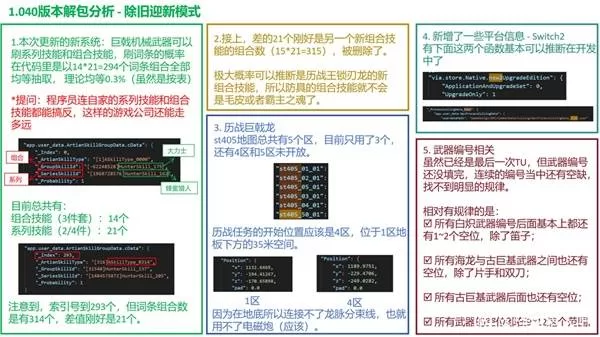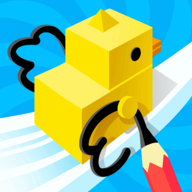window 2000共享Redhat 9.0打印机
时间:2006-04-20 来源:gridpc
window 2000共享Redhat 9.0打印机
<!--[if !supportEmptyParas]--> <!--[endif]-->
打印机为 HP 1200
<!--[if !supportEmptyParas]--> <!--[endif]-->
<!--[if !supportLists]-->1、 <!--[endif]-->启动 linux 图形界面
<!--[if !supportLists]-->2、 <!--[endif]-->#printtool
<!--[if !supportLists]-->3、 <!--[endif]-->新加一个本地打印机
<!--[if !supportLists]-->4、 <!--[endif]-->将本地打印机共享 action –sharing
<!--[if !supportLists]-->5、 <!--[endif]-->在 queue 中,选择 this queue is available to other computers , allowed hosts all hosts
<!--[if !supportLists]-->6、 <!--[endif]-->General 中,选择 automatically find remote shared queues 和 enable lpd protocol
<!--[if !supportLists]-->7、 <!--[endif]-->配置 Samba
#cat /etc/passwd | mksmbpasswd.sh > /etc/samba /smbpasswd
#chmod 600 /etc/samba/smbpasswd
#smbpasswd username (在SMB 服务中配置用户passwd ,可以和用户登陆的相同)
#vi /etc/samba/smb.conf
编辑 workgroup=WORKGROUPNAME (工作组名)
#service smb restart
<!--[if !supportEmptyParas]--> <!--[endif]-->
<!--[if !supportLists]-->8、 <!--[endif]-->windows2000 连接 linux 服务器 ,用smb 用户登陆,
在网络邻居中查找 linux 服务器可以看到共享的linux 打印机,添加打印机,
<!--[if !supportLists]-->9、 <!--[endif]-->打印测试,OK!
<!--[if !supportEmptyParas]--> <!--[endif]-->
<!--[if !supportEmptyParas]--> <!--[endif]-->
<!--[endif]-->