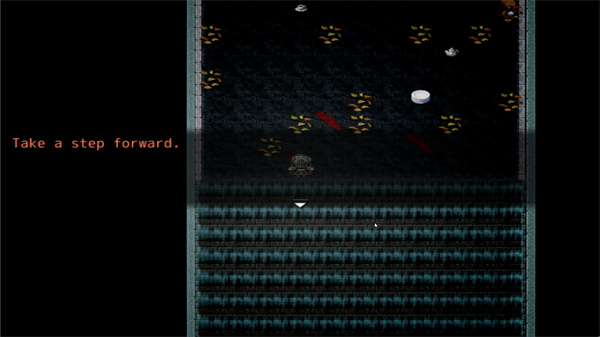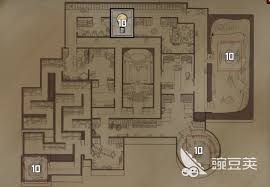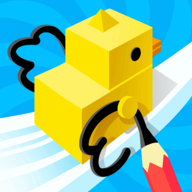debian环境下用圆体字美化字体
时间:2006-04-18 来源:guffaw
如何用圆体字美化字体
步骤如下:
1,下载所需的字体包(地址)
http://download.ubuntu.org.cn/software/VeraSansYuanTi.tar.gz
2,用tar解报
tar -zxvf VeraSansYuanTi
3,移动所解开的文件夹
mv VeraSansYuanTi /usr/share/fonts/
4,刷新字符缓存
fc-cache -f
5,备份原有的fonts.conf
cp /etc/fonts/fonts.conf /etc/fonts/fonts.conf.bak
6,使用新的fonts.conf
cp /usr/share/fonts/VeraSansYuanTi/fonts.conf /etc/fonts/
7,重新启动X windows
ctrl+alt+backspace
步骤如下:
1,下载所需的字体包(地址)
http://download.ubuntu.org.cn/software/VeraSansYuanTi.tar.gz
2,用tar解报
tar -zxvf VeraSansYuanTi
3,移动所解开的文件夹
mv VeraSansYuanTi /usr/share/fonts/
4,刷新字符缓存
fc-cache -f
5,备份原有的fonts.conf
cp /etc/fonts/fonts.conf /etc/fonts/fonts.conf.bak
6,使用新的fonts.conf
cp /usr/share/fonts/VeraSansYuanTi/fonts.conf /etc/fonts/
7,重新启动X windows
ctrl+alt+backspace
相关阅读 更多 +