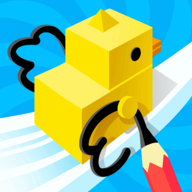3.Loadable module support
时间:2006-04-18 来源:kevinislinuxer
-
Loadable module support
-
Enable loadable module support
-
Kernel modules are small pieces of compiled code which can
be inserted in the running kernel, rather than being
permanently built into the kernel. You use the "modprobe"
tool to add (and sometimes remove) them. If you say Y here,
many parts of the kernel can be built as modules (by
answering M instead of Y where indicated): this is most
useful for infrequently used options which are not required
for booting. For more information, see the man pages for
modprobe, lsmod, modinfo, insmod and rmmod.
If you say Y here, you will need to run "make
modules_install" to put the modules under /lib/modules/
where modprobe can find them (you may need to be root to do
this).
If unsure, say Y.
内核模块是编译过的小段代码,可动态插入正在运行的内核而不是永久的编入内核,你可使用“modorobe”工具添加和移除它们,选此选项,很多内核部分都可编译成模块(使用M代替Y),对某些不需启动时加载的功能,这个选项非常有用,详细信息察看modprobe, lsmod, modinfo, insmod 和 rmmod的man手册页。
-
Module unloading
Without this option you will not be able to unload any
modules (note that some modules may not be unloadable
anyway), which makes your kernel slightly smaller and
simpler. If unsure, say Y.
不选这个选项,你就没法卸载模块(有些模块根本无法卸载),所以要选Y,可以通过卸载模块使你的内核更小更简单些。
-
Forced module unloading
This option allows you to force a module to unload, even if the
kernel believes it is unsafe: the kernel will remove the module
without waiting for anyone to stop using it (using the -f option to
rmmod). This is mainly for kernel developers and desperate users.
If unsure, say N.
此选项允许你强行卸载模块而不管是否安全,这主要是为内核开发者准备的功能,如果你不确定,选N。
-
Module versioning support
Usually, you have to use modules compiled with your kernel.
Saying Y here makes it sometimes possible to use modules
compiled for different kernels, by adding enough information
to the modules to (hopefully) spot any changes which would
make them incompatible with the kernel you are running. If
unsure, say N.
通常,你使用你的内核编译模块。此处选Y会允许你加载使用其他内核编译的模块,希望通过给模块添加足够多的信息来识别引起与正在运行的内核的不兼容的变化。如不确定,选N。
-
Source checksum for all modules
Modules which contain a MODULE_VERSION get an extra "srcversion"
field inserted into their modinfo section, which contains a
sum of the source files which made it. This helps maintainers
see exactly which source was used to build a module (since
others sometimes change the module source without updating
the version). With this option, such a "srcversion" field
will be created for all modules. If unsure, say N.
这个功能是为了防止更改了内核模块的代码但忘记更改版本号而造成版本冲突。我估计现在没有哪家公司在开发中还没使用版本控制工具,所以不需要这项了。如果你不是自己写内核模块,那就更不需要这一选项了。
-
Automatic kernel module loading
Normally when you have selected some parts of the kernel to
be created as kernel modules, you must load them (using the
"modprobe" command) before you can use them. If you say Y
here, some parts of the kernel will be able to load modules
automatically: when a part of the kernel needs a module, it
runs modprobe with the appropriate arguments, thereby
loading the module if it is available. If unsure, say Y.
一般情况下,如果我们的内核在某些任务中要使用一些被编译为模块的驱动或特性时,我们要先使用modprobe命令来加载它,内核才能使用。不过,如果你选择了这个选项,在内核需要一些模块时它可以自动调用modprobe命令来加载需要的模块,这是个很棒的特性,当然要选Y。