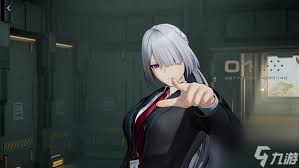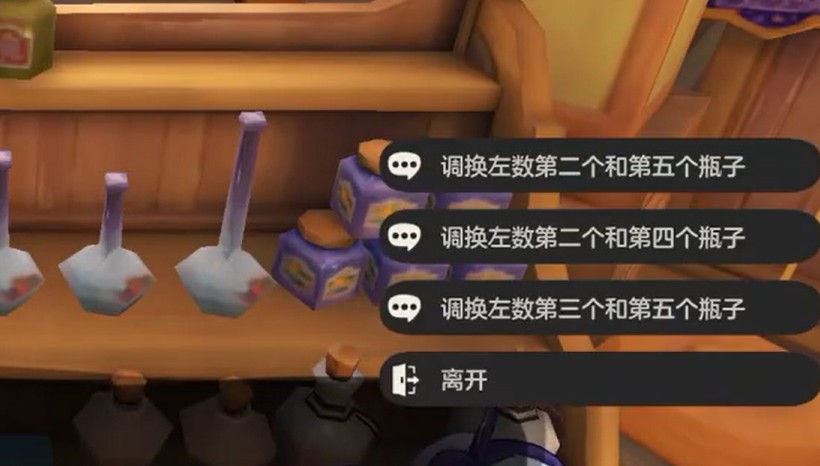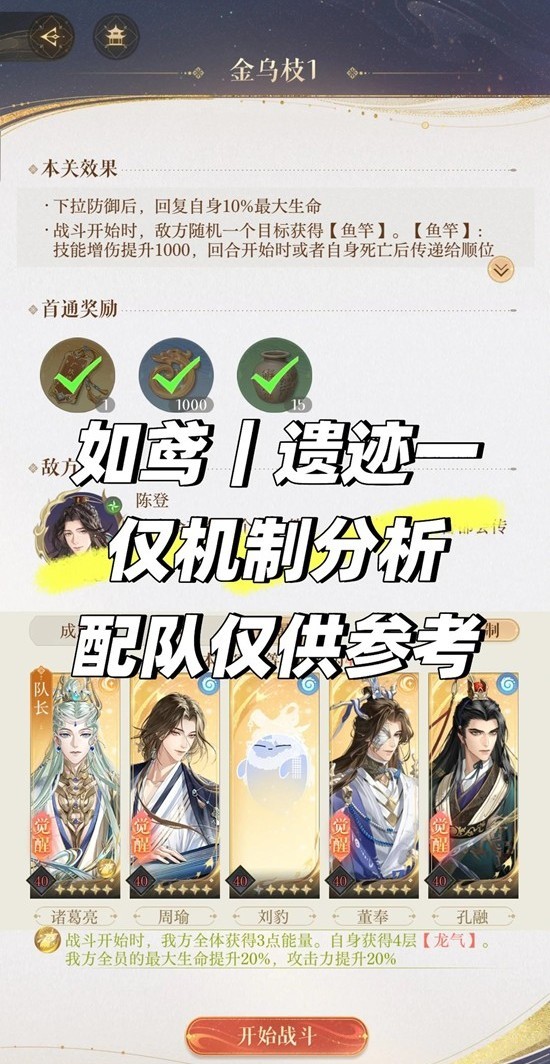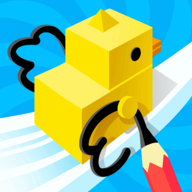RealPlayer10GOLD.rpm之安装过程
时间:2006-04-14 来源:Garly
初涉Linux,安装FC4后一直无法听mp3甚是郁闷.一日从某FTP down下RealPlayer10GOLD.rpm安装如下:
1)# rpm -ivh RealPlayer10GOLD.rpm
2)# yum install helix*
3)修改 vi /usr/local/RealPlayer/realplay文件的第31行的
os.readlink ("/usr/local/bin/hxplay")' | $PYTHON -`为 os.readlink("/usr/bin/hxplay")' | $PYTHON -`
之后在shell中运行# realplayer 返回错误信息如下:
error while loading shared libraries: libstdc++.so.5: cannot open shared object file: No such file or directory
4)yum install libstdc++.so.5即可
1)# rpm -ivh RealPlayer10GOLD.rpm
2)# yum install helix*
3)修改 vi /usr/local/RealPlayer/realplay文件的第31行的
os.readlink ("/usr/local/bin/hxplay")' | $PYTHON -`为 os.readlink("/usr/bin/hxplay")' | $PYTHON -`
之后在shell中运行# realplayer 返回错误信息如下:
error while loading shared libraries: libstdc++.so.5: cannot open shared object file: No such file or directory
4)yum install libstdc++.so.5即可
相关阅读 更多 +