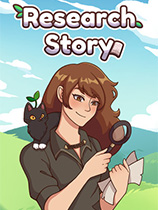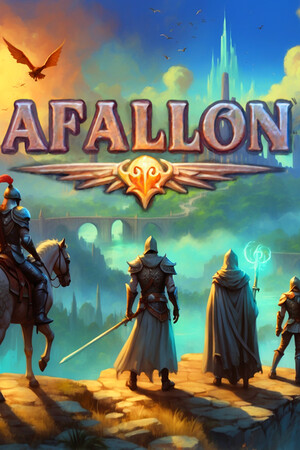安装星际译王2.4.2
时间:2006-04-07 来源:zieckey
作者:zieckey (zieckey@yahoo.com.cn)
All Rights Reserved!
1. 准备安装包如下。
stardict-2.4.2-1.i386.rpm
stardict-cdict-gb-2.4.2-1.noarch.rpm
stardict-cedict-big5-2.4.2-1.noarch.rpm
stardict-langdao-ce-gb-2.4.2-1.noarch.rpm
stardict-langdao-ec-gb-2.4.2-1.noarch.rpm
stardict-oxford-gb-2.4.2-1.noarch.rpm
stardict-xdict-ce-gb-2.4.2-1.noarch.rpm
stardict-xdict-gb-2.1.0-1.noarch.rpm
stardict-2.4.2-1.i386.rpm是主版本,其他的是词典
2. 升级安装
由于我的系统是Redhat9.0,原来有一个底版本的,所以可以升级安装
# rpm -Uvh stardict-2.4.2-1.i386.rpm
再安装词典包就行了。
# rpm -ivh *.rpm
至此星际译王就安装成功了。
注:在安装词典时有可能出现如下错误
error: Failed dependencies:
stardict >= 2.4.2 is needed by stardict-cdict-gb-2.4.2-1
stardict >= 2.4.2 is needed by stardict-cedict-big5-2.4.2-1
stardict >= 2.4.2 is needed by stardict-langdao-ce-gb-2.4.2-1
stardict >= 2.4.2 is needed by stardict-langdao-ec-gb-2.4.2-1
stardict >= 2.4.2 is needed by stardict-oxford-gb-2.4.2-1
stardict >= 2.4.2 is needed by stardict-xdict-ce-gb-2.4.2-1
stardict >= 2.1.0 is needed by stardict-xdict-gb-2.1.0-1
这有可能是因为刚才升级安装不成功的原因。所以可以把主版本再强行安装一次。
# rpm -ivh --force stardict-2.4.2-1.i386.rpm
然后再安装词典包