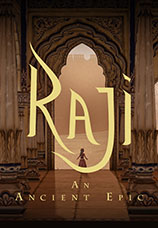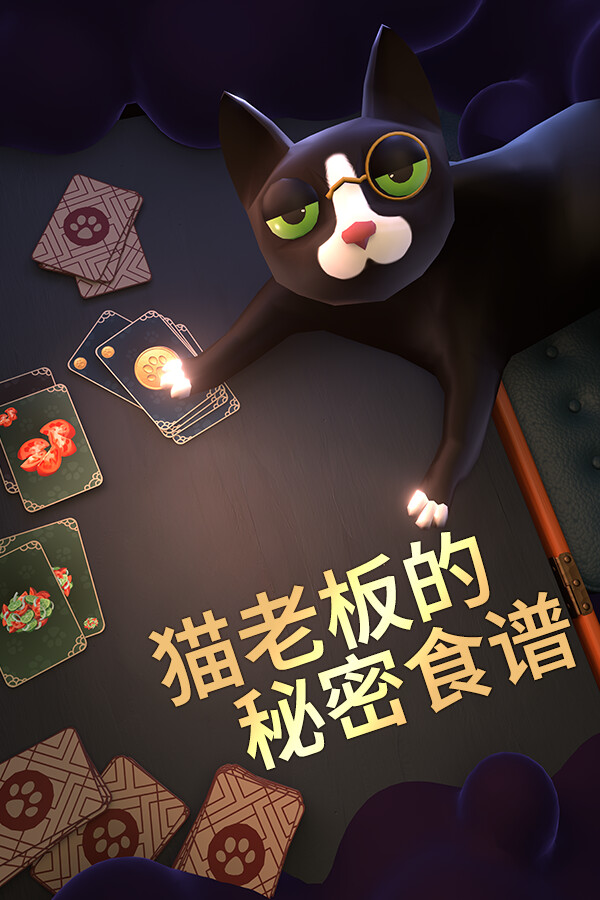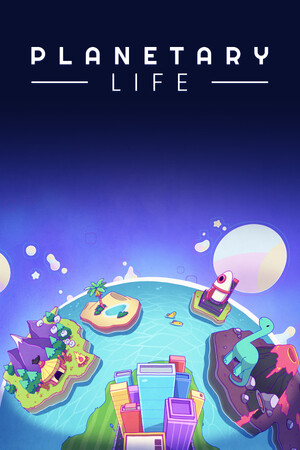安装双linux系统和Windows XP 三个系统共存于一块硬盘
时间:2006-03-28 来源:zieckey
作者:zieckey (zieckey@yahoo.com.cn)
All Rights Reserved!
我今天安装了最新推出的 FC5,在新建建分区时只建立了一个根分区,
共用原来 Redhat 9.0 的 swap 分区 ,安装完后,原来的 Redhat 9.0 进不去了。
我的解决办法如下:
进入FC5以后,用 gedit 打开/boot/grub/grub.conf,内容如下:
# grub.conf generated by anaconda
#
# Note that you do not have to rerun grub after making changes to this file
# NOTICE: You do not have a /boot partition. This means that
# all kernel and initrd paths are relative to /, eg.
# root (hd0,12)
# kernel /boot/vmlinuz-version ro root=/dev/hda13
# initrd /boot/initrd-version.img
#boot=/dev/hda
default=0
timeout=10
splashimage=(hd0,12)/boot/grub/splash.xpm.gz
hiddenmenu
title Fedora Core (2.6.15-1.2054_FC5)
root (hd0,12)
kernel /boot/vmlinuz-2.6.15-1.2054_FC5 ro root=LABEL=/1 rhgb quiet
initrd /boot/initrd-2.6.15-1.2054_FC5.img
title Windows XP
rootnoverify (hd0,0)
chainloader +1
再用fdisk命令查看我的磁盘情况,如下:
[root@zeckey root]# fdisk -l
Disk /dev/hda: 160.0 GB, 160041885696 bytes
255 heads, 63 sectors/track, 19457 cylinders
Units = cylinders of 16065 * 512 = 8225280 bytes
Device Boot Start End Blocks Id System
/dev/hda1 * 1 1275 10241406 7 HPFS/NTFS
/dev/hda3 1276 19457 146046915 f Win95 Ext'd (LBA)
/dev/hda5 1276 1288 104391 b Win95 FAT32
/dev/hda6 1289 3196 15325978+ b Win95 FAT32
/dev/hda7 3197 6281 24780231 b Win95 FAT32
/dev/hda8 6282 10743 35840983+ b Win95 FAT32
/dev/hda9 10744 14847 32965348+ b Win95 FAT32
/dev/hda10 14848 16172 10643031 b Win95 FAT32
/dev/hda11 17620 19330 13743576 83 Linux
/dev/hda12 19331 19457 1020096 82 Linux swap
/dev/hda13 16173 17619 11622996 83 Linux
可以发现我的硬盘上只有三个linux分区,一个swap分区,另外两个就是FC5和Redhat 9.0了。
为了能够进Redhat 9.0,只需在 /boot/grub/grub.conf 文件中添加上Redhat 9.0的起动路径就行了。
修改/boot/grub/grub.conf文件如下:
# grub.conf generated by anaconda
#
# Note that you do not have to rerun grub after making changes to this file
# NOTICE: You do not have a /boot partition. This means that
# all kernel and initrd paths are relative to /, eg.
# root (hd0,12)
# kernel /boot/vmlinuz-version ro root=/dev/hda13
# initrd /boot/initrd-version.img
#boot=/dev/hda
default=0
timeout=10
splashimage=(hd0,12)/boot/grub/splash.xpm.gz
hiddenmenu
title Fedora Core (2.6.15-1.2054_FC5)
root (hd0,12)
kernel /boot/vmlinuz-2.6.15-1.2054_FC5 ro root=LABEL=/1 rhgb quiet
initrd /boot/initrd-2.6.15-1.2054_FC5.img
title Red Hat Linux 9.0 (2.4.20-8)
root (hd0,10)
kernel /boot/vmlinuz-2.4.20-8 ro root=LABEL=/
initrd /boot/initrd-2.4.20-8.img
title Windows XP
rootnoverify (hd0,0)
chainloader +1
说明:
“title Red Hat Linux 9.0 (2.4.20-8)” 这里是在起动时 grub 界面上显示的标题。
“root (hd0,10) ”表示我的电脑上第一块硬盘,第11个分区,比实际数字小一。这是要特别注意的地方。
就像上面看到的 “/dev/hda11 17620 19330 13743576 83 Linux ”这一项。
"kernel /boot/vmlinuz-2.4.20-8 ro root=LABEL=/"
"initrd /boot/initrd-2.4.20-8.img" 这两项表示Redhat 9.0的起动文件和内核映象文件。
我在修改中遇到的问题:
开始时我修改的是这样的:
title Red Hat Linux (2.4.20-8)
root (hd0,10)
kernel /vmlinuz-2.4.20-8 ro root=LABEL=/
initrd /initrd-2.4.20-8.img
结果起动时找不到,这是因为我在安装Redhat9.0时 ,新建建分区时没有选择新建 /boot 分区,
只建了一个swap分区和根分区 / ,所以我的 kernel 和 initrd 都在/boot下。
当然不在根分区下,所以就找不到。