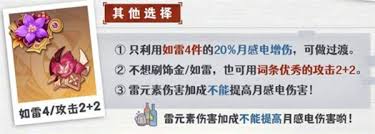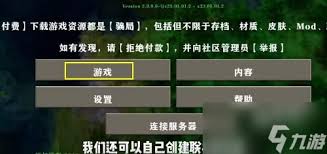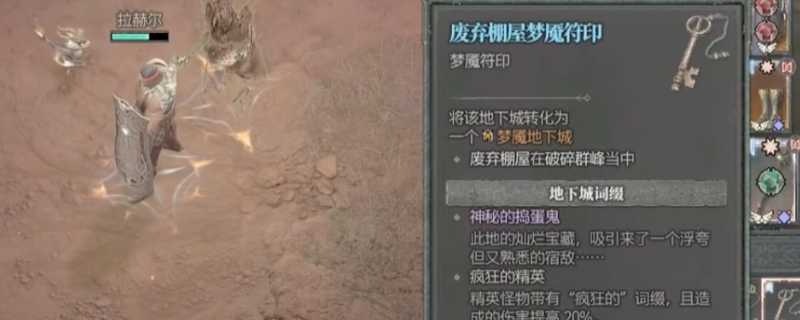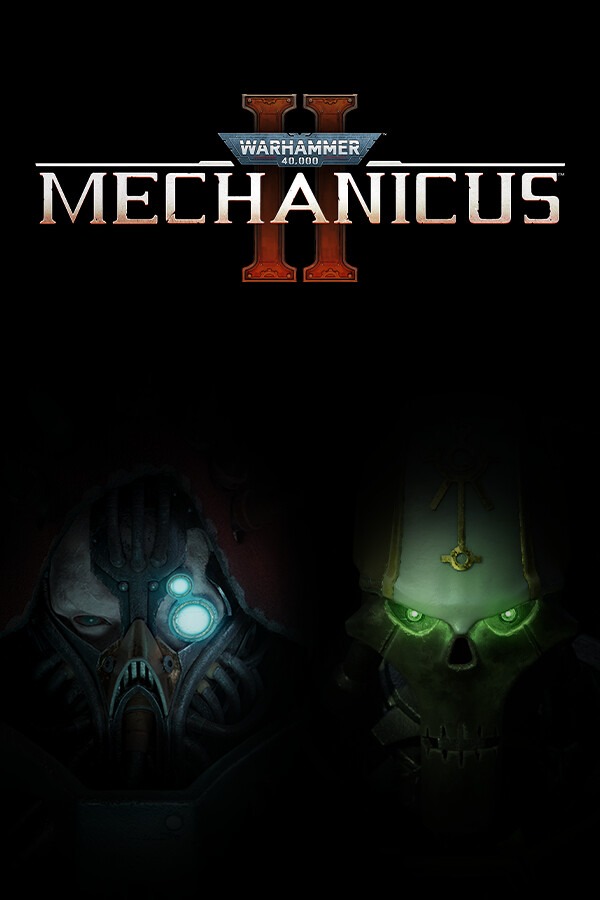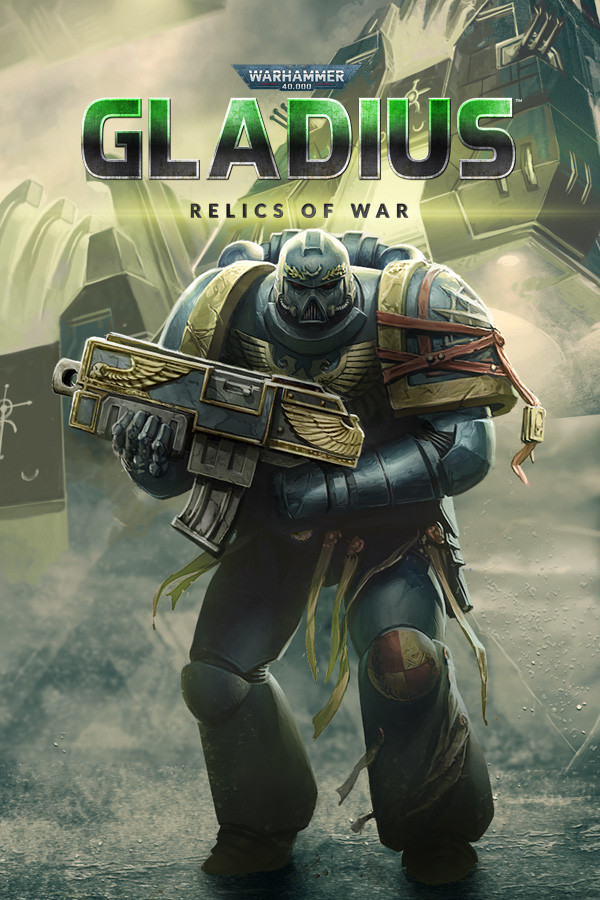Fvwm Manual(L4432-L4796)
时间:2006-03-22 来源:cyvins
By Cyvins@HUST
THE STYLE COMMAND (CONTROLLING WINDOW STYLES)
For readability, the commands in this section are not sorted alphabetically. The description of the Style command can be found at the end of this section.
为了更容易阅读,本小节的命令不是按字母顺序排列的。关于Style命令的描述可以在本节的结束部分找到。
FocusStyle stylename options
works exactly like the Style command, but accepts only the focus policy related styles beginning with "FP". The prefix can be removed, but at the cost of a little bit of time. FocusStyle is meant to make the configuration file more readable. Example:
命令FocusStyle工作非常类似Style命令,但是只接受跟聚焦策略有关的参数,这些参数以“FP”开始。这个前缀可以本删除,但是可能要需要多一点儿时间作为代价。FocusStyle意味着可以使配置文件具有更高的可读性。比如: FocusStyle * EnterToFocus, !LeaveToUnfocus is equivalent to
等价与 Style * FPEnterToFocus, !FPLeaveToUnfocus DestroyStyle style
deletes the style named style. The changes take effect immediately. Note that style is not a wild-carded search string, but rather a case-sensitive string that should exactly match the original Style command.
命令DestroyStyle删除名为style的样式。这些改变会立即起左右。注意:这些style不具有通配符扩展,但是大小写敏感,因此必须准确的匹配原始的Style命令。
Destroying style "*" can be done, but isn't really to be recommended. For example:
删除样式“*”可以被使用,但是是不被推荐使用的。比如: DestroyStyle Application* This removes all settings for the style named "Application*", NOT all styles starting with "Application".
这个命令删除所有的名为“Application*”的样式设定,而不是所有的以“Application”开头的样式。
DestroyWindowStyle
deletes the styles set by the WindowStyle command on the selected window. The changes take effect immediately.
删除在选定的窗口中通过命令WindowStyle设定的样式。这些改变会立即起作用。
UpdateStyles
All pending updates of all windows' styles and looks are applied immediately. E.g. if Style, WindowStyle or TitleStyle commands were issued inside a fvwm function.
所有关于窗口的样式和looks的pending的updates都会被立即采用。比如:if Style, WindowStyle or TitleStyle commands were issued inside a fvwm function(???)。
Style stylename options
This command is intended to replace the old fvwm 1.xx global commands NoBorder, NoTitle, StartsOnDesk, Sticky, StaysOnTop, Icon, WindowListSkip, CirculateSkip, SuppressIcons, BoundaryWidth, NoBoundaryWidth, StdForeColor, and StdBackColor with a single flexible and comprehensive window specific command. This command is used to set attributes of a window to values other than the default or to set the window manager default styles.
这个命令主要目的是用一个灵活全面的命令取代旧的fvwm 1.x的全局命令: NoBorder, NoTitle, StartsOnDesk, Sticky, StaysOnTop, Icon, WindowListSkip, CirculateSkip, SuppressIcons, BoundaryWidth, NoBoundaryWidth, StdForeColor, and StdBackColor。这个命令使用来设置窗口的属性值已取代默认值,或责将其设置回默认值。 stylename can be a window's name, class, or resource string. It may contain the wildcards '*' and '?', which are matched in the usual Unix filename manner. They are searched in the reverse order stated. When two conflicting styles apply to the same window, the style that was changed last wins.
stylename可以是一个窗口的名字,类或者资源字符串。可能包含通配符“*”和“?”,which are matched in the usual Unix filename manner(这些会匹配 unix 通常的文件名???)。它们会按逆序寻找。如果两个相冲突的style同时作用与同一个窗口,style会在被最后一个搜寻结果改变。
Note: windows that have no name (WM_NAME) are given a name of "Untitled", and windows that don't have a class (WM_CLASS, res_class) are given class "NoClass" and those that don't have a resource (WM_CLASS, res_name) are given resource "NoResource".
注意:没有名字的窗口被命名为“Untitled”;没有类的窗口被赋予“NoClass”类,而那些没有资源的窗口被赋予“NoResource”。 options is a comma separated list containing one or more of the following keywords. Each group of style names is separated by slashes ('/'). The last style in these groups is the default.BorderWidth, HandleWidth, NoIcon / Icon, MiniIcon, IconBox, IconGrid, IconFill, IconSize, NoTitle / Title, TitleAtBottom / TitleAtLeft / TitleAtRight / TitleAtTop, LeftTitleRotatedCW / LeftTitleRotatedCCW, RightTitleRotatedCCW / RightTitleRotatedCW, TopTitleRotated / TopTitleNotRotated, BottomTitleRotated / BottomTitleNotRotated, !UseTitleDecorRotation / UseTitleDecorRotation, StippledTitle / StippledTitleOff, IndexedWindowName / ExactWindowName, IndexedIconName / ExactIconName, !Borders / Borders, NoHandles / Handles, WindowListSkip / WindowListHit, CirculateSkip / CirculateHit, CirculateSkipShaded / CirculateHitShaded, CirculateSkipIcon / CirculateHitIcon, Layer, StaysOnTop / StaysOnBottom / StaysPut, Sticky / Slippery, StickyAcrossPages / !StickyAcrossPages, StickyAcrossDesks / !StickyAcrossDesks, StartIconic / StartNormal, Color, ForeColor, BackColor, Colorset, HilightFore, HilightBack, HilightColorset, BorderColorset, HilightBorderColorset, IconTitleColorset, HilightIconTitleColorset, IconBackgroundColorset, IconTitleRelief, IconBackgroundRelief, IconBackgroundPadding, Font, IconFont, StartsOnDesk / StartsOnPage / StartsAnyWhere, StartsOnScreen, ManualPlacementHonorsStartsOnPage / ManualPlacementIgnoresStartsOnPage, CaptureHonorsStartsOnPage / CaptureIgnoresStartsOnPage, RecaptureHonorsStartsOnPage / RecaptureIgnoresStartsOnPage, StartsOnPageIncludesTransients / StartsOnPageIgnoresTransients, IconTitle / NoIconTitle, MwmButtons / FvwmButtons, MwmBorder / FvwmBorder, MwmDecor / NoDecorHint, MwmFunctions / NoFuncHint, HintOverride / NoOverride, NoButton / Button, ResizeHintOverride / NoResizeOverride, OLDecor / NoOLDecor, GNOMEUseHints / GNOMEIgnoreHints, StickyIcon / SlipperyIcon, StickyAcrossPagesIcon / !StickyAcrossPagesIcon, StickyAcrossDesksIcon / !StickyAcrossDesksIcon, ManualPlacement / CascadePlacement / MinOverlapPlacement / MinOverlapPercentPlacement / TileManualPlacement / TileCascadePlacement, / CenterPlacement, MinOverlapPlacementPenalties, MinOverlapPercentPlacementPenalties, DecorateTransient / NakedTransient, DontRaiseTransient / RaiseTransient, DontLowerTransient / LowerTransient, DontStackTransientParent / StackTransientParent, SkipMapping / ShowMapping, ScatterWindowGroups / KeepWindowGroupsOnDesk, UseDecor, UseStyle, NoPPosition / UsePPosition, NoUSPosition / UseUSPosition, NoTransientPPosition / UseTransientPPosition, NoTransientUSPosition / UseTransientUSPosition, NoIconPosition / UseIconPosition, Lenience / NoLenience, ClickToFocus / SloppyFocus / MouseFocus|FocusFollowsMouse / NeverFocus, ClickToFocusPassesClickOff / ClickToFocusPassesClick, ClickToFocusRaisesOff / ClickToFocusRaises, MouseFocusClickRaises / MouseFocusClickRaisesOff, GrabFocus / GrabFocusOff, GrabFocusTransientOff / GrabFocusTransient, FPFocusClickButtons, FPFocusClickModifiers, !FPSortWindowlistByFocus / FPSortWindowlistByFocus, FPClickRaisesFocused / !FPClickRaisesFocused, FPClickDecorRaisesFocused / !FPClickDecorRaisesFocused, FPClickIconRaisesFocused / !FPClickIconRaisesFocused, !FPClickRaisesUnfocused / FPClickRaisesUnfocused, FPClickDecorRaisesUnfocused / !FPClickDecorRaisesUnfocused, FPClickIconRaisesUnfocused / !FPClickIconRaisesUnfocused, FPClickToFocus / !FPClickToFocus, FPClickDecorToFocus / !FPClickDecorToFocus, FPClickIconToFocus / !FPClickIconToFocus, !FPEnterToFocus / FPEnterToFocus, !FPLeaveToUnfocus / FPLeaveToUnfocus, !FPFocusByProgram / FPFocusByProgram, !FPFocusByFunction / FPFocusByFunction, FPFocusByFunctionWarpPointer / !FPFocusByFunctionWarpPointer, FPLenient / !FPLenient, !FPPassFocusClick / FPPassFocusClick, !FPPassRaiseClick / FPPassRaiseClick, FPIgnoreFocusClickMotion / !FPIgnoreFocusClickMotion, FPIgnoreRaiseClickMotion / !FPIgnoreRaiseClickMotion, !FPAllowFocusClickFunction / FPAllowFocusClickFunction, !FPAllowRaiseClickFunction / FPAllowRaiseClickFunction, FPGrabFocus / !FPGrabFocus, !FPGrabFocusTransient / FPGrabFocusTransient, FPOverrideGrabFocus / !FPOverrideGrabFocus, FPReleaseFocus / !FPReleaseFocus, !FPReleaseFocusTransient / FPReleaseFocusTransient, FPOverrideReleaseFocus / !FPOverrideReleaseFocus, StartsLowered / StartsRaised, IgnoreRestack / AllowRestack, FixedPosition / VariablePosition, FixedUSPosition / VariableUSPosition, FixedPPosition / VariablePPosition, FixedSize / VariableSize, FixedUSSize / VariableUSSize, FixedPSize / VariablePSize, !Closable / Closable, !Iconifiable / Iconifiable, !Maximizable / Maximizable, !AllowMaximizeFixedSize / AllowMaximizeFixedSize, IconOverride / NoIconOverride / NoActiveIconOverride, DepressableBorder / FirmBorder, MaxWindowSize, IconifyWindowGroups / IconifyWindowGroupsOff, ResizeOpaque / ResizeOutline, BackingStore / BackingStoreOff / BackingStoreWindowDefault, Opacity / ParentalRelativity, SaveUnder / SaveUnderOff, WindowShadeShrinks / WindowShadeScrolls, WindowShadeSteps, WindowShadeAlwaysLazy / WindowShadeBusy / WindowShadeLazy, EWMHDonateIcon / EWMHDontDonateIcon, EWMHDonateMiniIcon / EWMHDontDonateMiniIcon, EWMHMiniIconOverride / EWMHNoMiniIconOverride, EWMHUseStackingOrderHints / EWMHIgnoreStackingOrderHints, EWMHIgnoreStateHints / EWMHUseStateHints, EWMHIgnoreStrutHints / EWMHUseStrutHints, EWMHIgnoreWindowType / !EWMHIgnoreWindowType, EWMHMaximizeIgnoreWorkingArea / EWMHMaximizeUseWorkingArea / EWMHMaximizeUseDynamicWorkingArea, EWMHPlacementIgnoreWorkingArea / EWMHPlacementUseWorkingArea EWMHPlacementUseDynamicWorkingArea, MoveByProgramMethod, Unmanaged, State. In the above list some options are listed as style-option/opposite-style-option. The opposite-style-option for entries that have them describes the fvwm default behavior and can be used if you want to change the fvwm default behavior. Focus policy
ClickToFocus instructs fvwm to give the focus to a window when it is clicked in. The default MouseFocus (or its alias FocusFollowsMouse) tells fvwm to give a window the focus as soon as the pointer enters the window, and take it away when the pointer leaves the window. SloppyFocus is similar, but doesn't give up the focus if the pointer leaves the window to pass over the root window or a ClickToFocus window (unless you click on it, that is), which makes it possible to move the mouse out of the way without losing focus. A window with the style NeverFocus never receives the focus. This is useful for modules like FvwmButtons, for example. Note: Once any of the "FP..." styles has been used, the defaults that come with the basic focus policies are not restored when the latter are used again. For example, once !FPGrabFocus has been used, using ClickToFocus does not restore FPGrabFocus.
ClickToFocus告诉fvwm,当一个窗口被点击的时候,就将其聚焦。默认的是MouseFocus(或者它的同名函数FocusFollowsMouse)。这个命令指示fvwm,一旦鼠标进入一个窗口就将其聚焦,并且当鼠标离开这个窗口的时候就不在将其聚焦。SloppyFocus命令的行为很类似,只是当鼠标离开窗口进入跟窗口的时候,依然聚焦原来的窗口。而具有ClickToFocus属性的窗口(只有你点击它,它才会被聚焦),可以使鼠标离开窗口而不会失去聚焦。而具有NeverFocus属性的窗口将永远都不会被聚焦。这个属性对于FvwmButtons之类的模块十分有用。注意:一旦任何“FP...”样式被使用,当以后的属性再次被设置的时候,默认的基本关于前者的聚焦策略就不再会再被装入。比如,一旦使用了!FPGrabFocus属性,当使用ClickToFocus时,不会再装入FPGrabFocus(尽管这个是默认值)。
The focus model can be augmented with several additional options. In fvwm-2.5.3 and later, there are a large number of advanced options beginning with "FP" or "!FP". These options shall replace the older options one day and are described first. Using any of these new options may limit compatibility with older releases. In general, options beginning with "FP" turn a feature on, while those beginning with "!FP" turn it off.
聚焦模式可以通过一些附加的选项进一步加强。在fvwm-2.5.3以及以后的版本中,有大量的以“FP”和“!FP”开头的高级选项。这些选项会在以后取代就的选项,因此首先被描述。使用任何这些新的选项都会限制与有版本的兼容性。一般的,以“FP”开头的选项打开一个特征,而以“!FP”开头的选项关闭一个特征。 Focusing the window
聚焦窗口 With FPEnterToFocus, when the pointer enters a window it receives focus.
使用FPEnterToFocus,当鼠标进入一个窗口时,它就会被聚焦。
With FPLeaveToUnfocus a window loses focus when the pointer leaves it.
使用FPLeaveToUnfocus,当鼠标离开一个窗口时,它就失去聚焦。
With FPClickToFocus, FPClickDecorToFocus or FPClickIconToFocus, a window receives focus when the inside of the window or the decorations or its icon is clicked.
使用FPClickToFocus, FPClickDecorToFocus或者FPClickIconToFocus,当一个窗口的内部,边界修饰,以及图标被点击的时候,它就被聚焦。
The FPFocusByProgram style allows windows to take the focus themselves.
FPFocusByProgram选项允许窗口聚焦他们自己。
The !FPFocusByFunction style forbids that a window receives the focus via the Focus and FlipFocus commands.
!FPFocusByFunction选项禁止一个窗口通过Focus和FlipFocus命令获得聚焦。
The FPFocusByFunctionWarpPointer style controls if the pointer is warped to a selected window when the Focus command is used.
FPFocusByFunctionWarpPointer控制着当Focus命名被使用时,鼠标是否指向被选择的窗口。
FPLenient allows focus on windows that do not want it, like FvwmPager or xclock.
(??)
The FPFocusClickButtons style takes a list of mouse buttons that can be clicked to focus or raise a window when the appropriate style is used. The default is to use the first three buttons ("123").
FPFocusClickButtons决定着当一个适当的样式被使用时,可以点击聚焦,升起一个窗口的鼠标按键的序列。默认的时使用前3个键(123)。
The FPFocusClickModifiers style takes a list of modifier keys just like the Key command. The exact combination of modifier keys must be pressed for the click to focus or raise a window to work. The default is to use no modifiers ("N").
FPFocusClickModifiers就像Key命令一样控制着修饰键。如果想聚焦或者升起一个窗口,相应的修饰键的组合必须被准确的按下。默认的时没有修饰键(N)。 With the FPPassFocusClick style, the click that was used to focus a window is passed to the application.
使用FPPassFocusClick选项时,用来聚焦窗口的点击按键,会被传递给应用程序。 With the FPAllowFocusClickFunction style, the click that was used to focus a window can also trigger a normal action that was bound to the window with the Mouse command).
使用FPAllowFocusClickFunction选项时,用来聚焦窗口的点击按键也可以被处理为一个普通的动作,这个动作时通过Mouse命令绑定到窗口的。
If the FPIgnoreFocusClickMotion style is used, clicking in a window and then dragging the pointer with the button held down does not count as the click to focus the window. Instead, the application processes these events normally. This is useful to select text in a terminal window with the mouse without raising the window. However, mouse bindings on the client window are not guaranteed to work anymore (see Mouse command). This style forces the initial click to be passed to the application. The distance that the pointer must be moved to trigger this is controlled by the MoveThreshold command.
如果FPIgnoreFocusClickMotion选项被使用,点击一个窗口并且拖到鼠标不被处理为点击聚焦这个窗口。相应的,应用程序处理这些事件。这对于不升起窗口而选择终端窗口中的文字是十分有用的。但是,不能保证绑定到客户窗口的鼠标动作能在任何时候都工作。这个选项强制最初的点击被传递给应用程序。鼠标被这样处理所以移动的距离由MoveThreshold命令控制。
The FPSortWindowlistByFocus and !FPSortWindowlistByFocus styles control whether the internal window list is sorted in the order the windows were focused or in the order they were created. The latter is the default for ClickToFocus and SloppyFocus.
FPSortWindowlistByFocus和!FPSortWindowlistByFocus控制着内部的窗口序列是根据聚焦来分类还是通过产生来分类。对于ClickToFocus和SloppyFocus,后者是默认值。 Clicking the window to raise
raise窗口 The styles FPClickRaisesFocused, FPClickDecorRaisesFocused and FPClickIconRaisesFocused allow to raise the window when the interior or the decorations or the icon of the window is clicked while the window is already focused.
当窗口已经被聚焦时,FPClickRaisesFocused, FPClickDecorRaisesFocused和 FPClickIconRaisesFocused选项允许在这个窗口的内部,边界修饰以及图标被点击的时候raise它。 The styles FPClickRaisesUnfocused, FPClickDecorRaisesUnfocused and FPClickIconRaisesUnfocused allow to raise the window when the interior or the decorations or the icon of the window is clicked while the window is not yet focused.
当窗口未被聚焦时,FPClickRaisesUnfocused, FPClickDecorRaisesUnfocused and FPClickIconRaisesUnfocused选项允许在这个窗口的内部,边界修饰以及图标被点击的时候raise它。 With the FPPassRaiseClick style, the click that was used to raise the window is passed to the application.
使用FPPassRaiseClick选项,用于raise窗口的点击允许被传递给应用程序。 With the FPAllowRaiseClickFunction style, the click that was used to raise the window can also trigger a normal action that was bound to the window with the Mouse command.
使用FPAllowRaiseClickFunction选项,用于raise窗口的点击允许被处理未绑定到窗口的鼠标的一般的动作。 FPIgnoreRaiseClickMotion style is used, clicking in a window and then dragging the pointer with the button held down does not count as the click to raise the window. Instead, the application processes these events normally. This is useful to select text in a terminal window with the mouse without raising the window. However, mouse bindings on the client window are not guaranteed to work anymore (see Mouse command. Note that this style forces that the initial click is passed to the application. The distance that the pointer must be moved to trigger this is controlled by the MoveThreshold command.
使用FPIgnoreRaiseClickMotion选项,点击窗口然后拖动鼠标不会被处理为raise窗口的点击。相应的,应用程序处理这些事件。这对于使用鼠标选择未被raise的终端窗口的text是比较有用的。但是,不能保证绑定到客户窗口的鼠标动作能在任何时候都工作。这个选项强制最初的点击被传递给应用程序。鼠标被这样处理所以移动的距离由MoveThreshold命令控制。 Grabbing the focus when a new window is created New normal or transient windows with the FPGrabFocus or FPGrabFocusTransient style automatically receive the focus when they are created. FPGrabFocus is the default for windows with the ClickToFocus style. Note that even if these styles are disabled, the application may take the focus itself. Fvwm can not prevent this.
使用FPGrabFocus或者FPGrabFocusTransient选项的新普通或者暂时窗口在生成的时候,自动的获得聚焦。当使用ClickToFocus时,FPGrabFocus时默认设置的。注意:即使这些选项被禁止,应用程序也可能获得聚焦。Fvwm不能禁止这些。 The OverrideGrabFocus style instructs fvwm to never take away the focus from such a window via the GrabFocus or GrabFocusTransient styles. This can be useful if you like to have transient windows receive the focus immediately, for example in a web browser, but not while you are working in a terminal window or a text processor.
OverrideGrabFocus选项指示fvwm永远不会使使用 GrabFocus或者GrabFocusTransient 选项的窗口失去聚焦。如果你想让一个暂时的窗口产生时,立即获得聚焦,但是在你使用终端窗口或责字处理程序的时候不会获得聚焦的情况下,比较有用。 The above three styles are accompanied by FPReleaseFocus, FPReleaseFocusTransient and FPOverrideReleaseFocus. These control if the focus is returned to another window when the window is closed. Otherwise no window or the window under the pointer will receive the focus.
以上2个选项通常和FPReleaseFocus, FPReleaseFocusTransient和FPOverrideReleaseFocus 一起使用。这些控制着当那些窗口关闭以后,焦点是否返回至其他的窗口。否则,没有窗口或者指针下面的窗口将获得聚焦。 ClickToFocusPassesClickOff and ClickToFocusPassesClick controls whether a mouse click to focus a window is sent to the application or not. Similarly, ClickToFocusRaisesOff/MouseFocusClickRaisesOff and ClickToFocusRaises/MouseFocusClickRaises control if the window is raised (but depending on the focus model).
ClickToFocusPassesClickOff和ClickToFocusPassesClick控制着鼠标点击聚焦一个窗口的动作是否被传递给应用程序。类似的,ClickToFocusRaisesOff/MouseFocusClickRaisesOff和 ClickToFocusRaises/MouseFocusClickRaises控制这该窗口是否被raise(但是这依靠聚焦模式)。
Note: in fvwm versions prior to 2.5.3, the "Click..." options applied only to windows with ClickToFocus while the "Mouse..." options applied to windows with a different focus policy. This is no longer the case.
注意:
The old GrabFocus style is equivalent to using FPGrabFocus + FPReleaseFocus.
旧的GrabFocus选项等价与FPGrabFocus + FPReleaseFocus
The old GrabFocusTransient style is equivalent to using FPGrabFocusTransient + FPReleaseFocusTransient.
旧的GrabFocusTransient选项等价与FPGrabFocusTransient + FPReleaseFocusTransient Lenience is equivalent to the new style FPLenient.
Lenience选项等价与FPLenient Window title
The Title and NoTitle options determine if the window has a title-bar or not. By default all windows have a title-bar.
Title和NoTitle选项决定一个窗口是否由标题栏。默认的,所有窗口都有标题栏。 Windows with the TitleAtBottom, TitleAtLeft or TitleAtRight style have a title-bar below, to the left or to the right of the window instead of above as usual. The TitleAtTop style restores the default placement. Even if the window has the NoTitle style set, this affects the WindowShade command. Please check the WindowShade command for interactions between that command and these styles. Titles on the left or right side of the windows are augmented by the following styles:
使用TitleAtBottom, TitleAtLeft或者TitleAtRight选项的窗口不像平常的标题栏再上面, 而是分别再下面,左边或者右边。TitleAtTop选项装载默认的放置位置。即使窗口具有NoTitle选项设置,这些也会影响WindowShade命令。请查阅WindowShade命令中关于那些命令和这些选项之间的相互作用。标题在左边或责右边的窗口由以下选项进一步说明: Normally, the text in titles on the left side of a window is rotated counterclockwise by 90 degrees from the normal upright position and 90 degrees clockwise for titles on the right side. It can also be rotated in the opposite directions with LeftTitleRotatedCW if TitleAtLeft is used, and with RightTitleRotatedCCW if TitleAtRight is used. The defaults can be restored with LeftTitleRotatedCCW and RightTitleRotatedCW. A normal horizontal text may be rotated as well with TopTitleRotated if TitleAtTop is used, and with BottomTitleRotated if TitleAtBottom is used. The defaults can be restored with TopTitleNotRotated and BottomTitleNotRotated.
通常的,窗口左边标题栏上的文字会在平时垂直的位置上被逆时针旋转90度,而右侧的文字会被顺时针选择90度。使用TitleAtLeft的窗口可以通过LeftTitleRotatedCW向相反的方向旋转,而TitleAtRight的窗口则使用RightTitleRotatedCCW。默认值可以通过LeftTitleRotatedCCW and RightTitleRotatedCW载入。 By default the title bar decoration defined using the TitleStyle command is rotated following the title text rotation (see the previous paragraph). This can be disabled by using the !UseTitleDecorRotation style. UseTitleDecorRotation reverts back to the default.
默认的,使用TitleStyle命令定义的标题栏decoration会随着标题文字旋转(前面所述)。这可以通过!UseTitleDecorRotation禁止。使用UseTitleDecorRotation设置回默认值。 With the StippledTitle style, titles are drawn with the same effect that is usually reserved for windows with the Sticky, StickyAcrossPages or StickyAcrossDesks style. StippledTitleOff reverts back to normal titles.
使用StippledTitle,标题可以被处理为与通常留给windows的Sticky, StickyAcrossPages or StickyAcrossDesks的选项相同的效果。StippledTitleOff设置回通常的设置。 Color takes two arguments. The first is the window-label text color and the second is the window decorations normal background color. The two colors are separated with a slash. If the use of a slash causes problems then the separate ForeColor and BackColor options can be used.
Color带有2个参数。第一个时窗口标签文字的颜色,第二个是窗口decoration的背景颜色。这两个颜色通过/分隔。如果使用/分隔有问题的话,就使用ForeColor和BackColor选项分别标识。
Colorset takes the colorset number as its sole argument and overrides the colors set by Color. Instead, the corresponding colors from the given colorset are used. Note that all other features of a colorset are not used. Use the Colorset decoration style in the TitleStyle and ButtonStyle command for that. To stop using the colorset, the colorset number is omitted.
Colorset带一个colorset number作为它的唯一参数,并且会覆盖由Color设置的颜色。相应的,colorset所给出的颜色被使用。注意:colorset的其他特征都不会使用。在TitleStyle和ButtonStyle中使用Colorset。如果要停止使用colorset,只有省略number即可。 The HilightFore, HilightBack and HilightColorset style options work exactly like ForeColor, BackColor and Colorset but are used only if the window has the focus. These styles replace the old commands HilightColor and HilightColorset.
HilightFore, HilightBack和HilightColorset的工作类似ForeColor, BackColor and Colorset,但是仅用于被聚焦的窗口。他们用于取代old commands HilightColor and HilightColorset。
为了更容易阅读,本小节的命令不是按字母顺序排列的。关于Style命令的描述可以在本节的结束部分找到。
FocusStyle stylename options
works exactly like the Style command, but accepts only the focus policy related styles beginning with "FP". The prefix can be removed, but at the cost of a little bit of time. FocusStyle is meant to make the configuration file more readable. Example:
命令FocusStyle工作非常类似Style命令,但是只接受跟聚焦策略有关的参数,这些参数以“FP”开始。这个前缀可以本删除,但是可能要需要多一点儿时间作为代价。FocusStyle意味着可以使配置文件具有更高的可读性。比如: FocusStyle * EnterToFocus, !LeaveToUnfocus is equivalent to
等价与 Style * FPEnterToFocus, !FPLeaveToUnfocus DestroyStyle style
deletes the style named style. The changes take effect immediately. Note that style is not a wild-carded search string, but rather a case-sensitive string that should exactly match the original Style command.
命令DestroyStyle删除名为style的样式。这些改变会立即起左右。注意:这些style不具有通配符扩展,但是大小写敏感,因此必须准确的匹配原始的Style命令。
Destroying style "*" can be done, but isn't really to be recommended. For example:
删除样式“*”可以被使用,但是是不被推荐使用的。比如: DestroyStyle Application* This removes all settings for the style named "Application*", NOT all styles starting with "Application".
这个命令删除所有的名为“Application*”的样式设定,而不是所有的以“Application”开头的样式。
DestroyWindowStyle
deletes the styles set by the WindowStyle command on the selected window. The changes take effect immediately.
删除在选定的窗口中通过命令WindowStyle设定的样式。这些改变会立即起作用。
UpdateStyles
All pending updates of all windows' styles and looks are applied immediately. E.g. if Style, WindowStyle or TitleStyle commands were issued inside a fvwm function.
所有关于窗口的样式和looks的pending的updates都会被立即采用。比如:if Style, WindowStyle or TitleStyle commands were issued inside a fvwm function(???)。
Style stylename options
This command is intended to replace the old fvwm 1.xx global commands NoBorder, NoTitle, StartsOnDesk, Sticky, StaysOnTop, Icon, WindowListSkip, CirculateSkip, SuppressIcons, BoundaryWidth, NoBoundaryWidth, StdForeColor, and StdBackColor with a single flexible and comprehensive window specific command. This command is used to set attributes of a window to values other than the default or to set the window manager default styles.
这个命令主要目的是用一个灵活全面的命令取代旧的fvwm 1.x的全局命令: NoBorder, NoTitle, StartsOnDesk, Sticky, StaysOnTop, Icon, WindowListSkip, CirculateSkip, SuppressIcons, BoundaryWidth, NoBoundaryWidth, StdForeColor, and StdBackColor。这个命令使用来设置窗口的属性值已取代默认值,或责将其设置回默认值。 stylename can be a window's name, class, or resource string. It may contain the wildcards '*' and '?', which are matched in the usual Unix filename manner. They are searched in the reverse order stated. When two conflicting styles apply to the same window, the style that was changed last wins.
stylename可以是一个窗口的名字,类或者资源字符串。可能包含通配符“*”和“?”,which are matched in the usual Unix filename manner(这些会匹配 unix 通常的文件名???)。它们会按逆序寻找。如果两个相冲突的style同时作用与同一个窗口,style会在被最后一个搜寻结果改变。
Note: windows that have no name (WM_NAME) are given a name of "Untitled", and windows that don't have a class (WM_CLASS, res_class) are given class "NoClass" and those that don't have a resource (WM_CLASS, res_name) are given resource "NoResource".
注意:没有名字的窗口被命名为“Untitled”;没有类的窗口被赋予“NoClass”类,而那些没有资源的窗口被赋予“NoResource”。 options is a comma separated list containing one or more of the following keywords. Each group of style names is separated by slashes ('/'). The last style in these groups is the default.BorderWidth, HandleWidth, NoIcon / Icon, MiniIcon, IconBox, IconGrid, IconFill, IconSize, NoTitle / Title, TitleAtBottom / TitleAtLeft / TitleAtRight / TitleAtTop, LeftTitleRotatedCW / LeftTitleRotatedCCW, RightTitleRotatedCCW / RightTitleRotatedCW, TopTitleRotated / TopTitleNotRotated, BottomTitleRotated / BottomTitleNotRotated, !UseTitleDecorRotation / UseTitleDecorRotation, StippledTitle / StippledTitleOff, IndexedWindowName / ExactWindowName, IndexedIconName / ExactIconName, !Borders / Borders, NoHandles / Handles, WindowListSkip / WindowListHit, CirculateSkip / CirculateHit, CirculateSkipShaded / CirculateHitShaded, CirculateSkipIcon / CirculateHitIcon, Layer, StaysOnTop / StaysOnBottom / StaysPut, Sticky / Slippery, StickyAcrossPages / !StickyAcrossPages, StickyAcrossDesks / !StickyAcrossDesks, StartIconic / StartNormal, Color, ForeColor, BackColor, Colorset, HilightFore, HilightBack, HilightColorset, BorderColorset, HilightBorderColorset, IconTitleColorset, HilightIconTitleColorset, IconBackgroundColorset, IconTitleRelief, IconBackgroundRelief, IconBackgroundPadding, Font, IconFont, StartsOnDesk / StartsOnPage / StartsAnyWhere, StartsOnScreen, ManualPlacementHonorsStartsOnPage / ManualPlacementIgnoresStartsOnPage, CaptureHonorsStartsOnPage / CaptureIgnoresStartsOnPage, RecaptureHonorsStartsOnPage / RecaptureIgnoresStartsOnPage, StartsOnPageIncludesTransients / StartsOnPageIgnoresTransients, IconTitle / NoIconTitle, MwmButtons / FvwmButtons, MwmBorder / FvwmBorder, MwmDecor / NoDecorHint, MwmFunctions / NoFuncHint, HintOverride / NoOverride, NoButton / Button, ResizeHintOverride / NoResizeOverride, OLDecor / NoOLDecor, GNOMEUseHints / GNOMEIgnoreHints, StickyIcon / SlipperyIcon, StickyAcrossPagesIcon / !StickyAcrossPagesIcon, StickyAcrossDesksIcon / !StickyAcrossDesksIcon, ManualPlacement / CascadePlacement / MinOverlapPlacement / MinOverlapPercentPlacement / TileManualPlacement / TileCascadePlacement, / CenterPlacement, MinOverlapPlacementPenalties, MinOverlapPercentPlacementPenalties, DecorateTransient / NakedTransient, DontRaiseTransient / RaiseTransient, DontLowerTransient / LowerTransient, DontStackTransientParent / StackTransientParent, SkipMapping / ShowMapping, ScatterWindowGroups / KeepWindowGroupsOnDesk, UseDecor, UseStyle, NoPPosition / UsePPosition, NoUSPosition / UseUSPosition, NoTransientPPosition / UseTransientPPosition, NoTransientUSPosition / UseTransientUSPosition, NoIconPosition / UseIconPosition, Lenience / NoLenience, ClickToFocus / SloppyFocus / MouseFocus|FocusFollowsMouse / NeverFocus, ClickToFocusPassesClickOff / ClickToFocusPassesClick, ClickToFocusRaisesOff / ClickToFocusRaises, MouseFocusClickRaises / MouseFocusClickRaisesOff, GrabFocus / GrabFocusOff, GrabFocusTransientOff / GrabFocusTransient, FPFocusClickButtons, FPFocusClickModifiers, !FPSortWindowlistByFocus / FPSortWindowlistByFocus, FPClickRaisesFocused / !FPClickRaisesFocused, FPClickDecorRaisesFocused / !FPClickDecorRaisesFocused, FPClickIconRaisesFocused / !FPClickIconRaisesFocused, !FPClickRaisesUnfocused / FPClickRaisesUnfocused, FPClickDecorRaisesUnfocused / !FPClickDecorRaisesUnfocused, FPClickIconRaisesUnfocused / !FPClickIconRaisesUnfocused, FPClickToFocus / !FPClickToFocus, FPClickDecorToFocus / !FPClickDecorToFocus, FPClickIconToFocus / !FPClickIconToFocus, !FPEnterToFocus / FPEnterToFocus, !FPLeaveToUnfocus / FPLeaveToUnfocus, !FPFocusByProgram / FPFocusByProgram, !FPFocusByFunction / FPFocusByFunction, FPFocusByFunctionWarpPointer / !FPFocusByFunctionWarpPointer, FPLenient / !FPLenient, !FPPassFocusClick / FPPassFocusClick, !FPPassRaiseClick / FPPassRaiseClick, FPIgnoreFocusClickMotion / !FPIgnoreFocusClickMotion, FPIgnoreRaiseClickMotion / !FPIgnoreRaiseClickMotion, !FPAllowFocusClickFunction / FPAllowFocusClickFunction, !FPAllowRaiseClickFunction / FPAllowRaiseClickFunction, FPGrabFocus / !FPGrabFocus, !FPGrabFocusTransient / FPGrabFocusTransient, FPOverrideGrabFocus / !FPOverrideGrabFocus, FPReleaseFocus / !FPReleaseFocus, !FPReleaseFocusTransient / FPReleaseFocusTransient, FPOverrideReleaseFocus / !FPOverrideReleaseFocus, StartsLowered / StartsRaised, IgnoreRestack / AllowRestack, FixedPosition / VariablePosition, FixedUSPosition / VariableUSPosition, FixedPPosition / VariablePPosition, FixedSize / VariableSize, FixedUSSize / VariableUSSize, FixedPSize / VariablePSize, !Closable / Closable, !Iconifiable / Iconifiable, !Maximizable / Maximizable, !AllowMaximizeFixedSize / AllowMaximizeFixedSize, IconOverride / NoIconOverride / NoActiveIconOverride, DepressableBorder / FirmBorder, MaxWindowSize, IconifyWindowGroups / IconifyWindowGroupsOff, ResizeOpaque / ResizeOutline, BackingStore / BackingStoreOff / BackingStoreWindowDefault, Opacity / ParentalRelativity, SaveUnder / SaveUnderOff, WindowShadeShrinks / WindowShadeScrolls, WindowShadeSteps, WindowShadeAlwaysLazy / WindowShadeBusy / WindowShadeLazy, EWMHDonateIcon / EWMHDontDonateIcon, EWMHDonateMiniIcon / EWMHDontDonateMiniIcon, EWMHMiniIconOverride / EWMHNoMiniIconOverride, EWMHUseStackingOrderHints / EWMHIgnoreStackingOrderHints, EWMHIgnoreStateHints / EWMHUseStateHints, EWMHIgnoreStrutHints / EWMHUseStrutHints, EWMHIgnoreWindowType / !EWMHIgnoreWindowType, EWMHMaximizeIgnoreWorkingArea / EWMHMaximizeUseWorkingArea / EWMHMaximizeUseDynamicWorkingArea, EWMHPlacementIgnoreWorkingArea / EWMHPlacementUseWorkingArea EWMHPlacementUseDynamicWorkingArea, MoveByProgramMethod, Unmanaged, State. In the above list some options are listed as style-option/opposite-style-option. The opposite-style-option for entries that have them describes the fvwm default behavior and can be used if you want to change the fvwm default behavior. Focus policy
ClickToFocus instructs fvwm to give the focus to a window when it is clicked in. The default MouseFocus (or its alias FocusFollowsMouse) tells fvwm to give a window the focus as soon as the pointer enters the window, and take it away when the pointer leaves the window. SloppyFocus is similar, but doesn't give up the focus if the pointer leaves the window to pass over the root window or a ClickToFocus window (unless you click on it, that is), which makes it possible to move the mouse out of the way without losing focus. A window with the style NeverFocus never receives the focus. This is useful for modules like FvwmButtons, for example. Note: Once any of the "FP..." styles has been used, the defaults that come with the basic focus policies are not restored when the latter are used again. For example, once !FPGrabFocus has been used, using ClickToFocus does not restore FPGrabFocus.
ClickToFocus告诉fvwm,当一个窗口被点击的时候,就将其聚焦。默认的是MouseFocus(或者它的同名函数FocusFollowsMouse)。这个命令指示fvwm,一旦鼠标进入一个窗口就将其聚焦,并且当鼠标离开这个窗口的时候就不在将其聚焦。SloppyFocus命令的行为很类似,只是当鼠标离开窗口进入跟窗口的时候,依然聚焦原来的窗口。而具有ClickToFocus属性的窗口(只有你点击它,它才会被聚焦),可以使鼠标离开窗口而不会失去聚焦。而具有NeverFocus属性的窗口将永远都不会被聚焦。这个属性对于FvwmButtons之类的模块十分有用。注意:一旦任何“FP...”样式被使用,当以后的属性再次被设置的时候,默认的基本关于前者的聚焦策略就不再会再被装入。比如,一旦使用了!FPGrabFocus属性,当使用ClickToFocus时,不会再装入FPGrabFocus(尽管这个是默认值)。
The focus model can be augmented with several additional options. In fvwm-2.5.3 and later, there are a large number of advanced options beginning with "FP" or "!FP". These options shall replace the older options one day and are described first. Using any of these new options may limit compatibility with older releases. In general, options beginning with "FP" turn a feature on, while those beginning with "!FP" turn it off.
聚焦模式可以通过一些附加的选项进一步加强。在fvwm-2.5.3以及以后的版本中,有大量的以“FP”和“!FP”开头的高级选项。这些选项会在以后取代就的选项,因此首先被描述。使用任何这些新的选项都会限制与有版本的兼容性。一般的,以“FP”开头的选项打开一个特征,而以“!FP”开头的选项关闭一个特征。 Focusing the window
聚焦窗口 With FPEnterToFocus, when the pointer enters a window it receives focus.
使用FPEnterToFocus,当鼠标进入一个窗口时,它就会被聚焦。
With FPLeaveToUnfocus a window loses focus when the pointer leaves it.
使用FPLeaveToUnfocus,当鼠标离开一个窗口时,它就失去聚焦。
With FPClickToFocus, FPClickDecorToFocus or FPClickIconToFocus, a window receives focus when the inside of the window or the decorations or its icon is clicked.
使用FPClickToFocus, FPClickDecorToFocus或者FPClickIconToFocus,当一个窗口的内部,边界修饰,以及图标被点击的时候,它就被聚焦。
The FPFocusByProgram style allows windows to take the focus themselves.
FPFocusByProgram选项允许窗口聚焦他们自己。
The !FPFocusByFunction style forbids that a window receives the focus via the Focus and FlipFocus commands.
!FPFocusByFunction选项禁止一个窗口通过Focus和FlipFocus命令获得聚焦。
The FPFocusByFunctionWarpPointer style controls if the pointer is warped to a selected window when the Focus command is used.
FPFocusByFunctionWarpPointer控制着当Focus命名被使用时,鼠标是否指向被选择的窗口。
FPLenient allows focus on windows that do not want it, like FvwmPager or xclock.
(??)
The FPFocusClickButtons style takes a list of mouse buttons that can be clicked to focus or raise a window when the appropriate style is used. The default is to use the first three buttons ("123").
FPFocusClickButtons决定着当一个适当的样式被使用时,可以点击聚焦,升起一个窗口的鼠标按键的序列。默认的时使用前3个键(123)。
The FPFocusClickModifiers style takes a list of modifier keys just like the Key command. The exact combination of modifier keys must be pressed for the click to focus or raise a window to work. The default is to use no modifiers ("N").
FPFocusClickModifiers就像Key命令一样控制着修饰键。如果想聚焦或者升起一个窗口,相应的修饰键的组合必须被准确的按下。默认的时没有修饰键(N)。 With the FPPassFocusClick style, the click that was used to focus a window is passed to the application.
使用FPPassFocusClick选项时,用来聚焦窗口的点击按键,会被传递给应用程序。 With the FPAllowFocusClickFunction style, the click that was used to focus a window can also trigger a normal action that was bound to the window with the Mouse command).
使用FPAllowFocusClickFunction选项时,用来聚焦窗口的点击按键也可以被处理为一个普通的动作,这个动作时通过Mouse命令绑定到窗口的。
If the FPIgnoreFocusClickMotion style is used, clicking in a window and then dragging the pointer with the button held down does not count as the click to focus the window. Instead, the application processes these events normally. This is useful to select text in a terminal window with the mouse without raising the window. However, mouse bindings on the client window are not guaranteed to work anymore (see Mouse command). This style forces the initial click to be passed to the application. The distance that the pointer must be moved to trigger this is controlled by the MoveThreshold command.
如果FPIgnoreFocusClickMotion选项被使用,点击一个窗口并且拖到鼠标不被处理为点击聚焦这个窗口。相应的,应用程序处理这些事件。这对于不升起窗口而选择终端窗口中的文字是十分有用的。但是,不能保证绑定到客户窗口的鼠标动作能在任何时候都工作。这个选项强制最初的点击被传递给应用程序。鼠标被这样处理所以移动的距离由MoveThreshold命令控制。
The FPSortWindowlistByFocus and !FPSortWindowlistByFocus styles control whether the internal window list is sorted in the order the windows were focused or in the order they were created. The latter is the default for ClickToFocus and SloppyFocus.
FPSortWindowlistByFocus和!FPSortWindowlistByFocus控制着内部的窗口序列是根据聚焦来分类还是通过产生来分类。对于ClickToFocus和SloppyFocus,后者是默认值。 Clicking the window to raise
raise窗口 The styles FPClickRaisesFocused, FPClickDecorRaisesFocused and FPClickIconRaisesFocused allow to raise the window when the interior or the decorations or the icon of the window is clicked while the window is already focused.
当窗口已经被聚焦时,FPClickRaisesFocused, FPClickDecorRaisesFocused和 FPClickIconRaisesFocused选项允许在这个窗口的内部,边界修饰以及图标被点击的时候raise它。 The styles FPClickRaisesUnfocused, FPClickDecorRaisesUnfocused and FPClickIconRaisesUnfocused allow to raise the window when the interior or the decorations or the icon of the window is clicked while the window is not yet focused.
当窗口未被聚焦时,FPClickRaisesUnfocused, FPClickDecorRaisesUnfocused and FPClickIconRaisesUnfocused选项允许在这个窗口的内部,边界修饰以及图标被点击的时候raise它。 With the FPPassRaiseClick style, the click that was used to raise the window is passed to the application.
使用FPPassRaiseClick选项,用于raise窗口的点击允许被传递给应用程序。 With the FPAllowRaiseClickFunction style, the click that was used to raise the window can also trigger a normal action that was bound to the window with the Mouse command.
使用FPAllowRaiseClickFunction选项,用于raise窗口的点击允许被处理未绑定到窗口的鼠标的一般的动作。 FPIgnoreRaiseClickMotion style is used, clicking in a window and then dragging the pointer with the button held down does not count as the click to raise the window. Instead, the application processes these events normally. This is useful to select text in a terminal window with the mouse without raising the window. However, mouse bindings on the client window are not guaranteed to work anymore (see Mouse command. Note that this style forces that the initial click is passed to the application. The distance that the pointer must be moved to trigger this is controlled by the MoveThreshold command.
使用FPIgnoreRaiseClickMotion选项,点击窗口然后拖动鼠标不会被处理为raise窗口的点击。相应的,应用程序处理这些事件。这对于使用鼠标选择未被raise的终端窗口的text是比较有用的。但是,不能保证绑定到客户窗口的鼠标动作能在任何时候都工作。这个选项强制最初的点击被传递给应用程序。鼠标被这样处理所以移动的距离由MoveThreshold命令控制。 Grabbing the focus when a new window is created New normal or transient windows with the FPGrabFocus or FPGrabFocusTransient style automatically receive the focus when they are created. FPGrabFocus is the default for windows with the ClickToFocus style. Note that even if these styles are disabled, the application may take the focus itself. Fvwm can not prevent this.
使用FPGrabFocus或者FPGrabFocusTransient选项的新普通或者暂时窗口在生成的时候,自动的获得聚焦。当使用ClickToFocus时,FPGrabFocus时默认设置的。注意:即使这些选项被禁止,应用程序也可能获得聚焦。Fvwm不能禁止这些。 The OverrideGrabFocus style instructs fvwm to never take away the focus from such a window via the GrabFocus or GrabFocusTransient styles. This can be useful if you like to have transient windows receive the focus immediately, for example in a web browser, but not while you are working in a terminal window or a text processor.
OverrideGrabFocus选项指示fvwm永远不会使使用 GrabFocus或者GrabFocusTransient 选项的窗口失去聚焦。如果你想让一个暂时的窗口产生时,立即获得聚焦,但是在你使用终端窗口或责字处理程序的时候不会获得聚焦的情况下,比较有用。 The above three styles are accompanied by FPReleaseFocus, FPReleaseFocusTransient and FPOverrideReleaseFocus. These control if the focus is returned to another window when the window is closed. Otherwise no window or the window under the pointer will receive the focus.
以上2个选项通常和FPReleaseFocus, FPReleaseFocusTransient和FPOverrideReleaseFocus 一起使用。这些控制着当那些窗口关闭以后,焦点是否返回至其他的窗口。否则,没有窗口或者指针下面的窗口将获得聚焦。 ClickToFocusPassesClickOff and ClickToFocusPassesClick controls whether a mouse click to focus a window is sent to the application or not. Similarly, ClickToFocusRaisesOff/MouseFocusClickRaisesOff and ClickToFocusRaises/MouseFocusClickRaises control if the window is raised (but depending on the focus model).
ClickToFocusPassesClickOff和ClickToFocusPassesClick控制着鼠标点击聚焦一个窗口的动作是否被传递给应用程序。类似的,ClickToFocusRaisesOff/MouseFocusClickRaisesOff和 ClickToFocusRaises/MouseFocusClickRaises控制这该窗口是否被raise(但是这依靠聚焦模式)。
Note: in fvwm versions prior to 2.5.3, the "Click..." options applied only to windows with ClickToFocus while the "Mouse..." options applied to windows with a different focus policy. This is no longer the case.
注意:
The old GrabFocus style is equivalent to using FPGrabFocus + FPReleaseFocus.
旧的GrabFocus选项等价与FPGrabFocus + FPReleaseFocus
The old GrabFocusTransient style is equivalent to using FPGrabFocusTransient + FPReleaseFocusTransient.
旧的GrabFocusTransient选项等价与FPGrabFocusTransient + FPReleaseFocusTransient Lenience is equivalent to the new style FPLenient.
Lenience选项等价与FPLenient Window title
The Title and NoTitle options determine if the window has a title-bar or not. By default all windows have a title-bar.
Title和NoTitle选项决定一个窗口是否由标题栏。默认的,所有窗口都有标题栏。 Windows with the TitleAtBottom, TitleAtLeft or TitleAtRight style have a title-bar below, to the left or to the right of the window instead of above as usual. The TitleAtTop style restores the default placement. Even if the window has the NoTitle style set, this affects the WindowShade command. Please check the WindowShade command for interactions between that command and these styles. Titles on the left or right side of the windows are augmented by the following styles:
使用TitleAtBottom, TitleAtLeft或者TitleAtRight选项的窗口不像平常的标题栏再上面, 而是分别再下面,左边或者右边。TitleAtTop选项装载默认的放置位置。即使窗口具有NoTitle选项设置,这些也会影响WindowShade命令。请查阅WindowShade命令中关于那些命令和这些选项之间的相互作用。标题在左边或责右边的窗口由以下选项进一步说明: Normally, the text in titles on the left side of a window is rotated counterclockwise by 90 degrees from the normal upright position and 90 degrees clockwise for titles on the right side. It can also be rotated in the opposite directions with LeftTitleRotatedCW if TitleAtLeft is used, and with RightTitleRotatedCCW if TitleAtRight is used. The defaults can be restored with LeftTitleRotatedCCW and RightTitleRotatedCW. A normal horizontal text may be rotated as well with TopTitleRotated if TitleAtTop is used, and with BottomTitleRotated if TitleAtBottom is used. The defaults can be restored with TopTitleNotRotated and BottomTitleNotRotated.
通常的,窗口左边标题栏上的文字会在平时垂直的位置上被逆时针旋转90度,而右侧的文字会被顺时针选择90度。使用TitleAtLeft的窗口可以通过LeftTitleRotatedCW向相反的方向旋转,而TitleAtRight的窗口则使用RightTitleRotatedCCW。默认值可以通过LeftTitleRotatedCCW and RightTitleRotatedCW载入。 By default the title bar decoration defined using the TitleStyle command is rotated following the title text rotation (see the previous paragraph). This can be disabled by using the !UseTitleDecorRotation style. UseTitleDecorRotation reverts back to the default.
默认的,使用TitleStyle命令定义的标题栏decoration会随着标题文字旋转(前面所述)。这可以通过!UseTitleDecorRotation禁止。使用UseTitleDecorRotation设置回默认值。 With the StippledTitle style, titles are drawn with the same effect that is usually reserved for windows with the Sticky, StickyAcrossPages or StickyAcrossDesks style. StippledTitleOff reverts back to normal titles.
使用StippledTitle,标题可以被处理为与通常留给windows的Sticky, StickyAcrossPages or StickyAcrossDesks的选项相同的效果。StippledTitleOff设置回通常的设置。 Color takes two arguments. The first is the window-label text color and the second is the window decorations normal background color. The two colors are separated with a slash. If the use of a slash causes problems then the separate ForeColor and BackColor options can be used.
Color带有2个参数。第一个时窗口标签文字的颜色,第二个是窗口decoration的背景颜色。这两个颜色通过/分隔。如果使用/分隔有问题的话,就使用ForeColor和BackColor选项分别标识。
Colorset takes the colorset number as its sole argument and overrides the colors set by Color. Instead, the corresponding colors from the given colorset are used. Note that all other features of a colorset are not used. Use the Colorset decoration style in the TitleStyle and ButtonStyle command for that. To stop using the colorset, the colorset number is omitted.
Colorset带一个colorset number作为它的唯一参数,并且会覆盖由Color设置的颜色。相应的,colorset所给出的颜色被使用。注意:colorset的其他特征都不会使用。在TitleStyle和ButtonStyle中使用Colorset。如果要停止使用colorset,只有省略number即可。 The HilightFore, HilightBack and HilightColorset style options work exactly like ForeColor, BackColor and Colorset but are used only if the window has the focus. These styles replace the old commands HilightColor and HilightColorset.
HilightFore, HilightBack和HilightColorset的工作类似ForeColor, BackColor and Colorset,但是仅用于被聚焦的窗口。他们用于取代old commands HilightColor and HilightColorset。
相关阅读 更多 +
排行榜 更多 +