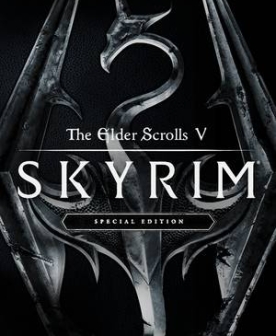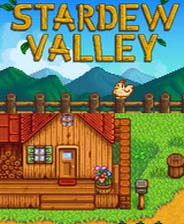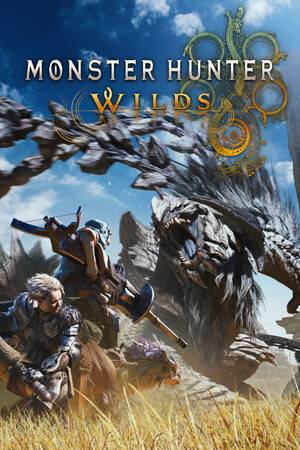Fvwm Manual(L2063-L2270)
时间:2006-03-18 来源:cyvins
By Cyvins@HUST
MenuColorset controls if a colorset is used instead of the Foreground, Background and MenuFace menu styles. If the MenuColorset keyword is followed by a number equal to zero or greater, this number is taken as the number of the colorset to use. If the number is omitted, the colorset is switched off and the regular menu styles are used again. The foreground and background colors of the menu items are replaced by the colors from the colorset. If the colorset has a pixmap defined, this pixmap is used as the background of the menu. Note that the MenuFace menu style has been optimized for memory consumption and may use less memory than the background from a colorset. The shape mask from the colorset is used to shape the menu. Please refer to the COLORSETS section for details about colorsets.
MenuColorset控制着一个色集是否用于替代 Foreground, Background和MenuFace。如果关键字MenuColorset后面紧跟着一个大于等于0的数。这个数就被作为色集的数目(??)来使用。如果数字被省略。色集被关闭,正常的菜单样式被再次使用。菜单条目的前景色和背景色会被色集中的颜色取代。如果色集定义了一个像素映射,那么这个像素映射被用作菜单的背景。注意:MenuFace在内存使用方面已经被优化过,因此相对于色集中的背景色来说,会使用较少的内存。 色集中标识出的shape会被用作菜单的shape。关于色集的细节请参考COLORSETS部分。 ActiveColorset works exactly like MenuColorset, but the foreground from the colorset replaces the color given with the ActiveFore menu style and the colorset's background color replaces the color given with the HilightBack command (to turn on background hilighting you have to use the HilightBack menu style too). If specified, the hilight and shadow colors from the colorset are used too. The pixmap and shape mask from the colorset are not used. Hilighting the background or foreground can be turned off individually with the ActiveForeOff or HilightBackOff menu styles.
ActiveColorset的工作很像MenuColorset,但是色集中的前景色取代由ActiveFore给出的颜色。色集中的背景色取代由HilightBack命令给出的颜色(如果要开启背景高亮显示,就必须使用HilightBack)。如果已经指明了,那么色集中的高亮显示和阴影颜色也会被使用。色集中的pixmap and shape不会被使用。高亮显示背景和前景可以被ActiveForeOff或者HilightBackOff分别关闭。 GreyedColorset works exactly like MenuColorset, but the foreground from the colorset replaces the color given with the Greyed menu style. No other parts of the colorset are used.
GreyedColorset的工作很像MenuColorset,但是色集中的前景色取代由Greyed给出的颜色。色集中的其他部分不使用。 Hilight3DThick, Hilight3DThin and Hilight3DOff determine if the selected menu item is hilighted with a 3D relief. Thick reliefs are two pixels wide, thin reliefs are one pixel wide.
Hilight3DThick, Hilight3DThin和Hilight3DOff决定被选定的菜单条目是否通过3D效果高亮显示。Thick显示2个像素宽,thin显示1个像素宽。 Hilight3DThickness takes one numeric argument that may be between -50 and +50 pixels. With negative values the menu item gets a pressed in look. The above three commands are equivalent to a thickness of 2, 1 and 0.
Hilight3DThickness带有一个数值在-50和50之间的参数。参数为负值时,菜单条目显示被压进去的效果。上面三个命令相当于参数为2,1和0时的情况。 Animation and AnimationOff turn menu animation on or off. When animation is on, sub menus that don't fit on the screen cause the parent menu to be shifted to the left so the sub menu can be seen.
Animation和AnimationOff控制菜单动画效果的开和关。当开启时,如果子菜单don't fit on the screen会导致父菜单的向左移动,这样子菜单就可以被完整地看见。 Font takes a font name as an argument. If a font by this name exists it is used for the text of all menu items. If it does not exist or if the name is left blank the built-in default is used.
Font带有一个字体的名字作为参数。如果该字体存在的话,会被使用在所有的菜单条目的文字上。如果不存在,或者名字是left blank (??左起空格??),默认值会被使用。
MenuFace enforces a fancy background upon the menus. You can use the same options for MenuFace as for the ButtonStyle. See description of ButtonStyle command and the COLOR GRADIENTS sections for more information. If you use MenuFace without arguments the style is reverted back to normal.
MenuFace给菜单一个奇异的背景??。你可以使用MenuFace和ButtonStyle相同的选项。更多信息可以参考ButtonStyle命令和COLOR GRADIENTS 部分的描述。如果使用不带参数的MenuFace,菜单的样式会被转变为普通的效果。 Some examples of MenuFaces are:
MenuFace的一些例子(不懂哦!!!) MenuFace DGradient 128 2 lightgrey 50 blue 50 \
white
MenuFace TiledPixmap texture10.xpm
MenuFace HGradient 128 2 Red 40 Maroon 60 \
White
MenuFace Solid Maroon
Note: The gradient styles H, V, B and D are optimized for high speed and low memory consumption in menus. This is not the case for all the other gradient styles. They may be slow and consume huge amounts of memory, so if you encounter performance problems with them you may be better off by not using them. To improve performance you can try one or all of the following:
注意:gradient样式H, V, B和D针对高速度,低内存消耗做了优化。但是这不包括其他的样式。他们可能很慢并且消耗大量的内存,因此如果你使用它们时遇到显示性能的问题,试着关掉他们,可能会好些。如果想提高性能,你可以试一下下面的内容: Turn hilighting of the active menu item other than foreground color off:
关掉激活菜单的条目的除前景颜色以外的其他效果: MenuStyle <style> Hilight3DOff, HilightBackOff
MenuStyle <style> ActiveFore <preferred color> Make sure sub menus do not overlap the parent menu. This can prevent menus being redrawn every time a sub menu pops up or down.
确保子菜单不会和父菜单重叠。这可以防止每次子菜单开和关的时候重画父菜单。 MenuStyle <style> PopupOffset 1 100 Run your X server with backing storage. If your X Server is started with the -bs option, turn it off. If not try the -wm and +bs options:
使用辅助存储器运行X server。如果X是使用-bs选项的话,关掉它。如果不是,试一下选项-wm和+bs startx -- -wm +bs
You may have to adapt this example to your system (e.g. if you use xinit to start X). PopupDelay requires one numeric argument. This value is the delay in milliseconds before a sub menu is popped up when the pointer moves over a menu item that has a sub menu. If the value is zero no automatic pop up is done. If the argument is omitted the built-in default is used. Note that the popup delay has no effect if the PopupImmediately option is used since sub menus pop up immediately then.
PopupDelay需要一个数值参数。如果一个菜单条目有个子菜单,当鼠标指向这个条目时,子菜单在弹出时延迟相应数目的毫秒。如果数值为0,那么子菜单不会自动弹出。如果该参数被省略,就使用默认值。如果PopupImmediately选项被使用,那么子菜单会被立即弹出,这样的话,这个数值就没有效果了。
PopupImmediately makes menu items with sub menus pop up it up as soon as the pointer enters the item. The PopupDelay option is ignored then. If PopupDelayed is used fvwm looks at the PopupDelay option if or when this automatic popup happens.
当鼠标只想一个含有子菜单的菜单条目时,PopupImmediately促使子菜单尽快的弹出来。这是PopupDelay选项就会被忽略。如果PopupDelayed选项被使用的话,当自动弹出菜单的动作发生时,fvwm会寻找PopupDelay选项。 PopdownDelay works exactly like PopupDelay but determines the timeout of the PopupDelayed style.
PopdownDelay的工作很像PopupDelay,只是它时决定???? PopdownImmediately makes sub menus vanish as soon as the pointer leaves the sub menu and the correspondent item in the parent menu. With the opposite option PopdownDelayed the sub menu only pops down after the time specified with the PopdownDelay option. This comes handy when the pointer often strays off the menu item when trying to move into the sub menu. Whenever there is a conflict between the PopupImmediately, PopupDelayed, PopupDelay styles and the PopdownImmediately, PopdownDelayed, PopdownDelay styles, the Popup... styles win when using mouse navigation and the Popdown... styles win when navigating with the keyboard.
当鼠标离开子菜单以及相应的父菜单时,PopdownImmediately会使子菜单尽快的消失。如果使用PopdownDelayed选项,子菜单会在延迟PopdownDelay指明的时间后,才会消失。这对于鼠标试图进入子菜单,但是却很容易偏移来说时相当方便的。如果PopupImmediately, PopupDelayed, PopupDelay样式和PopdownImmediately, PopdownDelayed,PopdownDelay样式有冲突的时候,如果使用鼠标操作的话,Popup...样式占先,而如果使用键盘的话则Popdown...样式占先。 PopupOffset requires two integer arguments. Both values affect where sub menus are placed relative to the parent menu. If both values are zero, the left edge of the sub menu overlaps the left edge of the parent menu. If the first value is non-zero the sub menu is shifted that many pixels to the right (or left if negative). If the second value is non-zero the menu is moved by that many percent of the parent menu's width to the right or left.
PopupOffset需要两个整型的参数。这两个值影响着子菜单相对于父菜单的放置位置。如果这两个值都是0,子菜单的左边界与父菜单的左边界重叠。如果第一个数值非零,子菜单向右移动该数量的象素(如果为负,则向左移动)。如果第二个参数非零,子菜单向右(或左)移动父菜单宽度相应百分比的距离。 PopupActiveArea requires an integer value between 51 and 100. Normally, when the pointer is over a menu item with a sub menu and the pointer enters the area that starts at 75% of the menu width, the sub menu is shown immediately. This percentage can be changed with PopupActiveArea. Setting this value to 100 disables this kind of automatic popups altogether. The default value is restored if no or an illegal value is given.
PopupActiveArea需要一个在51和100之间的整型参数。通常情况下,当鼠标指针在一个含有子菜单的菜单条目的上面,并且进入菜单宽度的75%的位置时,子菜单就会立即被显示。这个百分比可以通过PopupActiveArea而改变。将这个值设置为100时,就会禁止这种自动弹出的效果。如果该命令无参数或者参数值非法,默认值就会被使用。 TitleWarp and TitleWarpOff affect if the pointer warps to the menu title when a sub menu is opened or not. Note that regardless of this setting the pointer is not warped if the menu does not pop up under the pointer.
当子菜单被开启或者关闭时,TitleWarp and TitleWarpOff控制着鼠标是否只想菜单的标题。注意,如果菜单不是在鼠标下面被弹出,那么不管该设置如何,鼠标都不会指向标题。 TitleUnderlines0, TitleUnderlines1 and TitleUnderlines2 specify how many lines are drawn below a menu title.
TitleUnderlines0, TitleUnderlines1和TitleUnderlines2指明???? SeparatorsLong and SeparatorsShort set the length of menu separators. Long separators run from the left edge all the way to the right edge. Short separators leave a few pixels to the edges of the menu.
SeparatorsLong和SeparatorsShort设置菜单分隔符的长度。Long设置从左边界到右边界;Short会在边界处留下一些象素点。 TrianglesSolid and TrianglesRelief affect how the small triangles for sub menus is drawn. Solid triangles are filled with a color while relief triangles are hollow.
TrianglesSolid and TrianglesRelief作用用于指示子菜单的小三角形的表现形式。Solid设置三角形被一种颜色填充,而relief则会控制三角形是中空的。 DoubleClickTime requires one numeric argument. This value is the time in milliseconds between two mouse clicks in a menu to be considered as a double click. The default is 450 milliseconds. If the argument is omitted the double click time is reset to this default. DoubleClickTime需要一个数值参数。这个数值标识着,鼠标被认为是双击的两次击键之间的时间间隔(以毫秒为单位)。默认值是450毫秒。如果参数被省略,那么就使用默认值。 SidePic takes the name of an image file as an argument. The picture is drawn along the left side of the menu. The SidePic option can be overridden by a menu specific side pixmap (see AddToMenu). If the file name is omitted an existing side pixmap is remove from the menu style.
SidePic使用一个图片的名字作为参数。该图片被放在菜单的左侧。这个选项会被AddToMenu中指出的相应效果覆盖。如果名字不可用,那么该效果会被关闭。 SideColor takes the name of an X11 color as an argument. This color is used to color the column containing the side picture (see above). The SideColor option can be overridden by a menu specific side color (see AddToMenu). If the color name is omitted the side color option is switched off.
SideColor使用一种X11的颜色名字作为参数,用来设置菜单中包含图片(如上)一栏的颜色。这个选项会被AddToMenu中指出的相应效果覆盖。如果名字不可用,那么该效果会被关闭。 PopupAsRootMenu, PopupAsSubmenu, PopupIgnore and PopupClose change the behavior when you click on a menu item that opens a sub menu. With PopupAsRootMenu the original menu is closed before the sub menu appears, with PopupAsSubmenu it is not, so you can navigate back into the parent menu. Furthermore, with PopupAsSubmenu the sub menu is held open (posted) regardless of where you move the mouse. Depending on your menu style this may simplify navigating through the menu. Any keystroke while a menu is posted reverts the menu back to the normal behavior. With PopupClose the menu is closed when a sub menu item is activated, and the menu stays open if PopupIgnore is used (even if the menu was invoked with the Popup command). PopupAsSubmenu is the default.
当你单击菜单条目打开一个子菜单时,PopupAsRootMenu, PopupAsSubmenu, PopupIgnore和PopupClose控制该动作特征。使用PopupAsRootMenu时,在子菜单被打开前,原来的菜单被关闭;使用PopupAsSubmenu选项时就不会,这样你可以返回操纵父菜单。而且使用这个选项时,不管鼠标移动到哪儿,子菜单都会被保持。根据你的菜单风格,这可以简单你的菜单操作。当菜单被保持时,任何击键动作都会使其返回正常的菜单特征。使用PopupClose时,当子菜单的条目被激活时,菜单就会被关闭,而如果使用PopupIgnore时,菜单就会被保持(即使菜单时通过Popup命令激活的)。默认的是PopupAsSubmenu。
RemoveSubmenus instructs fvwm to remove sub menus when you move back into the parent menu. With HoldSubmenus the sub menu remains visible. You probably want to use HoldSubmenus if you are using the PopupDelayed style. RemoveSubmenus affects menu navigation with the keyboard.
RemoveSubmenus会在鼠标返回父菜单时,使fvwm关闭子菜单。使用HoldSubmenus选项,子菜单会保持可视。当你使用PopupDelayed 时,你可能想使用HoldSubmenus。RemoveSubmenus影响键盘操作菜单。 SelectOnRelease takes an optional key name as an argument. If the given key is release in a menu using this style, the current menu item is selected. This is intended for Alt-Tab WindowList navigation. The key name is a standard X11 key name as defined in /usr/include/X11/keysymdef.h, (without the XK_ prefix), or the keysym database /usr/X11R6/lib/X11/XKeysymDB. To disable this behavior, omit the key name.
SelectOnRelease使用一个可选的键名作为参数。在使用这种风格时,如果这个给定的键被释放的话,当前的菜单条目就会被选定。这个可以用来Alt-Tab WindowList的操作。键名是标准的X11键名,被定义在/usr/include/X11/keysymdef.h中(不使用XK_前缀),或者在/usr/X11R6/lib/X11/XKeysymDB中。如果要忽略这种效果,只要省略键名就ok了。 Note: Some X servers do not support KeyRelease events. SelectOnRelease does not work on such a machine.
注意:有些X server不支持KeyRelease事件,SelectOnRelease在这种情况下是不工作的。
MenuColorset控制着一个色集是否用于替代 Foreground, Background和MenuFace。如果关键字MenuColorset后面紧跟着一个大于等于0的数。这个数就被作为色集的数目(??)来使用。如果数字被省略。色集被关闭,正常的菜单样式被再次使用。菜单条目的前景色和背景色会被色集中的颜色取代。如果色集定义了一个像素映射,那么这个像素映射被用作菜单的背景。注意:MenuFace在内存使用方面已经被优化过,因此相对于色集中的背景色来说,会使用较少的内存。 色集中标识出的shape会被用作菜单的shape。关于色集的细节请参考COLORSETS部分。 ActiveColorset works exactly like MenuColorset, but the foreground from the colorset replaces the color given with the ActiveFore menu style and the colorset's background color replaces the color given with the HilightBack command (to turn on background hilighting you have to use the HilightBack menu style too). If specified, the hilight and shadow colors from the colorset are used too. The pixmap and shape mask from the colorset are not used. Hilighting the background or foreground can be turned off individually with the ActiveForeOff or HilightBackOff menu styles.
ActiveColorset的工作很像MenuColorset,但是色集中的前景色取代由ActiveFore给出的颜色。色集中的背景色取代由HilightBack命令给出的颜色(如果要开启背景高亮显示,就必须使用HilightBack)。如果已经指明了,那么色集中的高亮显示和阴影颜色也会被使用。色集中的pixmap and shape不会被使用。高亮显示背景和前景可以被ActiveForeOff或者HilightBackOff分别关闭。 GreyedColorset works exactly like MenuColorset, but the foreground from the colorset replaces the color given with the Greyed menu style. No other parts of the colorset are used.
GreyedColorset的工作很像MenuColorset,但是色集中的前景色取代由Greyed给出的颜色。色集中的其他部分不使用。 Hilight3DThick, Hilight3DThin and Hilight3DOff determine if the selected menu item is hilighted with a 3D relief. Thick reliefs are two pixels wide, thin reliefs are one pixel wide.
Hilight3DThick, Hilight3DThin和Hilight3DOff决定被选定的菜单条目是否通过3D效果高亮显示。Thick显示2个像素宽,thin显示1个像素宽。 Hilight3DThickness takes one numeric argument that may be between -50 and +50 pixels. With negative values the menu item gets a pressed in look. The above three commands are equivalent to a thickness of 2, 1 and 0.
Hilight3DThickness带有一个数值在-50和50之间的参数。参数为负值时,菜单条目显示被压进去的效果。上面三个命令相当于参数为2,1和0时的情况。 Animation and AnimationOff turn menu animation on or off. When animation is on, sub menus that don't fit on the screen cause the parent menu to be shifted to the left so the sub menu can be seen.
Animation和AnimationOff控制菜单动画效果的开和关。当开启时,如果子菜单don't fit on the screen会导致父菜单的向左移动,这样子菜单就可以被完整地看见。 Font takes a font name as an argument. If a font by this name exists it is used for the text of all menu items. If it does not exist or if the name is left blank the built-in default is used.
Font带有一个字体的名字作为参数。如果该字体存在的话,会被使用在所有的菜单条目的文字上。如果不存在,或者名字是left blank (??左起空格??),默认值会被使用。
MenuFace enforces a fancy background upon the menus. You can use the same options for MenuFace as for the ButtonStyle. See description of ButtonStyle command and the COLOR GRADIENTS sections for more information. If you use MenuFace without arguments the style is reverted back to normal.
MenuFace给菜单一个奇异的背景??。你可以使用MenuFace和ButtonStyle相同的选项。更多信息可以参考ButtonStyle命令和COLOR GRADIENTS 部分的描述。如果使用不带参数的MenuFace,菜单的样式会被转变为普通的效果。 Some examples of MenuFaces are:
MenuFace的一些例子(不懂哦!!!) MenuFace DGradient 128 2 lightgrey 50 blue 50 \
white
MenuFace TiledPixmap texture10.xpm
MenuFace HGradient 128 2 Red 40 Maroon 60 \
White
MenuFace Solid Maroon
Note: The gradient styles H, V, B and D are optimized for high speed and low memory consumption in menus. This is not the case for all the other gradient styles. They may be slow and consume huge amounts of memory, so if you encounter performance problems with them you may be better off by not using them. To improve performance you can try one or all of the following:
注意:gradient样式H, V, B和D针对高速度,低内存消耗做了优化。但是这不包括其他的样式。他们可能很慢并且消耗大量的内存,因此如果你使用它们时遇到显示性能的问题,试着关掉他们,可能会好些。如果想提高性能,你可以试一下下面的内容: Turn hilighting of the active menu item other than foreground color off:
关掉激活菜单的条目的除前景颜色以外的其他效果: MenuStyle <style> Hilight3DOff, HilightBackOff
MenuStyle <style> ActiveFore <preferred color> Make sure sub menus do not overlap the parent menu. This can prevent menus being redrawn every time a sub menu pops up or down.
确保子菜单不会和父菜单重叠。这可以防止每次子菜单开和关的时候重画父菜单。 MenuStyle <style> PopupOffset 1 100 Run your X server with backing storage. If your X Server is started with the -bs option, turn it off. If not try the -wm and +bs options:
使用辅助存储器运行X server。如果X是使用-bs选项的话,关掉它。如果不是,试一下选项-wm和+bs startx -- -wm +bs
You may have to adapt this example to your system (e.g. if you use xinit to start X). PopupDelay requires one numeric argument. This value is the delay in milliseconds before a sub menu is popped up when the pointer moves over a menu item that has a sub menu. If the value is zero no automatic pop up is done. If the argument is omitted the built-in default is used. Note that the popup delay has no effect if the PopupImmediately option is used since sub menus pop up immediately then.
PopupDelay需要一个数值参数。如果一个菜单条目有个子菜单,当鼠标指向这个条目时,子菜单在弹出时延迟相应数目的毫秒。如果数值为0,那么子菜单不会自动弹出。如果该参数被省略,就使用默认值。如果PopupImmediately选项被使用,那么子菜单会被立即弹出,这样的话,这个数值就没有效果了。
PopupImmediately makes menu items with sub menus pop up it up as soon as the pointer enters the item. The PopupDelay option is ignored then. If PopupDelayed is used fvwm looks at the PopupDelay option if or when this automatic popup happens.
当鼠标只想一个含有子菜单的菜单条目时,PopupImmediately促使子菜单尽快的弹出来。这是PopupDelay选项就会被忽略。如果PopupDelayed选项被使用的话,当自动弹出菜单的动作发生时,fvwm会寻找PopupDelay选项。 PopdownDelay works exactly like PopupDelay but determines the timeout of the PopupDelayed style.
PopdownDelay的工作很像PopupDelay,只是它时决定???? PopdownImmediately makes sub menus vanish as soon as the pointer leaves the sub menu and the correspondent item in the parent menu. With the opposite option PopdownDelayed the sub menu only pops down after the time specified with the PopdownDelay option. This comes handy when the pointer often strays off the menu item when trying to move into the sub menu. Whenever there is a conflict between the PopupImmediately, PopupDelayed, PopupDelay styles and the PopdownImmediately, PopdownDelayed, PopdownDelay styles, the Popup... styles win when using mouse navigation and the Popdown... styles win when navigating with the keyboard.
当鼠标离开子菜单以及相应的父菜单时,PopdownImmediately会使子菜单尽快的消失。如果使用PopdownDelayed选项,子菜单会在延迟PopdownDelay指明的时间后,才会消失。这对于鼠标试图进入子菜单,但是却很容易偏移来说时相当方便的。如果PopupImmediately, PopupDelayed, PopupDelay样式和PopdownImmediately, PopdownDelayed,PopdownDelay样式有冲突的时候,如果使用鼠标操作的话,Popup...样式占先,而如果使用键盘的话则Popdown...样式占先。 PopupOffset requires two integer arguments. Both values affect where sub menus are placed relative to the parent menu. If both values are zero, the left edge of the sub menu overlaps the left edge of the parent menu. If the first value is non-zero the sub menu is shifted that many pixels to the right (or left if negative). If the second value is non-zero the menu is moved by that many percent of the parent menu's width to the right or left.
PopupOffset需要两个整型的参数。这两个值影响着子菜单相对于父菜单的放置位置。如果这两个值都是0,子菜单的左边界与父菜单的左边界重叠。如果第一个数值非零,子菜单向右移动该数量的象素(如果为负,则向左移动)。如果第二个参数非零,子菜单向右(或左)移动父菜单宽度相应百分比的距离。 PopupActiveArea requires an integer value between 51 and 100. Normally, when the pointer is over a menu item with a sub menu and the pointer enters the area that starts at 75% of the menu width, the sub menu is shown immediately. This percentage can be changed with PopupActiveArea. Setting this value to 100 disables this kind of automatic popups altogether. The default value is restored if no or an illegal value is given.
PopupActiveArea需要一个在51和100之间的整型参数。通常情况下,当鼠标指针在一个含有子菜单的菜单条目的上面,并且进入菜单宽度的75%的位置时,子菜单就会立即被显示。这个百分比可以通过PopupActiveArea而改变。将这个值设置为100时,就会禁止这种自动弹出的效果。如果该命令无参数或者参数值非法,默认值就会被使用。 TitleWarp and TitleWarpOff affect if the pointer warps to the menu title when a sub menu is opened or not. Note that regardless of this setting the pointer is not warped if the menu does not pop up under the pointer.
当子菜单被开启或者关闭时,TitleWarp and TitleWarpOff控制着鼠标是否只想菜单的标题。注意,如果菜单不是在鼠标下面被弹出,那么不管该设置如何,鼠标都不会指向标题。 TitleUnderlines0, TitleUnderlines1 and TitleUnderlines2 specify how many lines are drawn below a menu title.
TitleUnderlines0, TitleUnderlines1和TitleUnderlines2指明???? SeparatorsLong and SeparatorsShort set the length of menu separators. Long separators run from the left edge all the way to the right edge. Short separators leave a few pixels to the edges of the menu.
SeparatorsLong和SeparatorsShort设置菜单分隔符的长度。Long设置从左边界到右边界;Short会在边界处留下一些象素点。 TrianglesSolid and TrianglesRelief affect how the small triangles for sub menus is drawn. Solid triangles are filled with a color while relief triangles are hollow.
TrianglesSolid and TrianglesRelief作用用于指示子菜单的小三角形的表现形式。Solid设置三角形被一种颜色填充,而relief则会控制三角形是中空的。 DoubleClickTime requires one numeric argument. This value is the time in milliseconds between two mouse clicks in a menu to be considered as a double click. The default is 450 milliseconds. If the argument is omitted the double click time is reset to this default. DoubleClickTime需要一个数值参数。这个数值标识着,鼠标被认为是双击的两次击键之间的时间间隔(以毫秒为单位)。默认值是450毫秒。如果参数被省略,那么就使用默认值。 SidePic takes the name of an image file as an argument. The picture is drawn along the left side of the menu. The SidePic option can be overridden by a menu specific side pixmap (see AddToMenu). If the file name is omitted an existing side pixmap is remove from the menu style.
SidePic使用一个图片的名字作为参数。该图片被放在菜单的左侧。这个选项会被AddToMenu中指出的相应效果覆盖。如果名字不可用,那么该效果会被关闭。 SideColor takes the name of an X11 color as an argument. This color is used to color the column containing the side picture (see above). The SideColor option can be overridden by a menu specific side color (see AddToMenu). If the color name is omitted the side color option is switched off.
SideColor使用一种X11的颜色名字作为参数,用来设置菜单中包含图片(如上)一栏的颜色。这个选项会被AddToMenu中指出的相应效果覆盖。如果名字不可用,那么该效果会被关闭。 PopupAsRootMenu, PopupAsSubmenu, PopupIgnore and PopupClose change the behavior when you click on a menu item that opens a sub menu. With PopupAsRootMenu the original menu is closed before the sub menu appears, with PopupAsSubmenu it is not, so you can navigate back into the parent menu. Furthermore, with PopupAsSubmenu the sub menu is held open (posted) regardless of where you move the mouse. Depending on your menu style this may simplify navigating through the menu. Any keystroke while a menu is posted reverts the menu back to the normal behavior. With PopupClose the menu is closed when a sub menu item is activated, and the menu stays open if PopupIgnore is used (even if the menu was invoked with the Popup command). PopupAsSubmenu is the default.
当你单击菜单条目打开一个子菜单时,PopupAsRootMenu, PopupAsSubmenu, PopupIgnore和PopupClose控制该动作特征。使用PopupAsRootMenu时,在子菜单被打开前,原来的菜单被关闭;使用PopupAsSubmenu选项时就不会,这样你可以返回操纵父菜单。而且使用这个选项时,不管鼠标移动到哪儿,子菜单都会被保持。根据你的菜单风格,这可以简单你的菜单操作。当菜单被保持时,任何击键动作都会使其返回正常的菜单特征。使用PopupClose时,当子菜单的条目被激活时,菜单就会被关闭,而如果使用PopupIgnore时,菜单就会被保持(即使菜单时通过Popup命令激活的)。默认的是PopupAsSubmenu。
RemoveSubmenus instructs fvwm to remove sub menus when you move back into the parent menu. With HoldSubmenus the sub menu remains visible. You probably want to use HoldSubmenus if you are using the PopupDelayed style. RemoveSubmenus affects menu navigation with the keyboard.
RemoveSubmenus会在鼠标返回父菜单时,使fvwm关闭子菜单。使用HoldSubmenus选项,子菜单会保持可视。当你使用PopupDelayed 时,你可能想使用HoldSubmenus。RemoveSubmenus影响键盘操作菜单。 SelectOnRelease takes an optional key name as an argument. If the given key is release in a menu using this style, the current menu item is selected. This is intended for Alt-Tab WindowList navigation. The key name is a standard X11 key name as defined in /usr/include/X11/keysymdef.h, (without the XK_ prefix), or the keysym database /usr/X11R6/lib/X11/XKeysymDB. To disable this behavior, omit the key name.
SelectOnRelease使用一个可选的键名作为参数。在使用这种风格时,如果这个给定的键被释放的话,当前的菜单条目就会被选定。这个可以用来Alt-Tab WindowList的操作。键名是标准的X11键名,被定义在/usr/include/X11/keysymdef.h中(不使用XK_前缀),或者在/usr/X11R6/lib/X11/XKeysymDB中。如果要忽略这种效果,只要省略键名就ok了。 Note: Some X servers do not support KeyRelease events. SelectOnRelease does not work on such a machine.
注意:有些X server不支持KeyRelease事件,SelectOnRelease在这种情况下是不工作的。
相关阅读 更多 +
排行榜 更多 +