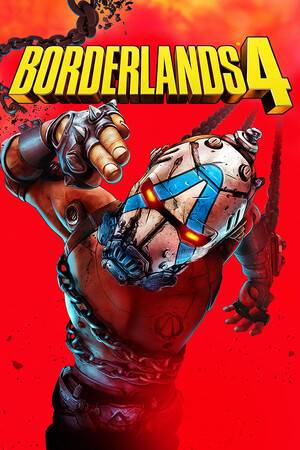vmware tools安装问题解决方法
时间:2006-03-03 来源:panzifei
MikeM
2004-10-28, 06:55 PM PDT
[QUOTE=zealot]Hi guys,
I am a newbie on Linux. I recently installed Fedora Core 2 on a WMware virtual environment. The purpose was to make me confident with Linux before intall it on my pc. I am trying to load vmware-install.pl from the terminal. It seems to be ok at the beginning but just before the end of the installation i get this message :
"Before running VMware Tools for the first time, you need to configure it by invoking the following command: "/usr/bin/vmware-config-tools.pl". Do you want tghis program to invoke the command for you now? [yes]"
and when I do it, I get this answer:
"This configuration program is to be executed out of an XFree86 session. Please shut down all instances of XFree86.
Execution aborted"
How can I finish this process?
Cheers,
zealot[/QUOTE]
open a terminal window, and edit your /etc/inittab file. Look for a line that looks like:
id:5:initdefault:
and change the 5 to a 3. Shutdown and reboot. On reboot, you'll have strictly CLI access. Go and run the program that your supposed to run, then edit your /etc/inittab file again, changing the 3 to a 5. Shutdown reboot (from the CLI $ shutdown -r now, IIRC).
That will enable you to finish the vmware install. You might have to start the entire install from the CLI, and I don't know much about VMWare so I'm not sure if this will leave you with a good installation or not, but it will get you to a non-X environment like it's asking for...
hope that helps,
Mike 到文本模式下安装,然后重新启动。
I am a newbie on Linux. I recently installed Fedora Core 2 on a WMware virtual environment. The purpose was to make me confident with Linux before intall it on my pc. I am trying to load vmware-install.pl from the terminal. It seems to be ok at the beginning but just before the end of the installation i get this message :
"Before running VMware Tools for the first time, you need to configure it by invoking the following command: "/usr/bin/vmware-config-tools.pl". Do you want tghis program to invoke the command for you now? [yes]"
and when I do it, I get this answer:
"This configuration program is to be executed out of an XFree86 session. Please shut down all instances of XFree86.
Execution aborted"
How can I finish this process?
Cheers,
zealot[/QUOTE]
open a terminal window, and edit your /etc/inittab file. Look for a line that looks like:
id:5:initdefault:
and change the 5 to a 3. Shutdown and reboot. On reboot, you'll have strictly CLI access. Go and run the program that your supposed to run, then edit your /etc/inittab file again, changing the 3 to a 5. Shutdown reboot (from the CLI $ shutdown -r now, IIRC).
That will enable you to finish the vmware install. You might have to start the entire install from the CLI, and I don't know much about VMWare so I'm not sure if this will leave you with a good installation or not, but it will get you to a non-X environment like it's asking for...
hope that helps,
Mike 到文本模式下安装,然后重新启动。
相关阅读 更多 +
排行榜 更多 +
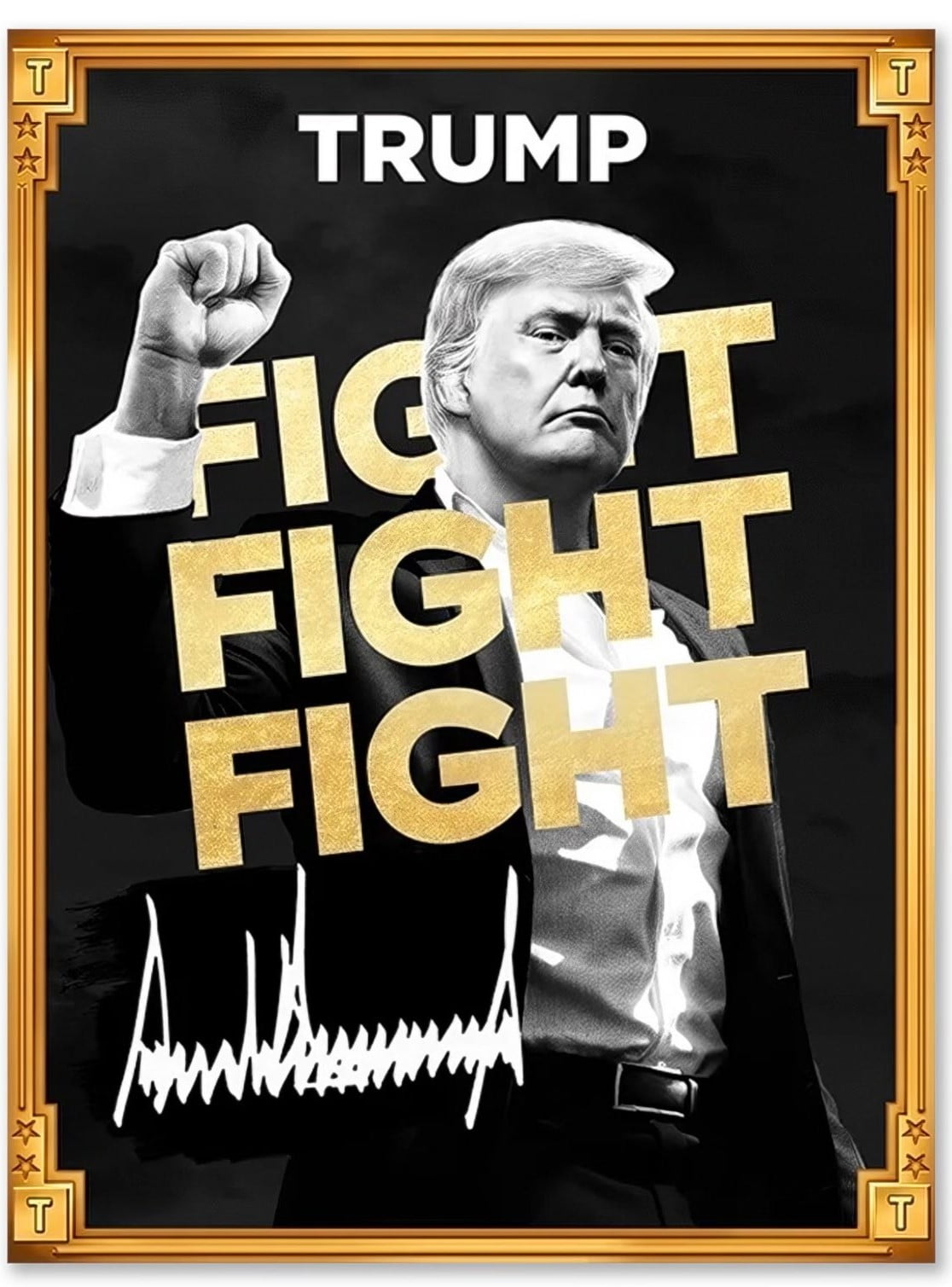

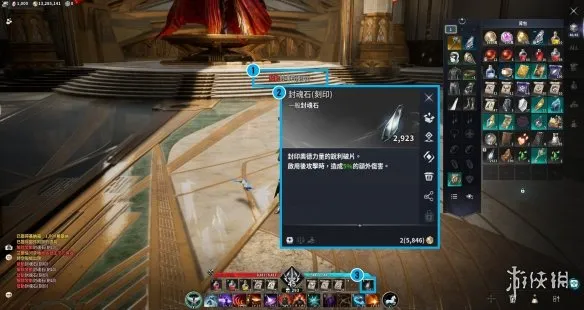


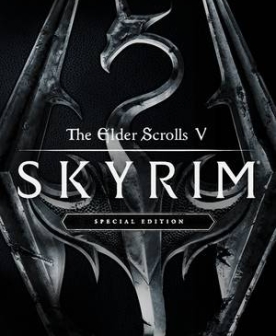
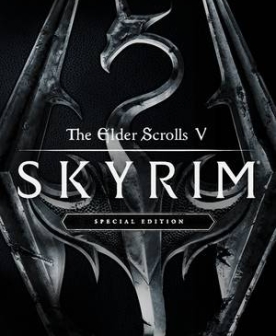

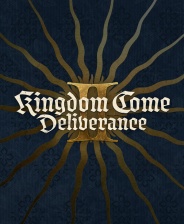
![《小朋友齐打交2复刻版》 v2.14d升级档+未加密补丁[TENOKE]](https://images.phpfans.net/img/f1/20251229/logo_69527f2a9daf81.jpg)