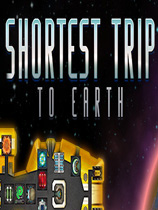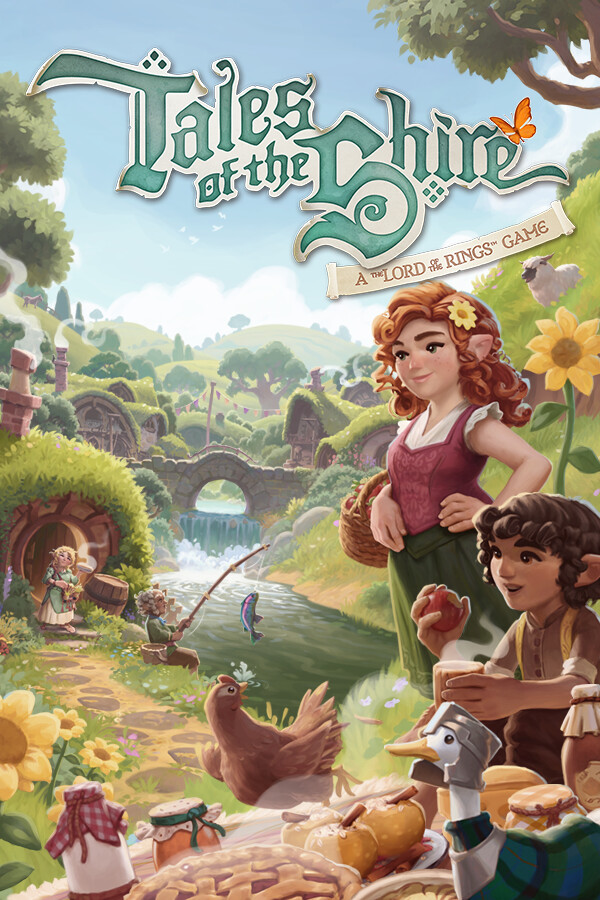apache之AB压力测试
时间:2006-02-24 来源:*甲骨文*
一般把apache压力测试称为AB测试. ab工具的位置在apache2的bin目录里.ab的使用是这样的:
$ ./ab
./ab: wrong number of arguments
Usage: ./ab [options] [http://]hostname[:port]/path
Options are:
-n requests Number of requests to perform
-c concurrency Number of multiple requests to make
-t timelimit Seconds to max. wait for responses
-p postfile File containing data to POST
-T content-type Content-type header for POSTing
-v verbosity How much troubleshooting info to print
-w Print out results in HTML tables
-i Use HEAD instead of GET
-x attributes String to insert as table attributes
-y attributes String to insert as tr attributes
-z attributes String to insert as td or th attributes
-C attribute Add cookie, eg. 'Apache=1234. (repeatable)
-H attribute Add Arbitrary header line, eg. 'Accept-Encoding: gzip'
Inserted after all normal header lines. (repeatable)
-A attribute Add Basic WWW Authentication, the attributes
are a colon separated username and password.
-P attribute Add Basic Proxy Authentication, the attributes
are a colon separated username and password.
-X proxy:port Proxyserver and port number to use
-V Print version number and exit
-k Use HTTP KeepAlive feature
-d Do not show percentiles served table.
-S Do not show confidence estimators and warnings.
-g filename Output collected data to gnuplot format file.
-e filename Output CSV file with percentages served
-h Display usage information (this message)
参数很多,一般我们用 -c 和 -n 参数就可以了. 例如:
./ab -c 100 -n 10000 http://127.0.0.1/index.php
这个表示同时处理100个请求并运行10000次index.php文件.
过一阵子结果就出来了, 我的机器慢, 过了好一阵子才出来 :)
$ ./ab -c 100 -n 10000 http://127.0.0.1/index.php
This is ApacheBench, Version 2.0.41-dev <$Revision: 1.121.2.12 $> apache-2.0
Copyright (c) 1996 Adam Twiss, Zeus Technology Ltd, http://www.zeustech.net/
Copyright (c) 1998-2002 The Apache Software Foundation, http://www.apache.org/
Benchmarking 127.0.0.1 (be patient)
Completed 1000 requests
Completed 2000 requests
Completed 3000 requests
Completed 4000 requests
Completed 5000 requests
Completed 6000 requests
Completed 7000 requests
Completed 8000 requests
Completed 9000 requests
Finished 10000 requests
Server Software: Apache/2.0.53
Server Hostname: 127.0.0.1
Server Port: 80
Document Path: /index.php
Document Length: 17998 bytes
Concurrency Level: 100
Time taken for tests: 660.930623 seconds
Complete requests: 10000
Failed requests: 0
Write errors: 0
Total transferred: 181850000 bytes
HTML transferred: 179980000 bytes
Requests per second: 15.13 [#/sec] (mean)
Time per request: 6609.306 [ms] (mean)
Time per request: 66.093 [ms] (mean, across all concurrent requests)
Transfer rate: 268.69 [Kbytes/sec] received
Connection Times (ms)
min mean[+/-sd] median max
Connect: 0 15 117.6 0 1730
Processing: 436 6564 1142.2 6517 15395
Waiting: 340 4164 1512.2 3906 14973
Total: 436 6579 1143.4 6526 15395
Percentage of the requests served within a certain time (ms)
50% 6526
66% 6972
75% 7262
80% 7377
90% 7755
95% 8295
98% 8683
99% 9815
100% 15395 (longest request)
$