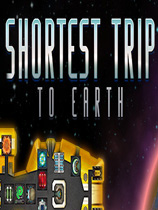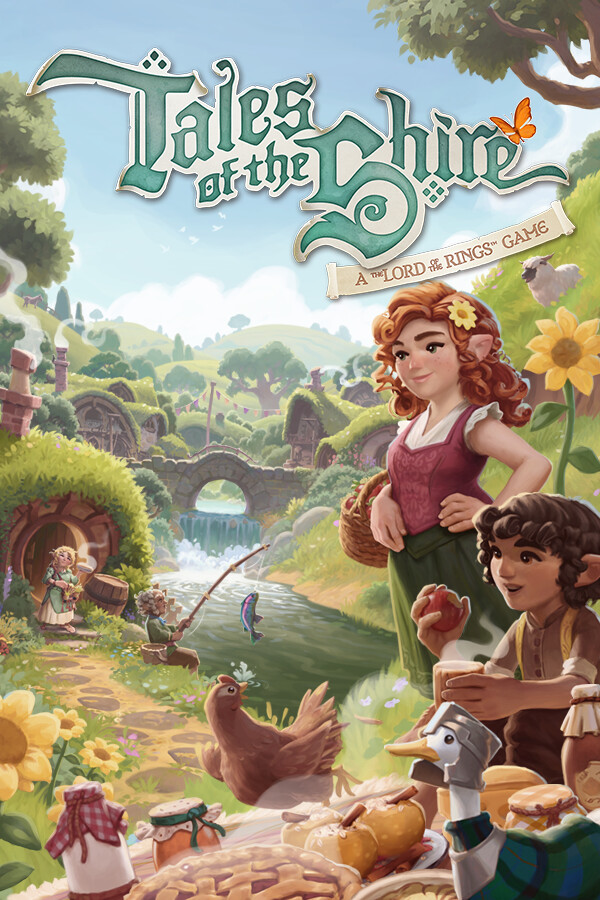Building Tiny Linux Systems with BusyBox, Part 3
时间:2006-02-25 来源:soloten
|
|
|
Current IssueBack IssuesApr 2006 [#144]Mar 2006 [#143]Feb 2006 [#142]Jan 2006 [#141]Dec 2005 [#140]Nov 2005 [#139]Oct 2005 [#138]Sep 2005 [#137]Aug 2005 [#136]Jul 2005 [#135]Jun 2005 [#134]May 2005 [#133]Apr 2005 [#132]Mar 2005 [#131]Feb 2005 [#130]Jan 2005 [#129]Dec 2004 [#128]Nov 2004 [#127]Oct 2004 [#126]Sep 2004 [#125]Aug 2004 [#124]Jul 2004 [#123]Jun 2004 [#122]May 2004 [#121]Apr 2004 [#120]Mar 2004 [#119]Feb 2004 [#118]Jan 2004 [#117]Dec 2003 [#116]Nov 2003 [#115]Oct 2003 [#114]Sep 2003 [#113]Aug 2003 [#112]Jul 2003 [#111]Jun 2003 [#110]May 2003 [#109]Apr 2003 [#108]Mar 2003 [#107]Feb 2003 [#106]Jan 2003 [#105]Dec 2002 [#104]Nov 2002 [#103]Oct 2002 [#102]Sep 2002 [#101]Aug 2002 [#100]Jul 2002 [#99]Jun 2002 [#98]May 2002 [#97]Apr 2002 [#96]Mar 2002 [#95]Feb 2002 [#94]Jan 2002 [#93]Dec 2001 [#92]Nov 2001 [#91]Oct 2001 [#90]Sep 2001 [#89]Aug 2001 [#88]Jul 2001 [#87]Jun 2001 [#86]May 2001 [#85]Apr 2001 [#84]Mar 2001 [#83]Feb 2001 [#82]Jan 2001 [#81]Dec 2000 [#80]Nov 2000 [#79]Oct 2000 [#78]Sep 2000 [#77]Aug 2000 [#76]Jul 2000 [#75]Jun 2000 [#74]May 2000 [#73]Apr 2000 [#72]Mar 2000 [#71]Feb 2000 [#70]Jan 2000 [#69]Dec 1999 [#68]Nov 1999 [#67]Oct 1999 [#66]Sep 1999 [#65]Aug 1999 [#64]Jul 1999 [#63]Jun 1999 [#62]May 1999 [#61]Apr 1999 [#60]Mar 1999 [#59]Feb 1999 [#58]Jan 1999 [#57]Dec 1998 [#56]Nov 1998 [#55]Oct 1998 [#54]Sep 1998 [#53]Aug 1998 [#52]Jul 1998 [#51]Jun 1998 [#50]May 1998 [#49]Apr 1998 [#48]Mar 1998 [#47]Feb 1998 [#46]Jan 1998 [#45]Dec 1997 [#44]Nov 1997 [#43]Oct 1997 [#42]Sep 1997 [#41]Aug 1997 [#40]Jul 1997 [#39]Jun 1997 [#38]May 1997 [#37]Apr 1997 [#36]Mar 1997 [#35]Feb 1997 [#34]Jan 1997 [#33]Dec 1996 [#32]Nov 1996 [#31]Oct 1996 [#30]Sep 1996 [#29]Aug 1996 [#28]Jul 1996 [#27]Jun 1996 [#26]May 1996 [#25]Apr 1996 [#24]Mar 1996 [#23]Feb 1996 [#22]Jan 1996 [#21]Dec 1995 [#20]Nov 1995 [#19]Oct 1995 [#18]Sep 1995 [#17]Aug 1995 [#16]Jul 1995 [#15]Jun 1995 [#14]May 1995 [#13]Apr 1995 [#12]Mar 1995 [#11]Feb 1995 [#10]Jan 1995 [#9]Dec 1994 [#8]Nov 1994 [#7]Oct 1994 [#6]Sep 1994 [#5]Aug 1994 [#4]Jun/Jul 1994 [#3]Apr/May 1994 [#2]Mar 1994 [#1]Popular contentToday's:All time:Free eNewsletters
LJ Merchandise
Text Ad Five - zone 14<noscript></noscript>LJ Categories- Audio/Video (251)- Community (483) - Education (73) - Embedded (149) - Hardware (172) - HOWTOs (219) - Industry News (567) - International (139) - Linux Journal (571) - Miscellaneous (77) - Product of the Day (161) - Reviews (510) - Security (231) - Software (1184) - SysAdmin (416) - Webmaster (237) Navigation
|
Home
Building Tiny Linux Systems with BusyBox, Part 3By Bruce Perens on Tue, 2001-03-20 02:00. Software Let's get smaller, writable and multiuser! A new library, new kernel and other bells and whistles gives us more practice building a highly functional Linux system with a tiny footprint.This is the third article in the series ``Building Tiny Linux Systems with BusyBox''. You'll need to refer to my last article (part 2) on kernel building in the January/February 2001 issue of ELJ if you don't have a paper copy of the previous issue on hand, you can refer to the on-line magazine archive at http://embedded.linuxjournal.com/magazine/issue01/4395/ [Part 1 appeared in the ELJ supplement (November 2000) and is available at http://embedded.linuxjournal.com/magazine/issue00/4335/.] In this article, we'll add writable storage and a multiuser capability to your tiny Linux system, and when we're done the system will be much smaller than when we started. Time Marches OnProgress on BusyBox and its friends has continued since I wrote the first two articles, largely due to the efforts of Erik Andersen, whose name I so horribly misspelled in the first article. Erik's work on BusyBox and associated programs is supported by Lineo and benefits the entire Embedded Linux community. Erik and his colleagues have continued to contribute to BusyBox using the original license I chose, the GPL, and they have made great contributions to other embedded programs under the GPL and LGPL. In my last article, we used the 2.2 kernel, due to a bug in 2.4. That has now been repaired, and since the 2.4 kernel has been released, let's try it. syslinux has also been updated to cope with the new kernel. Software to DownloadWe'll be using some new software: TinyLogin and uClibc, and new versions of BusyBox and syslinux. Create a directory where you will work on this example, and change to that directory. Download the 2.4 kernel source from http://www.kernel.org or any of its mirrors. Download all of the files from ftp://ftp.perens.com/ELJ/3/. Read the README.txt file. Extract the compressed tar archives you've just downloaded. Don't run the shell script as_in_episode_2.sh yet. Build and install syslinux from the downloaded sources, replacing the old version if you've installed it on your system. Build BusyBox from the downloaded sources. Getting Comfortable with the 2.4 KernelTake the time to install the 2.4 kernel on a BusyBox floppy, just to get comfortable with configuring and running it. We'll use some scripts in the elj-3 directory to spare you most of the typing you did in the kernel article. If you still have the tiny Linux directory that we used in the second article, move it out of the way. We're about to create a new one. Extract the kernel source and configure it as we configured the kernel in my last article under the subhead ``Build the Kernel'', but add two new features to the kernel if they are not already in it: the DOS FAT filesystem and the VFAT (Windows 95) filesystem. These are in the filesystems menu of the kernel configuration. You will need to use these filesystems on both your development system and your tiny Linux system, so you may end up building and installing two kernels. Remember, you need to keep the kernel on your tiny Linux system small, so it probably won't be the same kernel you run on your development system. Go to the BusyBox source directory and edit the Makefile, setting DOSTATIC to true to build a statically linked version of BusyBox. Build BusyBox with the make command, and then run: make PREFIX=../tiny-linux install-hardlinks This will create the tiny Linux directory in the directory above the BusyBox directory and will create the bin, sbin and /usr/sbin directories within the tiny Linux directory. The Makefile will install BusyBox in that directory tree and will create all of the links for the various command names, automatically doing much of the work we performed manually in Part 2. It won't install scripts and files and won't create the /dev directory. One of the scripts you downloaded will do that. Change directory to ../elj-3 and run: sh -x as_in_episode_2.sh ../tiny-linuxThat will create the contents of the /dev and /etc directories and anything else you need to make a ROM filesystem. Now, follow the instructions in my January/February 2001 article under the subheadings ``Generate the ROM Root Filesystem Image'' and ``Build the Floppy''. Finally, boot the floppy to test it. Let's Get SmallAnother good thing Erik and others have been working on is uClibc, the free embedded C library. I had previously identified this library as being under the GPL license, but I was mistaken. uClibc is under the LGPL and is thus fine for linking with proprietary applications. You can now make BusyBox statically linked to run with uClibc rather than libc5 or libc6. The result is less than 300K in size, and of course, it gets even smaller when the ROM filesystem is compressed. In the uClibc source directory, edit the configuration file and change HAS_MMU to true, HAS_FLOATS to true and KERNEL_SOURCE to the location of your kernel source. Change the definition of the CC to be $(CROSS)gcc -Os to optimize for smaller code size. If your version of gcc does not support the -Os flag, use -O2 instead. Run make to build the libc.a library. In this article, uClib supports only static linking, but dynamic linking has just started to work. We'll give it a little time to stabilize and will cover it in the next issue. Now, go back to the BusyBox source, edit the Makefile and look for the lines that say ``to compile vs. an alternative libc, you may need to use/adjust the following lines of source to meet your needs''. Below that section are lines that define LIBCDIR, LDFLAGS, LIBRARIES, CROSS_CFLAGS and GCCINCDIR. Most or all of these definitions are commented out. Uncomment the definitions to enable linking with uClibc. Change the definition of LIBCDIR to be the location of your uClibc source. Edit Config.h, and comment out the BB_GETOPT and BB_FEATURE_NFSMOUNT definitions to disable the getopt command and the ability to mount remote NFS filesystems with the mount command. As I write this, there's a bug preventing the BusyBox getopt command from working with uClibc, but that might be fixed by the time you read this article. uClibc does not currently include network support, although I'm sure that someone will add it eventually. Now, rebuild all of BusyBox with the make clean and make commands. On my system, the result is a statically linked executable of 297,620 bytes in size. Remove the file tiny-linux/bin/getopt. That file won't be generated this time because we turned off the definition of BB_GETOPT. If we don't remove it, we'll end up with two versions of BusyBox and a lot of wasted space. Use the instructions above under ``Getting Comfortable with the 2.4 Kernel'', starting with the command: make PREFIX=../tiny-linux install-hardlinks This generates another floppy. Boot the floppy to test it. Add Writable StorageProbably the biggest missing feature in your tiny Linux system so far is the lack of writable storage. Let's fix that now. We'll use a VFAT filesystem for the writable storage. This is an extension of the old DOS FAT filesystem to handle long and mixed-case filenames, introduced for Windows 95. Since your floppy already uses a DOS filesystem to hold the kernel and the compressed ROM image file, it's easiest to use VFAT to extend that filesystem for this example. Become root. Create a tiny var directory. This directory tree will hold files that will be writable on your tiny Linux system. You will copy it to the floppy later on, and it will be mounted on /floppy/var when your tiny Linux system boots. Move your entire tiny-linux/etc directory to tiny-var/etc using the command: mv tiny-linux/etc tiny-var Create two other directories: tiny-var/shm and tiny-var/home. The first directory is used by the mount command as a placeholder when providing shared memory, and the second is used to hold home directories for users. Now we'll create symbolic links in tiny Linux to redirect some directories to /var so that you will have access to your writable storage and then redirect /var to /floppy/var. We do the symbolic links in two levels here so that the location of all of the writable storage can be changed by replacing only one link: cd tiny-linux Create the shell script startup.sh as shown below: #! /bin/shThis script will run when the system starts, instead of init, because we'll provide a special command-line argument to the kernel. It will mount the floppy so that the contents of /etc are correct before init starts. Note that exec/sbin/init is different from simply running /sbin/init. The exec command says to replace the shell with the given program, rather than run the program as a subprocess of the shell. Thus, init will run in the same process-ID as the shell, which in this case will be process-ID 1. This is important as the kernel gives process-ID 1 some special properties, and init will not run properly unless it's in process-ID 1. Change the mode of the script so that it is executable: chmod 744 startup.sh Change directory up one level (cd ..): Use an editor to modify the file tiny-var/etc/inittab, which tells /bin/init, the system startup program, which processes to start. The entire contents of the file should look like this: ::sysinit:/etc/init.d/rcS We're adding lines here to cleanly unmount filesystems at shutdown time, so that the floppy filesystem containing the writable files will be unmounted. Tasks on lines that start with ::ctrlaltdel: will be executed just before the system halts. We also turn off any swap partitions that are activated, just in case they live on a mounted filesystem. Create the special device file necessary to mount the floppy: mknod tiny-linux/dev/fd0 b 2 0 Now, regenerate the ROM filesystem from the tiny Linux directory, using genromfs as before, and compress it using gzip to create a new fs.gz. Mount your floppy with this command: mount -t vfat /dev/fd0 /mnt and copy the new fs.gz to your tiny Linux floppy, replacing the old ROM filesystem. Copy the tiny var directory tree to your floppy with the commands: mkdir /mnt/var Tell the kernel to run /startup.sh instead of /sbin/init by editing the file /mnt/syslinux.cfg. Change the line that says APPEND root=/dev/ram0 initrd=fs.gzto say APPEND root=/dev/ram0 initrd=fs.gz init=startup.shChange directory to /, and unmount the floppy with this command umount /dev/fd0You should now be able to boot the floppy, and the directories /var, /etc and /home should be writable. A Multiuser System on One FloppyYour tiny Linux system currently just logs you in as root. Let's make a more versatile system that supports user and group names, the login command, support for logins via the console, a modem or a serial line, and utilities to add and delete users. Let's also make the disk writable, unlike the system we made in the second article. Let's fit all of this, and our BusyBox toolkit of more than 100 general-purpose UNIX commands, on one floppy with room to spare! Go into the TinyLogin source directory and edit the Makefile. We'll be using uClibc to build TinyLogin, so set DOSTATIC to true, comment out the -lcrypt in the definition of LIBRARIES, and set USE_SYSTEM_PWD_GRP to true. Look in the Makefile for the lines that say ``To compile vs. an alternative libc, you may need to use/adjust the following lines to meet your needs.'' Change the lines below that in the same way that you changed the BusyBox Makefile to enable building with uClibc. Warning: if you ever link TinyLogin with a C library that uses the Name Service Switch (NSS), including GNU LIBC and probably the default libc on your development system, you must set USE_SYSTEM_PWD_GRP to false in the Makefile. That will replace the functions that read the /etc/passwd and /etc/group files, etc., with a version that does not use NSS. Our tiny Linux system doesn't provide the files and other facilities needed for NSS to work, and thus TinyLogin will fail when built with it. This is the most-often-reported ``bug'' for TinyLogin, and its author is rather weary of explaining how NSS works to everyone who reports this ``bug''. Build TinyLogin with the make command. The result should be about 58K in size. Install TinyLogin in your tiny Linux directory using make PREFIX=../tiny-linux install-hardlinks Change directory up one level (cd ..). Use an editor to modify the file tiny-var/etc/inittab, which tells /bin/init, the system startup program, which processes to start. The entire contents of the file should look like this: ::sysinit:/etc/init.d/rcS This configures the system to offer a login on the first four console virtual terminals and on the first two serial ports at 9,600 baud. Create the file tiny-var/etc/passwd containing this line: root::0:0:Super User:/:/bin/shCreate tiny-var/etc/group containing this line: root:x:0:Create the terminal devices: cd tiny-linux/devChange directory up two levels (cd ../..). Regenerate the compressed ROM filesystem, and install it on the floppy, as you have done before. Copy the new tiny var to the floppy using this command: cp -R tiny-var/* /mnt/var Unmount the floppy disk. Boot the floppy to test it. When the floppy boots, you will get a login prompt. Use root as your login--there's no password (yet). You'll see some complaints about missing files. Now, you can experiment with the adduser and passwd commands. You should be able to add users and set their passwords. Once you've added some users, you can log them in. To visit one of the other console virtual terminals, type Ctrl+Alt+F2 through Ctrl+Alt+F4. Ctrl+Alt+F1 will get you back to the first virtual console. You should be able to log in a different user to each virtual terminal. If you can, connect two serial terminals, set to 9,600 baud, to the first two serial ports on the system. You should be able to have users on each terminal too. Feel free to add the missing files and test the other programs in the TinyLogin package. To have a fully functional system, you'll need /etc/shadow, /etc/gshadow, /etc/securetty and the utmp file. The location of the utmp file is defined in /usr/include/paths.h on your development system. Security will be nonexistent because the VFAT filesystem doesn't support the ownership and mode information needed to provide security. You'll have to replace VFAT with another filesystem if you actually need this system to be secure. The USMSDOS filesystem is a good replacement for VFAT. Other filesystems are just a bit more complicated because they aren't compatible with the MS-DOS FAT filesystem used by syslinux to load the kernel and the ROM filesystem image. You could replace the FAT filesystem entirely with the MINIX or EXT2 filesystems, but you'd have to switch your boot loader from syslinux to LILO or grub. You could also mount the writable filesystem from another disk drive. Coming UpIn the next issue, we'll work on security, and we'll provide the remaining facilities used by TinyLogin. Don't let that keep you from experimenting between now and then--you'll understand how the system works much better if you figure it out by yourself. We'll add dynamic linking and shared libraries and some other exciting new facilities. So, stay tuned! Bruce Perens ([email protected]) is president of Linux Capital Group and chairman of Progeny Linux Systems and Known Safe. He was project leader of the Debian Project for two and a half years. » add new comment | email this page | printer friendly version | |
SearchSkyscraper AdButton 1 zone 6<noscript></noscript>Sponsored Links
Text ad 11/z21Save test time and costs
NightStarLX, a powerful
|
| Magazine Subscriber Services Advertise Community Contact Us Privacy Statement |
| Copyright © 1994 - 2006 SSC Media Corporation. All rights reserved. |
| Visit SSC's other sites: | TUX Magazine Linux Gazette Doc's IT Garage RSS Links |
| Read "News Feeds" from SSC's other sites: | News Feeds Report Problems |