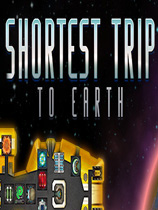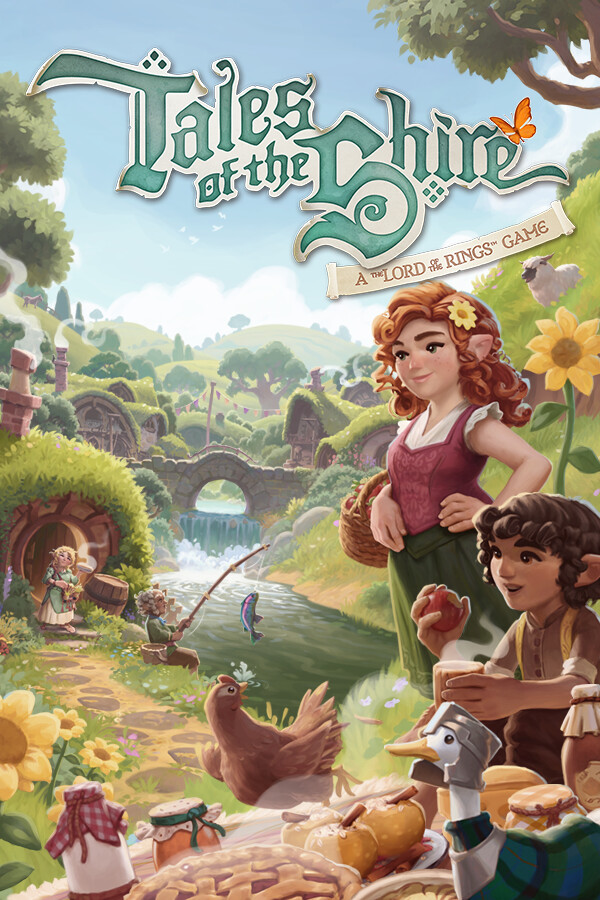debootstrap 备忘
时间:2006-02-25 来源:lvjinhua
原文地址:https://wiki.ubuntu.com/DebootstrapChroot
目的:建立一个 ubuntu 的chroot环境。
1 安装所需的包
debootstrap 是一个用来建立 chroot 环境的工具,可在此 chroot 环境中测试软件,建立包,运行特定服务等等任务。
下边的地址可下载到 debootstrap 的安装包:
http://archive.ubuntu.com/ubuntu/pool/main/d/debootstrap/debootstrap_0.3.1.4ubuntu4_all.deb
然后安装:
sudo dpkg --install debootstrap_0.3.3.0ubuntu4_all.deb
dchroot 是一个方便的管理 chroot 环境的工具。
sudo apt-get install dchroot
2 设置基本 chroot
这里假定使用 /home/chuangxin/chroot 目录作为欲建立的 chroot 位置。
$ mkdir /home/chuangxin/chroot
$ sudo vi /etc/dchroot.conf # 编辑此文件并加入一行 mychroot /home/chuangxin/chroot
注意:将 /home/chuangxin/chroot 替换为你自己的 chroot目录
使用 debootstrap 配置环境,如果想在一个64位机建立一个32位环境,添加 --arch i386, 如果想在 chroot 中创建 .deb 包,添加 --variant=buildd。可以改变 brezzy 为 warty , hoary , dapper (它们都是ubuntu 特定发行版的代号)。
debootstrap breezy /home/chuangxin/chroot/ http://debian.cn99.com/ubuntu/
运行上边的命令后,debootstrap 将从 http://debian.cn99.com/ubuntu 获取最基本的软件包,并在 /home/chuangxin/chroot 中建立一个基于 ubuntu brezzy 的 chroot 环境。
为了能够更新 chroot 环境,拷贝两个主机文件:
$ sudo cp /etc/resolv.conf /home/chuangxin/chroot/etc/
$ sudo cp /etc/apt/sources.list /home/chuangxin/chroot/etc/apt/sources.list
切换到临时环境:
$ sudo chroot /home/chuangxin/chroot /bin/bash
更新环境并安装创建 .deb 包必须的软件包(注意:下面的操作是在 chroot 环境中)。
# apt-get update
# apt-get install wget debconf devscripts gnupg
# apt-get update
# apt-get install locales dialog
# dpkg-reconfigure locales # reconfigure locale
# tzconfig # reconfigure time zone
# exit
附加:如果想在 ubuntu 主系统中建立一个 debian 的 chroot 环境,可以指定一个debian仓库:
# sudo debootstrap --arch i386 sid sid/ http://ftp.uk.debian.org/debian/
如果只是想设置一个简单的 chroot 环境,那么到此结束。
但是如果想让非 root 用户也可以使用此 chroot 环境,并且能访问真实环境的 /home 目录,那进行得进行更多的设置。
3 更多设置
目的:建立一个 ubuntu 的chroot环境。
1 安装所需的包
debootstrap 是一个用来建立 chroot 环境的工具,可在此 chroot 环境中测试软件,建立包,运行特定服务等等任务。
下边的地址可下载到 debootstrap 的安装包:
http://archive.ubuntu.com/ubuntu/pool/main/d/debootstrap/debootstrap_0.3.1.4ubuntu4_all.deb
然后安装:
sudo dpkg --install debootstrap_0.3.3.0ubuntu4_all.deb
dchroot 是一个方便的管理 chroot 环境的工具。
sudo apt-get install dchroot
2 设置基本 chroot
这里假定使用 /home/chuangxin/chroot 目录作为欲建立的 chroot 位置。
$ mkdir /home/chuangxin/chroot
$ sudo vi /etc/dchroot.conf # 编辑此文件并加入一行 mychroot /home/chuangxin/chroot
注意:将 /home/chuangxin/chroot 替换为你自己的 chroot目录
使用 debootstrap 配置环境,如果想在一个64位机建立一个32位环境,添加 --arch i386, 如果想在 chroot 中创建 .deb 包,添加 --variant=buildd。可以改变 brezzy 为 warty , hoary , dapper (它们都是ubuntu 特定发行版的代号)。
debootstrap breezy /home/chuangxin/chroot/ http://debian.cn99.com/ubuntu/
运行上边的命令后,debootstrap 将从 http://debian.cn99.com/ubuntu 获取最基本的软件包,并在 /home/chuangxin/chroot 中建立一个基于 ubuntu brezzy 的 chroot 环境。
为了能够更新 chroot 环境,拷贝两个主机文件:
$ sudo cp /etc/resolv.conf /home/chuangxin/chroot/etc/
$ sudo cp /etc/apt/sources.list /home/chuangxin/chroot/etc/apt/sources.list
切换到临时环境:
$ sudo chroot /home/chuangxin/chroot /bin/bash
更新环境并安装创建 .deb 包必须的软件包(注意:下面的操作是在 chroot 环境中)。
# apt-get update
# apt-get install wget debconf devscripts gnupg
# apt-get update
# apt-get install locales dialog
# dpkg-reconfigure locales # reconfigure locale
# tzconfig # reconfigure time zone
# exit
附加:如果想在 ubuntu 主系统中建立一个 debian 的 chroot 环境,可以指定一个debian仓库:
# sudo debootstrap --arch i386 sid sid/ http://ftp.uk.debian.org/debian/
如果只是想设置一个简单的 chroot 环境,那么到此结束。
但是如果想让非 root 用户也可以使用此 chroot 环境,并且能访问真实环境的 /home 目录,那进行得进行更多的设置。
3 更多设置
首先复制及修改一些必要的东西:接着设置 sudo 环境,及 root 和 第一个可以sudo 的用户密码:
sudo cp /etc/passwd /home/chuangxin/chroot/etc/
sudo sed 's/\([^:]*\):[^:]*:/\1:*:/' /etc/shadow | sudo tee /home/chuangxin/chroot/etc/shadow
sudo cp /etc/group /home/chuangxin/chroot/etc/
sudo cp /etc/hosts /home/chuangxin/chroot/etc/ # avoid sudo warnings when it tries to resolve the chroot's hostname
sudo cp /etc/sudoers /home/chuangxin/chroot/etc/
sudo chroot /home/chuangxin/chroot/
dpkg-reconfigure passwd
passwd <your first ubuntu user in the admin group>
安装 sudo 包:
apt-get install sudo
exit
接下来,编辑主机系统的 /etc/fstab 文件并加入如下内容:
/home /home/chuangxin/chroot/home none bind 0 0
/tmp /home/chuangxin/chroot/tmp none bind 0 0
/media/cdrom /home/chuangxin/chroot/media/cdrom none bind 0 0
/dev /home/chuangxin/chroot/dev none bind 0 0
proc-chroot /home/chuangxin/chroot/proc proc defaults 0 0
devpts-chroot /home/chuangxin/chroot/dev/pts devpts defaults 0 0
挂载试试:
sudo mount -a
为 chroot 环境的 命令行 增加一个提示:
sudo chroot /var/chroot/
echo mychroot > etc/debian_chroot
exit
使用 dchroot 切换进入 mychroot 所指代的 chroot (/etc/dchroot.conf 中指定):
dchroot -c mychroot -d
( -c DIR :指定要进入的 chroot 位置。 -d 指定在进入 chroot 后保留宿主的环境变量 )
相关阅读 更多 +
排行榜 更多 +