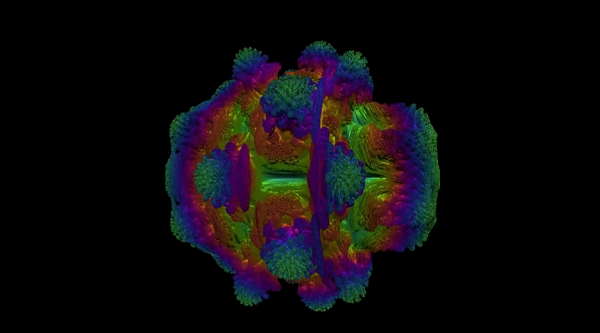安装小企鹅输入法
时间:2006-02-11 来源:sttty
1. 下载小企鹅输入法程序.
2. ./configure , make , make install
3. 在.bashrc 中加入:
export LC_ALL=zh_CN.gbk
exprot LANG=zh_CN.gbk
XMODIFIERS=@im=fcitx
4. 在.xinitrc中加入:
fcitx &
exec gnome-session
重新进入xwindown 就可以看到输入法.
2. ./configure , make , make install
3. 在.bashrc 中加入:
export LC_ALL=zh_CN.gbk
exprot LANG=zh_CN.gbk
XMODIFIERS=@im=fcitx
4. 在.xinitrc中加入:
fcitx &
exec gnome-session
重新进入xwindown 就可以看到输入法.
相关阅读 更多 +