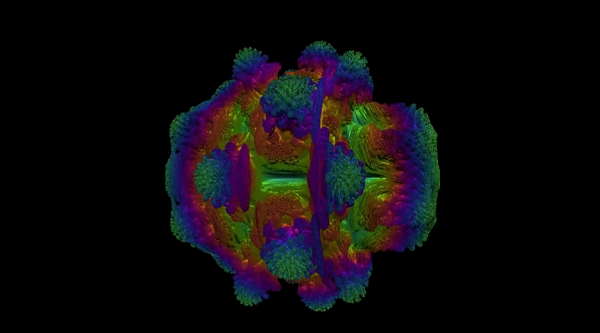Howto RESIZE existing RRAs of existing RRDs
时间:2006-02-11 来源:wenzk
Please find a new post at http://forums.cacti.net/viewtopic.php?t=11425
Reinhard
Preface
This tutorial is based on rrdtool, written by Tobias Oetiker. It is written by Reinhard Scheck to help you figuring out, how to resize an existing RRA of a given rrd file.
Be warned!
BACKUP ALL YOUR RRDs!
There's a good chance, that you will destroy all of your rrd files. I'm not joking! At the time of writing, rrdtool 1.2.11 is stable. It contains a bug in the rrdtool resize function when resizing an existing rrd filetype 0001 (e.g. created with rrdtool 1.0.49) using the actual rrdtool 1.2.11 (which creates filetype 0003 itself). This bug has been fixed due to the work of Alex van den Bogaerdt. But tis fix was not yet incorporated to the stable release!
SO BACKUP ALL YOUR RRDs!
As always: Use this information at your own risk.
Here we go!
As an attachment to the forum entry you will find a tiny shell script resize.sh (well, at least it was tiny at the beginning).
Help!
Put resize.sh wherever you want. There's no need to put it into the rrd working directory. But you will need some scratch space here for all rrds to be resized (due to the way rrdtool resize works). The user that runs this script must have
The script does not care about space provided. To get help, simply type
you will receive
Dry run
You may want to have a look at your rrds before resizing them. Specially for the required parameter -r (denoting the rra to be resized), you will want to have a look at those rras, that are defined in the rrd in question. Example (linefeeds only for ease of reading):
will result in:
You may notice
Of course, you may also enter a partly qualified dataset name. But it makes sense to take only those rrd's, that belong to the same datasource (e.g. with the same rrd file structure).
Resizing a single RRA of a single RRD
For ease of use, you may simply omit the trailing parameter -i. But pay attention to the parameter -r! In this example, only the first RRA of the consolidation function AVERAGE shall be resized. It depends on your needs, whether this will result in a correct RRD!
The output will look like:
The first parenthesis contain the file size before resizing, the second one after resizing.
Resizing multiple RRA of a single RRD
Simply enter all RRAs to be resized in quotes:
to result in
Resizing multiple RRAs of multiple RRDs
Please enter all RRAs to be resized in quotes and partly qualify alll RRDs:
to result in
Something to keep in mind
Be warned!
You may even enter -o to resolve to the current RRD directory. This will result in overwriting your existing RRDs. YOU DON'T WANT TO DO THAT. Always look at the output after resizing. Try to generate graphs from them. Verify, that everything runs fine.
BACKUP YOUR ORIGINAL RRDs.
I appreciate any feedback to improve this document.
Reinhard Scheck aka lvm
Reinhard
Preface
This tutorial is based on rrdtool, written by Tobias Oetiker. It is written by Reinhard Scheck to help you figuring out, how to resize an existing RRA of a given rrd file.
Be warned!
BACKUP ALL YOUR RRDs!
There's a good chance, that you will destroy all of your rrd files. I'm not joking! At the time of writing, rrdtool 1.2.11 is stable. It contains a bug in the rrdtool resize function when resizing an existing rrd filetype 0001 (e.g. created with rrdtool 1.0.49) using the actual rrdtool 1.2.11 (which creates filetype 0003 itself). This bug has been fixed due to the work of Alex van den Bogaerdt. But tis fix was not yet incorporated to the stable release!
SO BACKUP ALL YOUR RRDs!
As always: Use this information at your own risk.
Here we go!
As an attachment to the forum entry you will find a tiny shell script resize.sh (well, at least it was tiny at the beginning).
Help!
Put resize.sh wherever you want. There's no need to put it into the rrd working directory. But you will need some scratch space here for all rrds to be resized (due to the way rrdtool resize works). The user that runs this script must have
- write permissions to the current directory used for scratch
- read permissions on the original rrds to be resized
- write permissions to the target directory to store the resized rrds in
The script does not care about space provided. To get help, simply type
| Code: |
| ./resize.sh -h |
you will receive
| Code: |
|
resize.sh Version 0.3 - resize an existing rrd Usage: resize.sh -f <filemask> -r rra -o <output dir> -g <growth> -i [-d <debug>] Requires: standard GNU commands Author: Reinhard Scheck Date: 2005-10-03; last update: 2005-10-03 Options: -f, filemask of the source rrds -r, rra to be changed (first rra denotes as -r 0) -o, output directory for resized rrds -g, growth (number of data points to be ADDED to those already defined) -i, invoke rrdtool info instead of resizing -d, debug level (0=standard, 1=function trace, 2=verbose) -h, usage and options (this help) |
Dry run
You may want to have a look at your rrds before resizing them. Specially for the required parameter -r (denoting the rra to be resized), you will want to have a look at those rras, that are defined in the rrd in question. Example (linefeeds only for ease of reading):
| Code: |
|
./resize.sh -f "/var/www/html/cacti/rra/localhost_uptime_57.rrd" / -r 0 / -o /var/www/html/cacti/rra/resized/ -g 8000 / -i |
will result in:
| Code: |
|
-- RRDTOOL INFO localhost_uptime_57.rrd ... ds[uptime].type = "GAUGE" rra[0].cf = "AVERAGE" rra[0].rows = 600 rra[1].cf = "AVERAGE" rra[1].rows = 700 rra[2].cf = "AVERAGE" rra[2].rows = 775 rra[3].cf = "AVERAGE" rra[3].rows = 797 rra[4].cf = "MIN" rra[4].rows = 600 rra[5].cf = "MIN" rra[5].rows = 700 rra[6].cf = "MIN" rra[6].rows = 775 rra[7].cf = "MIN" rra[7].rows = 797 rra[8].cf = "MAX" rra[8].rows = 600 rra[9].cf = "MAX" rra[9].rows = 700 rra[10].cf = "MAX" rra[10].rows = 775 rra[11].cf = "MAX" rra[11].rows = 797 rra[12].cf = "LAST" rra[12].rows = 600 rra[13].cf = "LAST" rra[13].rows = 700 rra[14].cf = "LAST" rra[14].rows = 775 rra[15].cf = "LAST" rra[15].rows = 797 |
You may notice
- a single data source (uptime)
- four consolidation functions (AVERAGE, MIN, MAX, LAST)
- four rra's for each of the consolidation functions
Of course, you may also enter a partly qualified dataset name. But it makes sense to take only those rrd's, that belong to the same datasource (e.g. with the same rrd file structure).
Resizing a single RRA of a single RRD
For ease of use, you may simply omit the trailing parameter -i. But pay attention to the parameter -r! In this example, only the first RRA of the consolidation function AVERAGE shall be resized. It depends on your needs, whether this will result in a correct RRD!
| Code: |
|
./resize.sh -f "/var/www/html/cacti/rra/localhost_uptime_57.rrd" / -r 0 / -o /var/www/html/cacti/rra/resized/ -g 8000 |
The output will look like:
| Code: |
| -- RRDTOOL RESIZE localhost_uptime_57.rrd RRA (0) growing 8000.. (95328).. RRA#0.. (159328).. Done. |
The first parenthesis contain the file size before resizing, the second one after resizing.
Resizing multiple RRA of a single RRD
Simply enter all RRAs to be resized in quotes:
| Code: |
|
./resize.sh -f "/var/www/html/cacti/rra/localhost_uptime_57.rrd" / -r “0 4 8 12” / -o /var/www/html/cacti/rra/resized/ -g 8000 |
to result in
| Code: |
| -- RRDTOOL RESIZE localhost_uptime_57.rrd RRA (0 4 8 12) growing 8000.. (95328).. RRA#0#4#8#12.. (351328).. Done. |
Resizing multiple RRAs of multiple RRDs
Please enter all RRAs to be resized in quotes and partly qualify alll RRDs:
| Code: |
|
./resize.sh -f "/var/www/html/cacti/rra/*_uptime_*.rrd" / -r “0 4 8 12” / -o /var/www/html/cacti/rra/resized/ -g 8000 |
to result in
| Code: |
|
-- RRDTOOL RESIZE router_uptime_59.rrd RRA (0 4 8 12) growing 8000.. (95328).. RRA#0#4#8#12.. (351328).. Done. -- RRDTOOL RESIZE gandalf_uptime_58.rrd RRA (0 4 8 12) growing 8000.. (95328).. RRA#0#4#8#12.. (351328).. Done. -- RRDTOOL RESIZE localhost_uptime_57.rrd RRA (0 4 8 12) growing 8000.. (95328).. RRA#0#4#8#12.. (351328).. Done. |
Something to keep in mind
Be warned!
You may even enter -o to resolve to the current RRD directory. This will result in overwriting your existing RRDs. YOU DON'T WANT TO DO THAT. Always look at the output after resizing. Try to generate graphs from them. Verify, that everything runs fine.
BACKUP YOUR ORIGINAL RRDs.
I appreciate any feedback to improve this document.
Reinhard Scheck aka lvm
|
相关阅读 更多 +