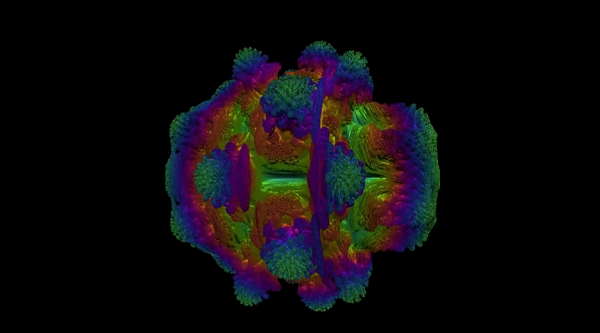How To Install Mplayer On Debian [zt]
时间:2006-01-20 来源:零二年的夏天
暑假时候保存的,现在忘记源了。见谅。
How To Install On Debian with Several Codecs
These step by step instructions have been tested on June 25, 2005
I have tested this how-to on Etch (Testing).
This howto only includes codecs for win32, Quicktime, RealPlayer, Live.com (streaming for protocols such as reaplayer), and some less common AVI.
Not up for doing all of this? There are unofficial debian packages provided by: http://marillat.free.fr/ (read more)
Otherwise...
Files to download
MPlayer v1.0pre7 source - 6.6M M go here to download, or download directly from: mirror2)
(unless you have a src file of your own you wish to use)
win32codecs.tar.bz2 - 6.3 M (mirror1 | mirror2)
divx4linux-20020418.tgz - 288 K (mirror1 | mirror2)
live.2005.06.16.tar.gz - 398 K (mirror2)
qt6dlls.tar.bz2 - 2.5 M (mirror1 | mirror2)
rp8codecs.tar.bz2 - 380 K (mirror1 | mirror2) OR rp9codecs.tar.bz2 - 500 K (mirror1 | mirror2)
(some realplayer stuff wont work with 8, some won't work with 9, youjust need to choose which is best for you. I use 8, so in my directionsI will be using that, just change the number if you want to use 9)
mplayer-user-conf.tar - 690 k (mirror1 | mirror2)
Since I don't know where you aredownloading these to, you will just need to move them to the properplace when I ask you to unpack them.
Uninstalling Old Version
If you have an older version of mplayer on your system remove all traces of it (if you used a deb do dpkg -P mplayerthen go through your system and make sure EVERYTHING for mplayer isgone, some things will not be removed with dpkg -P). This step is VERYimportant.
Things from apt
as root:
apt-get installlibogg0 libogg-dev libvorbis0a libvorbis-dev vorbis-tools libpng3libpng2-dev liblogfile-rotate-perl libconfhelper-perl debhelperfakeroot g++ libgtk1.2 libgtk1.2-dev svgalibg1 svgalibg1-dev aalib1aalib1-dev libsdl1.2-dev
Installing the Codecs
as root:
rm -r /usr/lib/win32
(If it exists. Theseare the w32 codecs, don't worry, we will replace these later, you canpack them up and move them if you are really concerned about losingthem)
cd /usr/lib/
mkdir win32
Win32 codecs
cd win32/
tar -jxvvf Win32codecs.tar.bz2
Quicktime codecs
tar -jxvvf qt6dlls.tar.bz2
Live.com Codecs (for streaming realplayer)
cd /usr/local/lib/
tar -xvvzf live.2005.06.16.tar.gz
cd live/
./genMakefiles linux
make
divx4linux package, added support for filetypes like AVI (see http://avifile.sourceforge.net/ for more)
cd /usr/src/
mkdir mplayer
cd mplayer/
tar -xvvzf divx4linux-20020418.tgz
cd divx4linux-20020418/
sh install.sh
Realplayer Codecs
cd /usr/src/mplayer/
tar -jxvvf rp8codecs.tar.bz2
Setting up the ~/.mplayer directory
(you can skip this if you have your own configs and settings, and/or don't want to use gmplayer)
become your user
cd
tar -xvvf mplayer-user-conf.tar
this will create the ~/.mplayer directory including a skin (neutron), arial size 18 font, and config file
in line 27 of the~/.mplayer/gui.conf file, change: font_name ="/home/lyz/.mplayer/font/font.desc" to reflect your username (I haventfound a way around this step, ~ doesn't work).
Creating the .deb and installing mplayer
as root:
cd /usr/src/mplayer/
tar -jxvvf MPlayerVersion.tar.bz2 (where 'Version' is your version, ie -1.0pre7)
cd MPlayerVersion
DEB_BUILD_OPTIONS="--disable-runtime-cpudetection--enable-gui --disable-rtc --enable-live--with-livelibdir=/usr/local/lib/live --enable-real--with-reallibdir=/usr/src/mplayer/rp8codecs/" fakeroot debian/rulesbinary
Make sure there aren't spaces between -- and any-of-the-options
when it's finished compiling, it will create an mplayerVersion.deb file in /usr/src/mplayer
cd /usr/src/mplayer/
dpkg -i mplayerVersion.deb
when it asks about video output choose which is right for you, if unsure just use xv