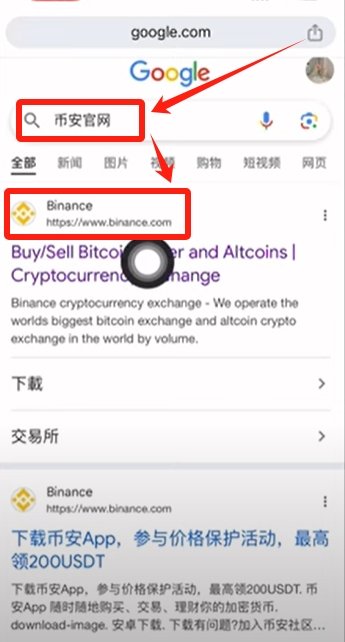apply SLES8 SP Driver Update when doing install
时间:2006-01-17 来源:wjqhd
Please following these steps when apply SLES8 SP Driver Update
1. Insert SLES8 SP CD1 and boot system
2. When installer display first menu let user select Installaion type
e.g.:"Installation|Installation Safemode|Manual||...", press ALT key and
continue Installation by type 'Enter' Key
3. When installer give a menu to install driver update from "cdrom|floppy"
then insert your bcm driver disk cd/floppy
4. After loading bcm driver, reinsert SP CD1 and load driver from cdrom.
this time load SP Driver Update from SP CD1
5. Select back and continue installation after load SP Driver Update from SP CD1
See Also:
http://mirror.mcs.anl.gov/suse-people/hvogel/Update-Media-HOWTO
1. Insert SLES8 SP CD1 and boot system
2. When installer display first menu let user select Installaion type
e.g.:"Installation|Installation Safemode|Manual||...", press ALT key and
continue Installation by type 'Enter' Key
3. When installer give a menu to install driver update from "cdrom|floppy"
then insert your bcm driver disk cd/floppy
4. After loading bcm driver, reinsert SP CD1 and load driver from cdrom.
this time load SP Driver Update from SP CD1
5. Select back and continue installation after load SP Driver Update from SP CD1
See Also:
http://mirror.mcs.anl.gov/suse-people/hvogel/Update-Media-HOWTO
相关阅读 更多 +