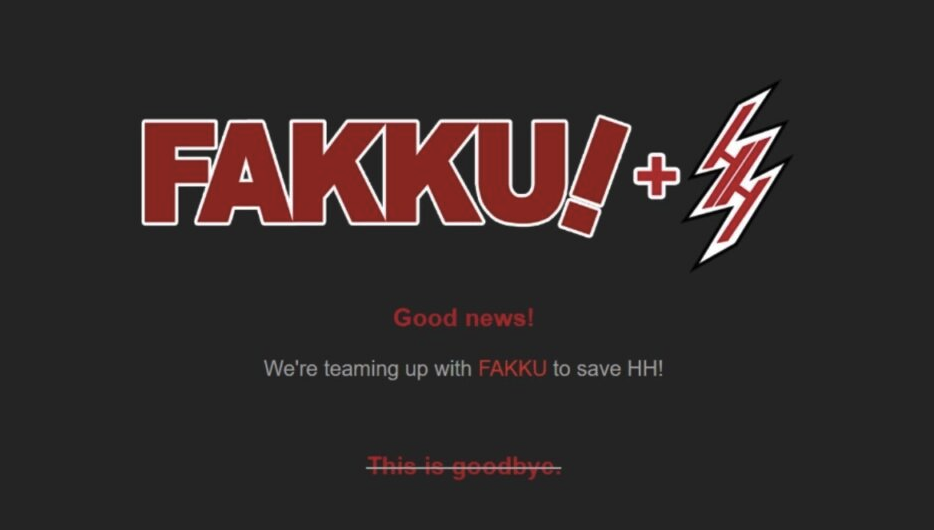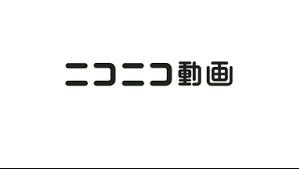Adobe Reader Installed
时间:2006-01-07 来源:fedoracore4
Haha,very happy today, because I got adobe reader successfully installed on my fedora core 4.Here, I wanna share with the friends here who are still puzzled.
1.Go to Adobe website and download the appropriate package for your system.
For me, I downloaded
AdobeReader_enu-7.0.5-1.i386.rpm
2.Then very simple you just type in command rpm -ivh AdobeReader_enu-7.0.5-1.i386.rpm
That's it,now you can enjoy Adobe Reader.
For the chinese plugin, I am still working on it, I will update it when done.
1.Go to Adobe website and download the appropriate package for your system.
For me, I downloaded
AdobeReader_enu-7.0.5-1.i386.rpm
2.Then very simple you just type in command rpm -ivh AdobeReader_enu-7.0.5-1.i386.rpm
That's it,now you can enjoy Adobe Reader.
For the chinese plugin, I am still working on it, I will update it when done.
相关阅读 更多 +