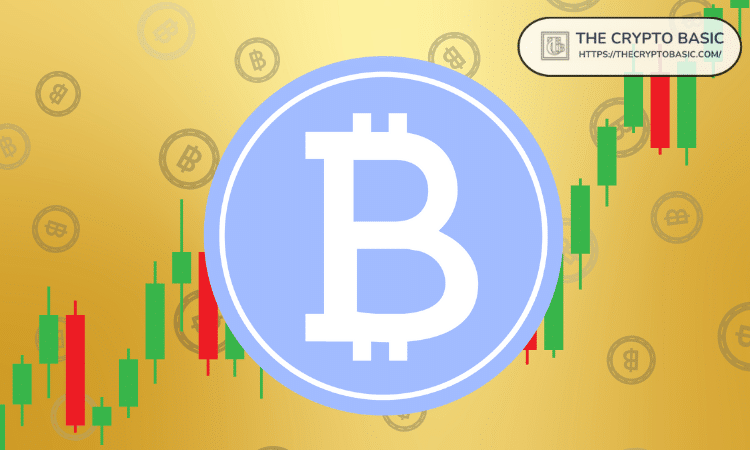一个可以控制流量的QoS脚本
时间:2005-12-22 来源:xwq_007
一个可以控制流量的QoS脚本
#!/bin/bash
#
# cbq.init v0.6.2
# Copyright (C) 1999 Pavel Golubev <[email protected]>
#
# chkconfig: 2345 11 89
# description: sets up CBQ traffic control and filters
#
# This program is free software; you can redistribute it and/or modify
# it under the terms of the GNU General Public License as published by
# the Free Software Foundation; either version 2 of the License, or
# (at your option) any later version.
#
# This program is distributed in the hope that it will be useful,
# but WITHOUT ANY WARRANTY; without even the implied warranty of
# MERCHANTABILITY or FITNESS FOR A PARTICULAR PURPOSE. See the
# GNU General Public License for more details.
#
# You should have received a copy of the GNU General Public License
# along with this program; if not, write to the Free Software
# Foundation, Inc., 59 Temple Place, Suite 330, Boston, MA 02111-1307 USA
#
# You can always get the latest version from
#
# ftp://ftp.equinox.gu.net/pub/linux/cbq/cbq.init
#
| 一个可以控制流量的QoS脚本 ( 2002年5月9日20:13 ) | ||
|
http://www.linuxforum.net/forum/showthreaded.php?Cat=&Board=proxy&Number=138489&page=&view=&sb=&o= #!/bin/bash # # cbq.init v0.6.2 # Copyright (C) 1999 Pavel Golubev <[email protected]> # # chkconfig: 2345 11 89 # description: sets up CBQ traffic control and filters # # This program is free software; you can redistribute it and/or modify # it under the terms of the GNU General Public License as published by # the Free Software Foundation; either version 2 of the License, or # (at your option) any later version. # # This program is distributed in the hope that it will be useful, # but WITHOUT ANY WARRANTY; without even the implied warranty of # MERCHANTABILITY or FITNESS FOR A PARTICULAR PURPOSE. See the # GNU General Public License for more details. # # You should have received a copy of the GNU General Public License # along with this program; if not, write to the Free Software # Foundation, Inc., 59 Temple Place, Suite 330, Boston, MA 02111-1307 USA # # You can always get the latest version from # # ftp://ftp.equinox.gu.net/pub/linux/cbq/cbq.init # # # VERSION HISTORY # --------------- # v0.6.2- Catalin Petrescu <[email protected]> # - added tunnels interface handling # v0.6.1- Pavel Golubev <[email protected]> # - added sch_prio module loading # (thanks [email protected] for reminding) # - resolved errors resulting from stricter syntax checking in bash2 # - Lubomir Bulej <[email protected]> # - various cosmetic fixes # v0.6 - Lubomir Bulej <[email protected]> # - attempt to limit number of processes spawned by # utilizing more of sed power (use sed instead of grep/cut) # - simplified TIME parser, using bash builtins # - added initial support for SFQ as leaf qdisc # - reworked the documentation part a little # - incorporated pending patches and ideas submitted by the # following people for versions 0.3 into version 0.6 # - Miguel Freitas <[email protected]> # - in case of overlapping TIME parameters, the last match is taken # - Juanjo Ciarlante <[email protected]> # - chkconfig tags, list + stats startup parameters # - optional tc & ip command logging (into /var/run/cbq-*) # - Rafal Maszkowski <[email protected]> # - PEAK parameter for setting TBF's burst peak rate # - fix for many config files (use find instead of ls) # v0.5.1- Lubomir Bulej <[email protected]> # - fixed little but serious bug in RULE parser # v0.5 - Lubomir Bulej <[email protected]> # - added options PARENT, LEAF, ISOLATED and BOUNDED. This allows # (with some attention to config file ordering) for creating # hierarchical structures of shapers with classes able (or unable) # to borrow bandwidth from their parents. # - class ID check allows hexadecimal numbers # - rewritten & simplified RULE parser # - cosmetic changes to improve readability # - reorganization to avoid duplicate code (timecheck etc.) # - timecheck doesn't check classes without TIME fields anymore # v0.4 - Lubomir Bulej <[email protected]> # - small bugfix in RULE parsing code # - simplified configuration parsing code # - several small cosmetic changes # - TIME parameter can be now specified more than once allowing you to # differentiate RATE throughout the whole day. Time overlapping is # not checked, first match is taken. Midnight wrap (eg. 20:00-6:00) # is allowed and taken care of. # v0.3a4- fixed small bug in IF operator. Thanks to # Rafal Maszkowski <[email protected]> # v0.3a3- fixed grep bug when using more than 10 eth devices. Thanks to David # Trcka <[email protected]>. # v0.3a2- fixed bug in "if" operator. Thanks [email protected]. # v0.3a - added TIME parameter. Example: TIME=00:00-19:00;64Kbit/6Kbit # So, between 00:00 and 19:00 the RATE will be 64Kbit. # Just start "cbq.init timecheck" periodically from cron # (every 10 minutes for example). DON'T FORGET though, to run # "cbq.init start" for CBQ to initialize. # v0.2 - Some cosmetic changes. Now it is more compatible with old bash # version. Thanks to Stanislav V. Voronyi <[email protected]>. # v0.1 - First public release # # # README # ------ # # First of all - this is just a SIMPLE EXAMPLE of CBQ power. # Don't ask me "why" and "how" :) # # This is an example of using CBQ (Class Based Queueing) and policy-based # filter for building smart ethernet shapers. All CBQ parameters are # correct for Linux ETHERNET (eth0,1,2..) interfaces only! It works for # ARCNET too (just set bandwidth parameter to 2Mbit). It was tested # on 2.1.125-2.1.129 linux kernels (KSI linux, Nostromo version) and # ip-route utility by Alexey Kuznetsov (iproute2-ss981101 version). # You can download ip-route from ftp://ftp.inr.ac.ru/ip-routing or # get iproute2*.rpm (compiled with glibc) from ftp.ksi-linux.com. # # # HOW DOES IT WORK? # ----------------- # # Every shaper must be described by config file in $CBQ_PATH directory # (/etc/sysconfig/cbq by default) - one file per shaper/class. # # The config file names must obey mandatory format: cbq-<clsid>.<name> # where <clsid> is two-byte hexadecimal number in range <0002-FFFF>, which # is really a CBQ class ID and <name> is the name of the shaper - any text. # For small amount of shapers it is convenient to let <clsid> resemble # shaper's speed. # # Example of valid config name: cbq-1280.My_first_shaper # # # The configuration file may contain the following parameters: # ### Device parameters # # DEVICE=<ifname>,<bandwidth>,<weight> mandatory # DEVICE=eth0,10Mbit,1Mbit # # <ifname> is the name of the interface you want to control # traffic on, e.g. eth0 # <bandwidth> is the physical bandwidth of the device, e.g. for # ethernet 10Mbit or 100Mbit, for arcnet 2Mbit # <weight> is tuning parameter that should be proportional to # <bandwidth>. As a rule of thumb: <weight> = <bandwidth> / 10 # # When you have more classes on one interfaces, it is enough # to specify <bandwidth> and <weight> only once, therefore # in other files you can have just DEVICE=<ifname>. # ### Class parameters # # RATE=<speed> mandatory # RATE=5Mbit # # Bandwidth allocated to class - limiting speed of the shaper. # You can use Kbit, Mbit or bps, Kbps, Mbps as suffixes. # # WEIGHT=<speed> mandatory # WEIGHT=500Kbit # # Tuning parameter that should be proportional to RATE. As a rule # of thumb: WEIGHT = RATE / 10 # # PRIO=<1-8> mandatory # PRIO=5 # # Priority of class traffic. The higher the number, the lesser # the priority. Priority of 5 is just fine. # # PARENT=<clsid> optional, default not set # PARENT=1280 # # Specifies the ID of parent class you want to attach the CBQ # class to. You might want to use LEAF=none for the parent class # as mentioned below. By using this parameter and carefully # ordering the configuration files it is possible to create # hierarchical structures of CBQ classes. The ordering is # important so that parent classes are constructed before # their children. # # LEAF=none│tbf optional, default "tbf" # # Instructs the script to attach leaf queueing discipline to CBQ class. # By default, TBF is used. This parameter is useful for parent classes # where you probably want to specify LEAF=none. In future it might be # possible to use SFQ or CBQ (or other) as leaf qdisc. # # BOUNDED=yes│no optional, default "yes" # # If set to "yes", the class cannot borrow bandwidth from its # parent in overlimit situation. If set to "no", the class will be # able to borrow bandwidth from its parent class. # # ISOLATED=yes│no optional, default "no" # # If set to "yes", the class will not lend unused bandwidth to # its children. # ### TBF qdisc parameters # # BUFFER=<bytes>[/<bytes>] optional, default "10Kb/8" # # This parameter controls the depth of the token bucket. In other # words it represents the maximal burst size the class can send. # The optional part of parameter is used to determine the length # of intervals in packet sizes, for which the transmission times # are kept. # # LIMIT=<bytes> optional, default "15Kb" # # This parameter determines the maximal length of backlog. If # the queue contains more data than specified by LIMIT, the # newly arriving packets are dropped. The length of backlog # determines queue latency in case of congestion. # # PEAK=<speed> optional, default not set # # Maximal peak rate for short-term burst traffic. This allows you # to control the absolute peak rate the class can send at, because # single TBF that allows 256Kbit/s would of course allow rate of # 512Kbit for half a second or 1Mbit for quarter of a second. # # MTU=<bytes> optional, default "1500" # # Maximum number of bytes that can be sent at once. This parameter # is required when you specify PEAK parameter. It defaults to MTU # of ethernet - for other media types you might want to change it. # ### SFQ qdisc parameters # # QUANTUM=<bytes> optional, default not set # # This parameter should not be set lower than link MTU. # # PERTURB=<seconds> optional, default not set # ### Filter parameters # # RULE=[[saddr[/prefix]][:port],][daddr[/prefix]][:port] # # Those parameters make up u32 filter rules that select traffic for # each of the classes. You can use multiple RULE fields per config. # # Some examples: # # RULE=10.1.1.0/24:80 # selects traffic going to port 80 in network 10.1.1.0 # # RULE=10.2.2.5 # selects traffic going to any port on single host 10.2.2.5 # # RULE=:25,10.2.2.128/26:5000 # selects traffic going from anywhere on port 50 to # port 5000 in network 10.2.2.128 # # RULE=10.5.5.5:80, # selects traffic going from port 80 of single host 10.5.5.5 # ### Time ranging parameters # # TIME=<from>-<to>;<rate>/<weight>[/<peak>] optional # TIME=18:00-06:00;256Kbit/25Kbit # # This parameter allows you to differentiate the class bandwidth # throughout the day. You can specify multiple TIME parameters, if # the times overlap, last match is taken. The fields <rate>, <weight> # and <peak> correspond to parameters RATE, WEIGHT and PEAK (which # is optional and applies for TBF qdisc only). # ### # # Sample configuration file: cbq-1280.My_first_shaper # # -------------------------------------------------------------------------- # DEVICE=eth0,10Mbit,1Mbit # RATE=128Kbit # WEIGHT=10Kbit # PRIO=5 # RULE=192.128.1.0/24 # -------------------------------------------------------------------------- # # The configuration says, that we will control traffic on 10Mbit ethernet # device eth0 and the traffic going to network 192.168.1.0 will be # processed with priority 5 and shaped to rate of 128Kbit. # # Note that you can of course control outgoing traffic only. If you # want to control traffic in both directions, you must set up CBQ # for both interfaces. # # Consider the following example: # # +---------+ 192.168.1.1 # BACKBONE -----eth0-│ linux │-eth1------*-[client] # +---------+ # # Imagine you want to shape traffic from backbone to the client to # 28Kbit and traffic in the opposite direction to 128Kbit. You need # to setup shapers on both eth0 and eth1 interfaces, thus you need # two config files: # # cbq-28.backbone-client # -------------------------------------------------------------------------- # DEVICE=eth1,10Mbit,1Mbit # RATE=28Kbit # WEIGHT=2Kbit # PRIO=5 # RULE=192.168.1.1 # -------------------------------------------------------------------------- # # cbq-128.client-backbone # -------------------------------------------------------------------------- # DEVICE=eth0,10Mbit,1Mbit # RATE=128Kbit # WEIGHT=10Kbit # PRIO=5 # RULE=192.168.1.1, # -------------------------------------------------------------------------- # # Pay attention to comma "," in the RULE field - it is source address! # # Enjoy. # ############################################################################# PATH="/bin:/sbin:/usr/bin:/usr/sbin:/usr/local/bin:/usr/local/sbin" CBQ_PATH="/etc/sysconfig/cbq" ### Uncomment for debugging #LOG_FILE="/var/run/cbq-$1" if [ -n "$LOG_FILE" ]; then ### Initialize log file echo "# `date`" > $LOG_FILE ### Logging equivalent of "ip" command ip () { [ -z "$LOG_FILE" ] && { /sbin/ip "$@"; return; } echo -e " ip $@ " >> $LOG_FILE /sbin/ip "$@" 2>&1 │ tee -a $LOG_FILE } # ip ### Logging equivalent of "tc" command tc () { [ -z "$LOG_FILE" ] && { /sbin/tc "$@"; return; } echo -e " tc $@ " >> $LOG_FILE /sbin/tc "$@" 2>&1 │ tee -a $LOG_FILE } # tc fi # command logging ### Remove CBQ from all devices cbq_off () { for dev in `ip link│ sed -n '/^[0-9]/ { s/^[0-9]+: ([a-z0-9]+)[:@].*/1/; p; }'`; do cbq_device_off $dev done return } # cbq_off ### Remove root class from device $1 cbq_device_off () { tc qdisc del dev $1 root &>/dev/null return } # cbq_device_off ### Display CBQ setup cbq_show () { for dev in $DEVICES; do echo ---[ $dev: configured classes ]--------------------------- echo; tc $1 class show dev $dev; echo echo ---[ $dev: queueing disciplines ]------------------------- echo; tc $1 qdisc show dev $dev; echo done } # cbq_show ### Check configuration and load DEVFIELDS/CLASSLIST cbq_init () { ### Check configuration in $CBQ_PATH directory and get CLASSLIST CLASSLIST=`find $CBQ_PATH -name 'cbq-*' -maxdepth 1 -printf "%f "│ sort` if [ -z "$CLASSLIST" ]; then echo "**CBQ: not configured in $CBQ_PATH!" exit fi ### Collect all DEVICE fields from $CBQ_PATH/cbq-* DEVFIELDS=`find $CBQ_PATH -name 'cbq-*' -maxdepth 1 -exec sed -ne 's/#.*//; s/ //g; /^DEVICE=.*,.*,.*/ { s/.*=//; p; q; }; /^DEVICE=/ q' {} ;│ sort -u` ### Check if there are any devices to set up if [ -z "$DEVFIELDS" ]; then echo "**CBQ: can't find any DEVICE field in $CBQ_PATH/cbq-*!" exit fi ### Extract all device names from DEVICE fields in $CBQ_PATH/cbq-* DEVICES=`echo "$DEVFIELDS"│ sed 's/,.*//'│ sort -u` ### Check for multiple devices with different DEVICE fields if [ `echo "$DEVICES"│ wc -l` -ne `echo "$DEVFIELDS"│ wc -l` ]; then echo "**CBQ: multiple different DEVICE fields for one device found!" echo "$DEVFIELDS" exit fi } # cbq_init ### Load class configuration from file $1 cbq_load_class () { CNAME="$CBQ_PATH/$1" CFILE=`sed -e 's/#.*//; s/ //g; /^$/ d' $CNAME` CLASS=`echo $1│ sed 's/^cbq-0*//; s/..*//'` if [ `/usr/bin/printf "%d" 0x$CLASS` -le 1 ]; then echo "**CBQ: class ID of $1 must be > 1!" cbq_off exit fi ### Device parameters DEVICE=`echo "$CFILE"│ sed -n '/^DEVICE=/ { s/.*=//; s/,.*//; p; q; }'` BANDWIDTH=`echo "$DEVFIELDS"│ sed -n "/^$DEVICE,/ { s/.*,(.*),.*/1/; p; q; }"` ### Class parameters CLASSID="1:$CLASS" PARENT=`echo "$CFILE"│ sed -n '/^PARENT=/ { s/.*=0*//; p; q; }'` [ -z "$PARENT" ] && PARENT="1:1" ││ PARENT="1:$PARENT" LEAF=`echo "$CFILE"│ sed -n '/^LEAF=/ { s/.*=//; p; q; }'` [ -z "$LEAF" ] && LEAF="tbf" BOUNDED=`echo "$CFILE"│ sed -n '/^BOUNDED=/ { s/.*=//; p; q; }'` [ "$BOUNDED" = "no" ] && BOUNDED="" ││ BOUNDED="bounded" ISOLATED=`echo "$CFILE"│ sed -n '/^ISOLATED=/ { s/.*=//; p; q; }'` [ "$ISOLATED" = "yes" ] && ISOLATED="isolated" ││ ISOLATED="" PRIO=`echo "$CFILE"│ sed -n '/^PRIO=/ { s/.*=//; p; q; }'` RATE=`echo "$CFILE"│ sed -n '/^RATE=/ { s/.*=//; p; q; }'` WEIGHT=`echo "$CFILE"│ sed -n '/^WEIGHT=/ { s/.*=//; p; q; }'` if [ -z "$RATE" -o -z "$WEIGHT" -o -z "$PRIO" ]; then echo "**CBQ: missing RATE, WEIGHT or PRIO field(s) in $1!" cbq_off exit fi ### Leaf qdisc parameters for TBF if [ "$LEAF" = "tbf" ]; then BUFFER=`echo "$CFILE"│ sed -n '/^BUFFER=/ { s/.*=//; p; q; }'` [ -z "$BUFFER" ] && BUFFER="10Kb/8" LIMIT=`echo "$CFILE"│ sed -n '/^LIMIT=/ { s/.*=//; p; q; }'` [ -z "$LIMIT" ] && LIMIT="15Kb" PEAK=`echo "$CFILE"│ sed -n '/^PEAK=/ { s/.*=//; p; q; }'` [ -n "$PEAK" ] && PEAK="peakrate $PEAK" MTU=`echo "$CFILE"│ sed -n '/^MTU=/ { s/.*=//; p; q; }'` [ -z "$MTU" ] && MTU="1500" elif [ "$LEAF" = "sfq" ]; then PERTURB=`echo "$CFILE"│ sed -n '/^PERTURB=/ { s/.*=//; p; q; }'` [ -n "$PERTURB" ] && PERTURB="perturb $PERTURB" QUANTUM=`echo "$CFILE"│ sed -n '/^QUANTUM=/ { s/.*=//; p; q; }'` [ -n "$QUANTUM" ] && QUANTUM="quantum $QUANTUM" elif [ "$LEAF" = "cbq" ]; then echo "**CBQ: class $1, leaf qdisc CBQ not yet supported!" fi return 0 } # cbq_load_class ### Check if ip-route is installed if [ ! -f /usr/local/sbin/tc -o ! -f /usr/local/sbin/ip ]; then # echo "**CBQ: ip-route2 utilities not installed!" exit fi ######################################################################## # See how were we called # ######################################################################## case "$1" in ### START ### start) ### If you have cbq, tbf and u32 compiled into kernel, comment it out #for module in sch_cbq sch_tbf sch_sfq sch_prio cls_u32; do # if ! modprobe $module; then # echo "**CBQ: could not load module $module" # exit # fi #done ######################################################################## # Get all devices from configuration files $CBQ_PATH/cbq-* # # and setup CBQ root classes for them (if it is possible). # ######################################################################## ### Load DEVICES, DEVFIELDS and CLASSLIST cbq_init ### Try to discover interface bandwidth from DEVICE ### field and if OK - setup root class for this one for dev in $DEVICES; do ### Retrieve device bandwidth and weight DEVTEMP=`echo "$DEVFIELDS"│ sed -n "/^$dev,/ { s/.*,(.*),(.*)/1,2/; p; q; }"` DEVBWDT=${DEVTEMP%%,*} DEVWGHT=${DEVTEMP##*,} ### If correctly set and the device is up, setup root class if [ -n "$DEVBWDT" -a -n "$DEVWGHT" ]; then if ! ip link │ grep -q "$dev[:@].*UP"; then echo "**CBQ: could not find device $dev! CBQ turned off." cbq_off exit fi ### Remove old root class from device cbq_device_off $dev ### Setup root class (queueing discipline) for device tc qdisc add dev $dev root handle 1:0 cbq bandwidth $DEVBWDT avpkt 1000 cell 8 ### Create parent class :1. Every shaper will use it as ### parent unless specified otherwise using PARENT=xxxx tc class add dev $dev parent 1:0 classid 1:1 cbq bandwidth $DEVBWDT rate $DEVBWDT weight $DEVWGHT prio 8 allot 1514 cell 8 maxburst 20 avpkt 1000 else echo "**CBQ: could not determine bandwidth or weight for device $dev!" echo "**CBQ: setup DEVICE field properly!" exit fi done # device ####################################################################### # Set up all classes described in $CBQ_PATH/cbq-* # ####################################################################### for classfile in $CLASSLIST; do cbq_load_class $classfile ### Create class and setup leaf qdisc tc class add dev $DEVICE parent $PARENT classid $CLASSID cbq bandwidth $BANDWIDTH rate $RATE weight $WEIGHT prio $PRIO allot 1514 cell 8 maxburst 20 avpkt 1000 $BOUNDED $ISOLATED ### Setup leaf queueing discipline if [ "$LEAF" = "tbf" ]; then tc qdisc add dev $DEVICE parent $CLASSID tbf rate $RATE buffer $BUFFER limit $LIMIT mtu $MTU $PEAK elif [ "$LEAF" = "sfq" ]; then tc qdisc add dev $DEVICE parent $CLASSID sfq $PERTURB $QUANTUM elif [ "$LEAF" = "cbq" ]; then : fi ### Create u32 filter for addresses specified by RULE fields RULESET=`echo "$CFILE"│ sed -n '/^RULE/ { s/.*=//; p; }'` [ -z "$RULESET" ] && continue ### Rules present, parse them for rule in $RULESET; do u32_s=""; u32_d="" SADDR=""; SPORT="" ### Split up destination DST=${rule##*,} DADDR=${DST%%:*} [ "$DADDR" != "$DST" ] && DPORT=${DST##*:} ││ DPORT="" [ "$DADDR" = "*" ] && DADDR="" ### Split up source (if specified) if [ "$DST" != "$rule" ]; then SRC=${rule%%,*} SADDR=${SRC%%:*} [ "$SADDR" != "$SRC" ] && SPORT=${SRC##*:} [ "$SADDR" = "*" ] && SADDR="" fi ### Compose the u32 filter rules [ -n "$SPORT" ] && u32_s="match ip sport $SPORT 0xffff" [ -n "$SADDR" ] && u32_s="match ip src $SADDR $u32_s" [ -n "$DPORT" ] && u32_d="match ip dport $DPORT 0xffff" [ -n "$DADDR" ] && u32_d="match ip dst $DADDR $u32_d" ### Uncomment the following if you want to see parsed rules # echo "$rule: $u32_s $u32_d" ### Attach u32 filter to the appropriate class tc filter add dev $DEVICE parent 1:0 protocol ip prio 100 u32 $u32_s $u32_d flowid $CLASSID done ### rule done ### class file ;; ### TIMECHECK ### timecheck) ### Load DEVICES, DEVFIELDS and CLASSLIST cbq_init ### Current time in hh:mm format TIME_NOW=`date +%k:%M` TIME_ABS=$[${TIME_NOW%%:*}*60 + ${TIME_NOW##*:}] ### Check every config file for TIME parameter for classfile in $CLASSLIST; do TIMERATES=`sed -ne 's/#.*//; s/ //g; /^TIME/ { s/.*=//; p; }' $CBQ_PATH/$classfile` [ -z "$TIMERATES" ] && continue MATCH=0; CHANGE=0; for timerate in $TIMERATES; do ### Split up TIME parameter INTERVAL=${timerate%%;*}; PARAMS=${timerate##*;} BEG_TIME=${INTERVAL%%-*}; END_TIME=${INTERVAL##*-} ### Compute interval boundaries BEG_ABS=$[${BEG_TIME%%:*}*60 + ${BEG_TIME##*:}] END_ABS=$[${END_TIME%%:*}*60 + ${END_TIME##*:}] ### Midnight wrap fixup if [ $BEG_ABS -gt $END_ABS ]; then [ $TIME_ABS -le $END_ABS ] && TIME_ABS=$[TIME_ABS + 24*60] END_ABS=$[END_ABS + 24*60] fi ### If the time matches, remembers params and set flag if [ $TIME_ABS -ge $BEG_ABS -a $TIME_ABS -lt $END_ABS ]; then TMP_RATE=${PARAMS%%/*} TMP_WGHT=${PARAMS#*/} TMP_PEAK=${TMP_WGHT#*/} [ "$TMP_PEAK" = "$TMP_WGHT" ] && TMP_PEAK="" ││ TMP_WGHT={$TMP_WGHT%%/*} [ -n "$TMP_PEAK" ] && TMP_PEAK="peakrate $TMP_PEAK" MATCH=1 fi done ### timerate cbq_load_class $classfile ### Get current RATE of CBQ class RATE_NOW=`tc class show dev $DEVICE│ sed -n "/cbq $CLASSID / { s/.*rate //; s/ .*//; p; q; }"` [ -z "$RATE_NOW" ] && continue ### Time interval match is found if [ $MATCH -ne 0 ]; then ### Check if there is any change in class RATE if [ "$RATE_NOW" != "$TMP_RATE" ]; then NEW_RATE="$TMP_RATE" NEW_WGHT="$TMP_WGHT" NEW_PEAK="$TMP_PEAK" CHANGE=1 fi ### Match not found, reset to default RATE if necessary elif [ "$RATE_NOW" != "$RATE" ]; then NEW_WGHT="$WEIGHT" NEW_RATE="$RATE" NEW_PEAK="$PEAK" CHANGE=1 fi ### If there's a change, replace CBQ class and leaf qdisc [ $CHANGE -ne 1 ] && continue ### Get leaf qdisc handle LEAF_HND=`tc class show dev $DEVICE│ sed -n "/cbq $CLASSID .* leaf / { s/.*leaf //; s/ .*//; p; q; }"` [ -z "$LEAF_HND" ] && continue ### Replace CBQ class tc class replace dev $DEVICE classid $CLASSID cbq bandwidth $BANDWIDTH rate $NEW_RATE weight $NEW_WGHT prio $PRIO allot 1514 cell 8 maxburst 20 avpkt 1000 $BOUNDED $ISOLATED ### Replace leaf qdisc if [ "$LEAF" = "tbf" ]; then tc qdisc replace dev $DEVICE handle $LEAF_HND tbf rate $NEW_RATE buffer $BUFFER limit $LIMIT mtu $MTU $NEW_PEAK elif [ "$LEAF" = "sfq" ]; then ### SFQ does not support parameter changes ### yet so it does not need replacing #tc qdisc replace dev $DEVICE handle $LEAF_HND sfq #$PERTURB $QUANTUM : elif [ "$LEAF" = "cbq" ]; then : fi echo "**CBQ: $TIME_NOW: class $CLASS on $DEVICE changed rate ($RATE_NOW -> $NEW_RATE)" done ### class file ;; ### STOP ### stop) cbq_off ;; ### RESTART ### restart) $0 stop $0 start ;; ### LIST ### list) cbq_init cbq_show ;; ### STATS ### stats) cbq_init cbq_show -s ;; ### default ### *) echo "Usage: " `basename $0` "{start│stop│restart│timecheck│list│stats}" esac |
||