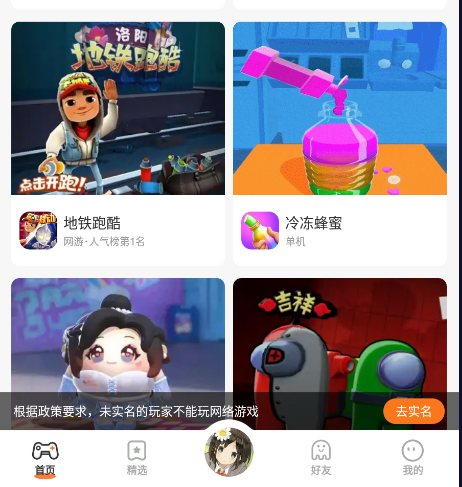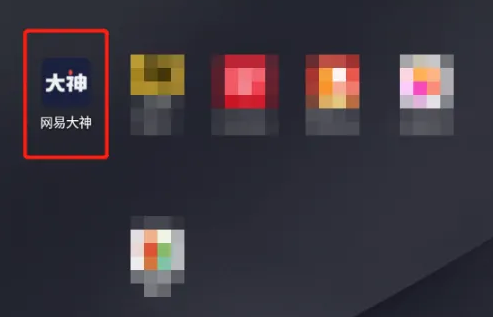iis php zend mysql phpmyadmin
时间:2005-12-26 来源:shinelian
updateing,gaga!
download all soft
msyql
http://dev.mysql.com/downloads/mysql/4.1.html
php
http://www.php.net/downloads.php
zend
https://www.zend.com/store/free_download.php
need you register, thank you!
phpmyadmin
http://www.phpmyadmin.net/
pls use phpMyAdmin 2.7.0-pl1 is released for your baby security , thank you. :P
http://www.nsfocus.net/vulndb/8309
security
installtion and configureting
mysql
http://dev.mysql.com/doc/refman/4.1/en/windows-installation.html
php
http://www.php.net/manual/zh/install.windows.manual.php
http://www.php.net/manual/zh/install.windows.iis.php
zend
http://www.zend.com/store/products/optimizer-tec-faq.php
overview
http://www.zend.com/store/products/optimizer-faq.php
install and configure
phpMyAdmin
http://www.phpmyadmin.net/documentation/
install and configure
http://www.phpmyadmin.net/documentation/
[
1.17
] Which MySQL versions does phpMyAdmin support?
All MySQL versions from 3.23.32 till 5.0 (except for 4.1.0 and 4.1.1) are fully supported. Please note that the older your MySQL version is, the more limitations you will have to face.
phpMyAdmin may connect to your MySQL server using php''s classic
MySQL extension
as well as the
improved MySQL extension (MySQLi)
that is available in php 5.0.
Either way, the developers of both extensions recommend to use the classic extension for MySQL 4.0 and below and MySQLi for MySQL 4.1 and newer.
When compiling php, we strongly recommend that you manually link the MySQL extension of your choice to a MySQL client library of at least the same minor version since the one that is bundled with some php distributions is rather old and might cause problems (see also FAQ 1.17a).
MySQL 5.1 is not yet supported.
[
1.17a
] I cannot connect to the MySQL server. It always returns the error message, "Client does not support authentication protocol requested by server; consider upgrading MySQL client"
You tried to access MySQL with an old MySQL client library. The version of your MySQL client library can be checked in your phpinfo() output. In general, it should have at least the same minor version as your server - as mentioned in FAQ 1.17.
This problem is generally caused by using MySQL version 4.1 or newer. MySQL changed the authentication hash and your PHP is trying to use the old method. The proper solution is to use the
mysqli extension
with the proper client library to match your MySQL installation. Your chosen extension is specified in $cfg[''Servers''][$i][''extension'']. More information (and several workarounds) are located in the
MySQL Documentation
.
http://dev.mysql.com/doc/refman/5.0/en/old-client.html
A.2.3. Client does not support authentication protocol
MySQL 5.0 uses an authentication protocol based on a password hashing algorithm that is incompatible with that used by older (pre-4.1) clients. If you upgrade the server from 4.1, attempts to connect to it with an older client may fail with the following message:
shell> mysql
Client does not support authentication protocol requested
by server; consider upgrading MySQL client
To solve this problem, you should use one of the following approaches:
Upgrade all client programs to use a 4.1.1 or newer client library.
-
When connecting to the server with a pre-4.1 client program, use an account that still has a pre-4.1-style password.
-
Reset the password to pre-4.1 style for each user that needs to use a pre-4.1 client program. This can be done using the SET PASSWORD statement and the OLD_PASSWORD() function:
mysql> SET PASSWORD FOR
-> ''some_user''@''some_host'' = OLD_PASSWORD(''newpwd'');
Alternatively, use UPDATE and FLUSH PRIVILEGES:
mysql> UPDATE mysql.user SET Password = OLD_PASSWORD(''newpwd'')
-> WHERE Host = ''some_host'' AND User = ''some_user'';
mysql> FLUSH PRIVILEGES;
Substitute the password you want to use for “newpwd” in the preceding examples. MySQL cannot tell you what the original password was, so you''ll need to pick a new one.
-
Tell the server to use the older password hashing algorithm:
-
Start mysqld with the --old-passwords option.
-
Assign an old-format password to each account that has had its password updated to the longer 4.1 format. You can identify these accounts with the following query:
mysql> SELECT Host, User, Password FROM mysql.user
-> WHERE LENGTH(Password) > 16;
For each account record displayed by the query, use the Host and User values and assign a password using the OLD_PASSWORD() function and either SET PASSWORD or UPDATE, as described earlier.
http://dev.mysql.com/doc/refman/5.0/en/application-password-use.html
5.7.9.1. Implications of Password Hashing Changes for Application Programs
An upgrade to MySQL version 4.1 or later can cause compatibility issues for applications that use PASSWORD() to generate passwords for their own purposes. Applications really should not do this, because PASSWORD() should be used only to manage passwords for MySQL accounts. But some applications use PASSWORD() for their own purposes anyway.
If you upgrade to 4.1 or later from a pre-4.1 version of MySQL and run the server under conditions where it generates long password hashes, an application using PASSWORD() for its own passwords breaks. The recommended course of action in such cases is to modify the application to use another function, such as SHA1() or MD5(), to produce hashed values. If that is not possible, you can use the OLD_PASSWORD() function, which is provided for generate short hashes in the old format. However, you should note that OLD_PASSWORD() may one day no longer be supported.
If the server is running under circumstances where it generates short hashes, OLD_PASSWORD() is available but is equivalent to PASSWORD().
PHP programmers migrating their MySQL databases from version 4.0 or lower to version 4.1 or higher should see
Old Client
.
相关阅读 更多 +