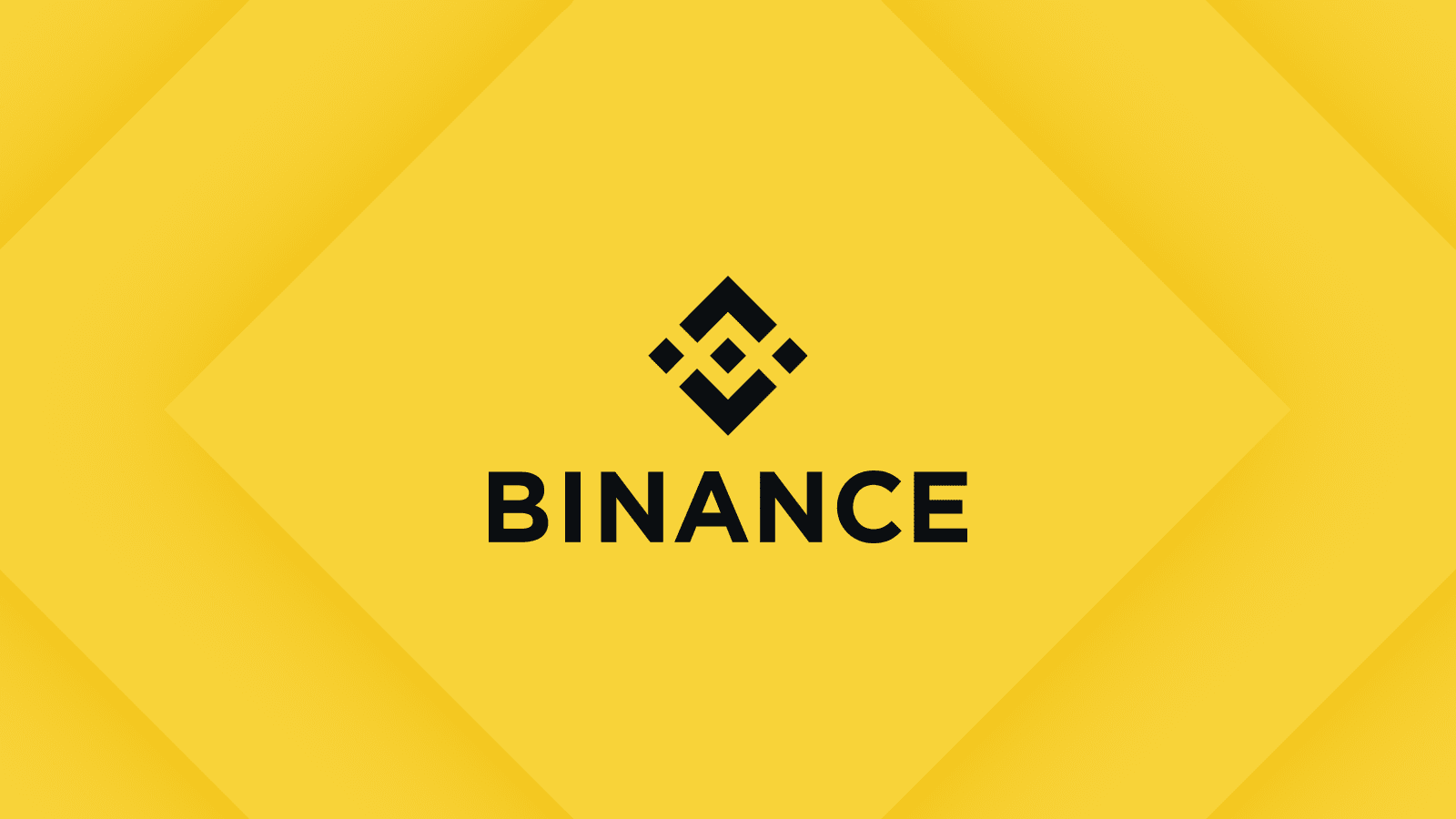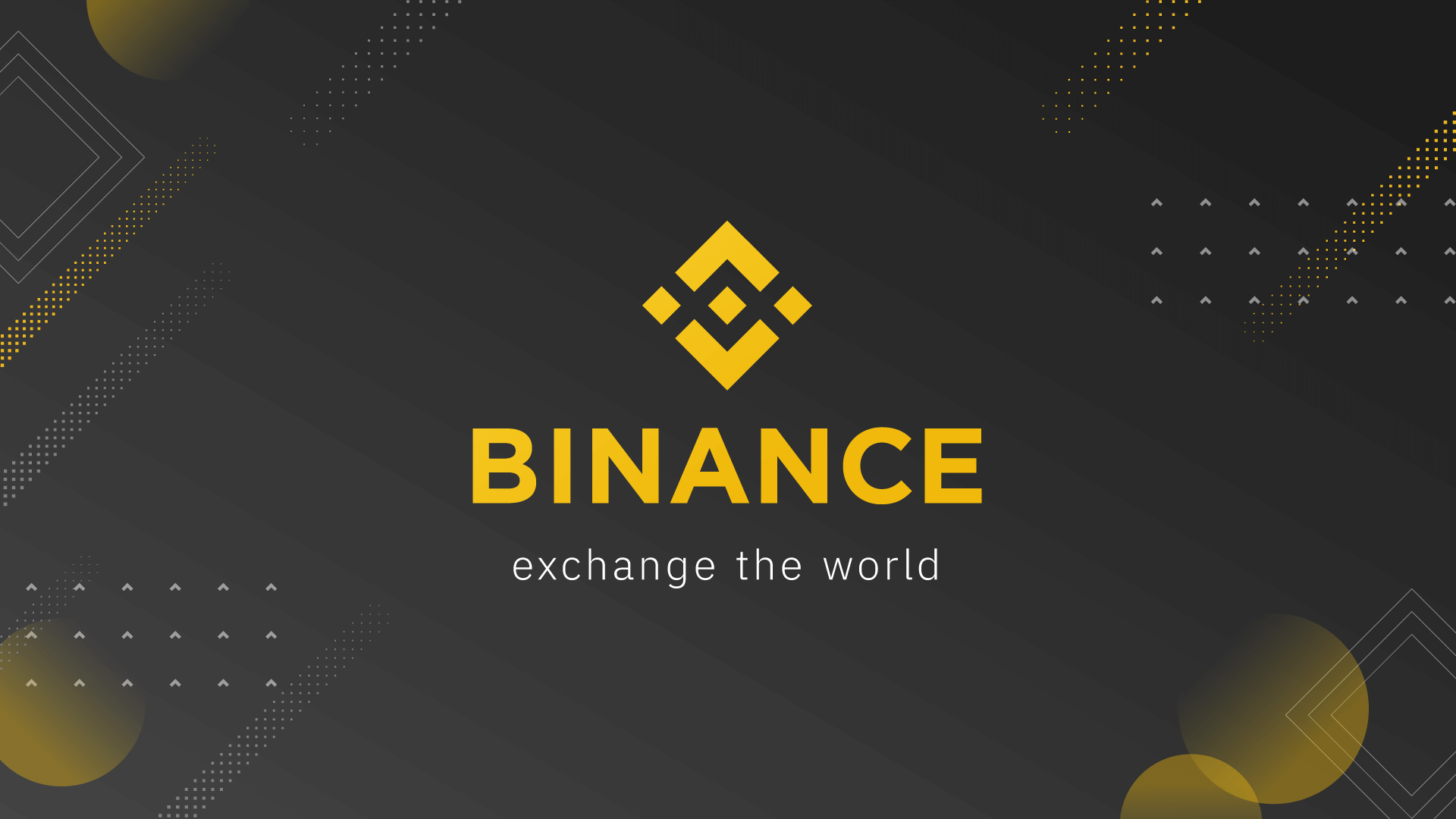电信、网通双线自切
时间:2005-09-22 来源:wulang2005
同段ip切换速度会自己向下掉啊掉~保持不住,不稳定
Internet
| |
| |
电信 网通
| |
|
交换机
|
eth1 eth2
Server
eth0
|
_____________
客户机 客户机 客户机 客户机192.168.0.0/24 网关192.168.0.254
其中eth0 ip 192.168.0.0/24
eth1 222.168.1.3/255.255.255.252
eth2 218.62.3.3/255.255.255.252
默认网关为网通的218.62.3.2
加上ip route add的电信网关 222.168.1.2
部分脚本为
iptables -t nat -I POSTROUTING -s 192.168.0.0/24 -d $电信ip -j SNAT --to 222.168.1.3
***
***
***
iptables -t nat -A POSTROUTING -s 192.168.0.0/24 -j SNAT --to 218.62.3.3
这样呢就实现了一个网段的电信网通自动切换
前期测试:如果单独切换ip,内网同时并存192.168.0.254/24 192.168.2.254/24两个网关,速度很稳定,可以实现预期效果
现在我有这么一个想法,如下:
加入 eth0:1,ip为192.168.2.254/24
ip rule 192.168.2.254,配合着上边电信的路由~
下边的客户机依然用192.168.0.254做默认网关
当客户机访问电信ip段时,能否自动通过192.168.0.254这个网关转到192.168.2.254这个网关,以实现最佳的预期效果呢?
route add -net 192.168.0.0 netmask 255.255.255.0 dev 192.168.2.254
| 代码: |
|
# echo "200 DIANXIN" >> /etc/iproute2/rt_table # ip route add default via 222.168.1.2 table DIANXIN # iptables -t mangle -A PREROUTING -i eth0 -s 192.168.0.0/24 -d $电信IP -j MARK --set-mark 1 # ip rule add fwmark 1 table DIANXIN # ip route flush cache # iptables -t nat -F # iptables -t nat -A POSTROUTING -s 192.168.0.0/24 -j MASQUERADE |
参考文档:
http://iptables-tutorial.frozentux.net/cn/iptables-tutorial-cn-1.1.19.html
http://www.linuxaid.com.cn/engineer/ideal/article/policy_pouting.htm
http://bbs.chinaunix.net/forum/viewtopic.php?t=304033&highlight=platinum
你只顾伪装源地址,忘记了修改路由
我正好相反,只顾修改路由跳转,忘了正确伪装源地址
# echo "200 DIANXIN" >> /etc/iproute2/rt_table
# ip route replace default via 222.168.1.2 table DIANXIN
# iptables -t mangle -A PREROUTING -i eth0 -s 192.168.0.0/24 -d $电信IP -j MARK --set-mark 1
# ip rule add fwmark 1 table DIANXIN
# ip route flush cache
# iptables -t nat -F
# iptables -t nat -A POSTROUTING -s 192.168.0.0/24 -d $电信地址-j SNAT --to $电信网卡的WAN地址
# iptables -t nat -A POSTROUTING -s 192.168.0.0/24 -j SNAT --to $网通网卡的WAN地址
这样试试
# echo "200 DIANXIN" >> /etc/iproute2/rt_table
# ip route replace default via 222.168.1.2 table DIANXIN
# iptables -t mangle -A PREROUTING -i eth0 -s 192.168.0.0/24 -d $电信IP -j MARK --set-mark 1
# ip rule add fwmark 1 table DIANXIN
# ip route flush cache
# iptables -t nat -F
# iptables -t nat -A POSTROUTING -s 192.168.0.0/24 -d $电信地址-j SNAT --to $电信网卡的WAN地址
# iptables -t nat -A POSTROUTING -s 192.168.0.0/24 -j SNAT --to $网通网卡的WAN地址
哈哈哈哈
一切終於正常了
額且最有意思的就是與順序有關
得先
iptables -t mangle -I PREROUTING -i eth0 -s 192.168.0.0/24 -d 222.222.5.0/15 -j MARK --set-mark 1
iptables -t mangle -I PREROUTING -i eth0 -s 192.168.0.0/24 -d 222.240.0.0/13 -j MARK --set-mark 1
再這個
iptables -t nat -I POSTROUTING -s $PRIVATE -d 222.222.5.0/15 -j SNAT --to $DIANXIN
iptables -t nat -I POSTROUTING -s $PRIVATE -d 222.240.0.0/13 -j SNAT --to $DIANXIN
然後規則用
# iptables -t nat -A POSTROUTING -s 192.168.0.0/24 -j SNAT --to $网通网卡的WAN地址
一切OK
如果點到了SNAT,呵呵.默認的網通就成電信了
有待捉摸
这也就是我为什么
iptables -t nat -F
的原因了
我没写mangle表,你也可以加一个
iptables -t mangle -F
然后把-I换成-A就可以了
我总结一下,正确的是
| 代码: |
|
# echo "200 DIANXIN" >> /etc/iproute2/rt_table(这个是添加到文件,执行一次即可) # ip route replace default via 222.168.1.2 table DIANXIN # ip rule add fwmark 1 table DIANXIN(这个注意顺序,用ip rule可以查看) # iptables -t nat -F # iptables -t mangle -F # iptables -t mangle -A PREROUTING -i eth0 -s 192.168.0.0/24 -d 222.222.5.0/15 -j MARK --set-mark 1 # iptables -t mangle -A PREROUTING -i eth0 -s 192.168.0.0/24 -d 222.240.0.0/13 -j MARK --set-mark 1 # iptables -t nat -A POSTROUTING -s 192.168.0.0/24 -d 222.222.5.0/15 -j SNAT --to $DIANXIN # iptables -t nat -A POSTROUTING -s 192.168.0.0/24 -d 222.240.0.0/13 -j SNAT --to $DIANXIN # iptables -t nat -A POSTROUTING -s 192.168.0.0/24 -j SNAT --to $接网通线路网卡的地址 # ip route flush cache |
这样的结果,是访问222.222.5.0/15和222.240.0.0/13走电信网卡、电信路由,伪装成电信出口地址,其他默认网通
参考文档:
http://iptables-tutorial.frozentux.net/cn/iptables-tutorial-cn-1.1.19.html
http://www.linuxaid.com.cn/engineer/ideal/article/policy_pouting.htm
http://bbs.chinaunix.net/forum/viewtopic.php?t=304033&highlight=platinum
-A是append,是追加
-I是insert,是插入,默认插入到第一条
# echo "200 DIANXIN" >> /etc/iproute2/rt_tables(这个是添加到文件,执行一次即可)
# ip route replace default via 222.168.1.2 table DIANXIN(replace用来替换默认路由,而不是添加)
# ip rule add fwmark 1 table DIANXIN(这个注意顺序,用ip rule可以查看)
# iptables -t nat -F
# iptables -t mangle -F
# iptables -t mangle -A PREROUTING -i eth0 -s 192.168.0.0/24 -d 222.222.5.0/15 -j MARK --set-mark 1
# iptables -t mangle -A PREROUTING -i eth0 -s 192.168.0.0/24 -d 222.240.0.0/13 -j MARK --set-mark 1
# iptables -t nat -A POSTROUTING -s 192.168.0.0/24 -d 222.222.5.0/15 -j SNAT --to $DIANXIN
# iptables -t nat -A POSTROUTING -s 192.168.0.0/24 -d 222.240.0.0/13 -j SNAT --to $DIANXIN
# iptables -t nat -A POSTROUTING -s 192.168.0.0/24 -j SNAT --to $接网通线路网卡的地址
# ip route flush cache
这样的结果,是访问222.222.5.0/15和222.240.0.0/13走电信网卡、电信路由,伪装成电信出口地址,其他默认网通