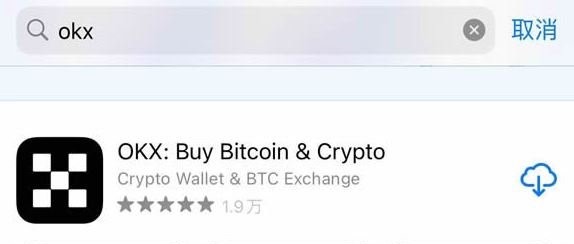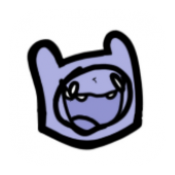我的emacs设定。
时间:2005-05-18 来源:xueyan
;-------------------------中文设定--------------------------
;; Setup GBK environment
(require 'mule-gbk)
(set-terminal-coding-system 'chinese-gbk)
(set-keyboard-coding-system 'chinese-gbk)
(set-language-environment 'chinese-gbk)
(setq locale-coding-system 'chinese-gbk)
(setq current-language-environment "Chinese-GBK")
;; Setup X Selection for mule-gbk
(mule-gbk-selection-setup)
(prefer-coding-system 'gbk)
;;-------------------------向其他X程序粘贴中文---------------
(when (fboundp 'utf-translate-cjk-mode)
;; Load modified utf-translate-cjk-mode
(require 'gbk-utf-mode)
;; Turn on utf-translate-cjk-mode
(utf-translate-cjk-mode 1)
;; Setup X selection for unicode encoding
(setq x-select-request-type '(UTF8_STRING COMPOUND_TEXT TEXT STRING)))
;;-------------------------语法加亮--------------------------
(global-font-lock-mode 't)
;;-------------------------关闭错误提示的Beep音--------------
(setq visible-bell t)
;;-------------------------关闭启动时的`开机画面'------------
(setq inhibit-startup-message t)
;;-------------------------显示列号--------------------------
(setq column-number-mode t)
;;-------------------------括号匹配--------------------------
;;括号匹配时显示另一端的括号,而不是跳过去
(show-paren-mode t)
(setq show-paren-style 'parentheses)
;;-------------------------标题拦显示buffer的名字------------
(setq frame-title-format "emacs@%b")
;;-------------------------Shell 使用 ansi color-------------
(autoload 'ansi-color-for-comint-mode-on "ansi-color" nil t)
(add-hook 'shell-mode-hook 'ansi-color-for-comint-mode-on)
;;-------------------------使用Win下的选择习惯---------------
;;用shift+方向键进行选择
(pc-selection-mode)
;;-------------------------让Emacs拥有tabs-------------------
;;http://learn.tsinghua.edu.cn/homepage/2001315450/emacs_elisp.html
;;到上面的网页下载tabbar.el 保存到/usr/share/emacs/site-lisp/
(require 'tabbar)
(tabbar-mode)
(define-prefix-command 'lwindow-map)
;;(global-set-key (kbd "") 'lwindow-map)
;;这儿的设定王垠的主页显示有问题,
(global-set-key (kbd "<s-up>") 'tabbar-backward-group)
(global-set-key (kbd "<s-down>") 'tabbar-forward-group)
(global-set-key (kbd "<s-left>") 'tabbar-backward)
(global-set-key (kbd "<s-right>") 'tabbar-forward)
;;使用Win+方向键在tabbed buffer之间切换
;;加载了 session 之后菜单上会多两项:最近访问过的文件和最近修改过的文件 /usr/share/emacs/site-lisp/session.el
(require 'session)
(add-hook 'after-init-hook 'session-initialize)
;;保存上次打开的文件记录
(load "desktop")
(desktop-load-default)
(desktop-read)
;;如果session跟desktop配合,下次启动Emacs 的时候,就像根本没有关闭 Emacs 一样
;;把这几行加入 .emacs 就可以把 C-x C-b 那个普通的 buffer menu 换成非常方便的 ibuffer 啦
(require 'ibuffer)
(global-set-key (kbd "C-x C-b") 'ibuffer)
;;最方便的切换buffer,寻找文件的扩展
(require 'ido)
(ido-mode t)
;;使用这个,你就可以方便的在最近编辑的 buffer 之间切换了。切换的时候会出现一个小窗口显示附近的buffer,就像翻页一样
(require 'swbuff)
(global-set-key (kbd "") 'swbuff-switch-to-previous-buffer)
(global-set-key (kbd "") 'swbuff-switch-to-next-buffer)
(setq swbuff-exclude-buffer-regexps
'("^ " "\*.*\*"))
(setq swbuff-status-window-layout 'scroll)
(setq swbuff-clear-delay 1)
(setq swbuff-separator "|")
(setq swbuff-window-min-text-height 1)
;;ecb
;;(add-to-list 'load-path "/usr/share/emacs/site-lisp/ecb")
;;(require 'ecb)
(custom-set-variables
;; custom-set-variables was added by Custom -- don't edit or cut/paste it!
;; Your init file should contain only one such instance.
'(ecb-options-version "2.27"))
(custom-set-faces
;; custom-set-faces was added by Custom -- don't edit or cut/paste it!
;; Your init file should contain only one such instance.
)
;;设定显示时间
(setq display-time-24hr-format t)
(setq display-time-day-and-date t)
(display-time)