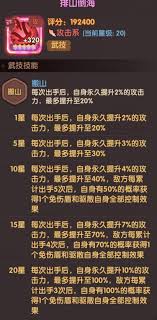Linux下串口编程入门(二)
时间:2005-02-14 来源:sutie
设置波特率的例子函数:
|
效验位和停止位的设置:
| 无效验 | 8位 |
Option.c_cflag &= ~PARENB; Option.c_cflag &= ~CSTOPB; Option.c_cflag &= ~CSIZE; Option.c_cflag |= ~CS8; |
| 奇效验(Odd) | 7位 |
Option.c_cflag |= ~PARENB; Option.c_cflag &= ~PARODD; Option.c_cflag &= ~CSTOPB; Option.c_cflag &= ~CSIZE; Option.c_cflag |= ~CS7; |
| 偶效验(Even) | 7位 |
Option.c_cflag &= ~PARENB; Option.c_cflag |= ~PARODD; Option.c_cflag &= ~CSTOPB; Option.c_cflag &= ~CSIZE; Option.c_cflag |= ~CS7; |
| Space效验 | 7位 |
Option.c_cflag &= ~PARENB; Option.c_cflag &= ~CSTOPB; Option.c_cflag &= &~CSIZE; Option.c_cflag |= CS8; |
设置效验的函数:
|
需要注意的是:
如果不是开发终端之类的,只是串口传输数据,而不需要串口来处理,那么使用原始模式(Raw Mode)方式来通讯,设置方式如下:
|
相关阅读 更多 +
排行榜 更多 +