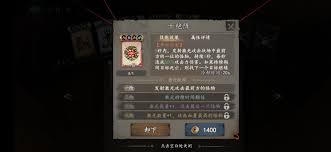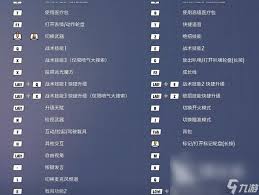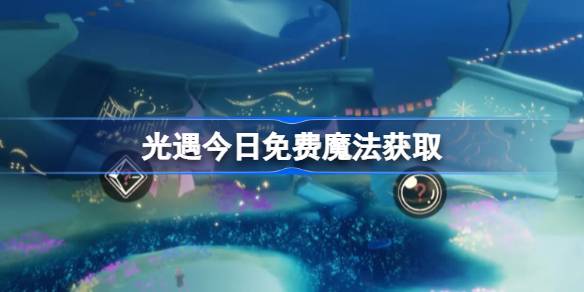让thunderbird支持hotmail
时间:2004-12-28 来源:Pershing
下载一个叫hotmail popper的工具, 安装启动后会在任务栏上显示一个图标, 右键点击然后选择options, address 填127。0。0。1, pop和smtp端口分别填110, 25。 然后在thunderbird添加你的hotmail邮箱, 注意设置的时候pop3和smtp服务器写本机地址 , 即127.0.0.1。 然后就可以使用thunderbird收发hotmail邮件了
相关阅读 更多 +
排行榜 更多 +