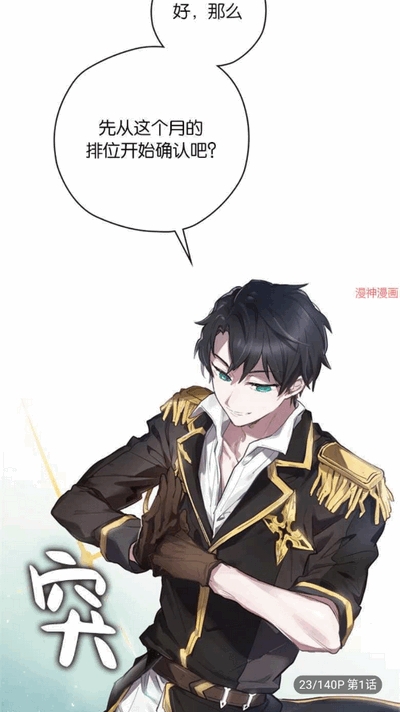Downloading ISO's from internet
时间:2004-10-18 来源:GoldSn0ke
命令行的,先记下来。
在网上看到,小改了一下。:)
It is recommended that you use curl to download the ISO images from internet.
To use curl, at a shell prompt, cut and paste the URL for the ISO into the curl command as follows:
code:
[GS@localhost os]$ curl -C - -O 'url_for_ISO'
Be sure to include the single quotation marks. The '-C -' option allows you to continue the download if it is interrupted (for example, in case you lose the connection). The '-O' (the letter 'O', not a zero) option will save the file with same name as on the server.
You may also use wget to obtain the ISO files. To use wget, at a shell prompt, cut and paste the URL for the ISO into the wget command as follows:
code:
[GS@localhost os]$ wget -c 'url_for_ISO'
Make sure to check the md5 hash of each file you download download via LQ ISO against the one listed on the site. If the md5's do not match, you should try to download the file again, possibly from a different mirror. To get the md5 hash of a file after you have downloaded it, use the following command:
code:
[GS@localhost os]$ md5sum filename.iso
If you are using Windows you can use MD5summer to get the md5sum of a file
相关阅读 更多 +
排行榜 更多 +