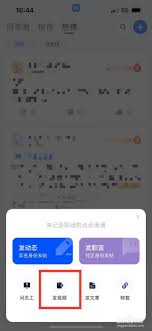5款纯div+css制作的弹出菜单(标准且无js)
时间:2007-02-18 来源:PHP爱好者
一、最基本的:二级dropdown弹出菜单
提示:您可以先修改部分代码再运行 <!DOCTYPE html PUBLIC "-//W3C//DTD XHTML 1.0 Transitional//EN" "http://www.w3.org/TR/xhtml1/DTD/xhtml1-transitional.dtd">
<html xmlns="http://www.w3.org/1999/xhtml">
<head>
<meta http-equiv="Content-Type" content="text/html; charset=utf-8" />
<title>二级dropdown弹出菜单--A CROSS BROWSER DROP DOWN CASCADING VALIDATING MENU</title>
<style type="text/css">
/* common styling */
/* set up the overall width of the menu div, the font and the margins */
.menu {
font-family: arial, sans-serif;
width:750px;
margin:0;
margin:50px 0;
}
/* remove the bullets and set the margin and padding to zero for the unordered list */
.menu ul {
padding:0;
margin:0;
list-style-type: none;
}
/* float the list so that the items are in a line and their position relative so that the drop down list will appear in the right place underneath each list item */
.menu ul li {
float:left;
position:relative;
}
/* style the links to be 104px wide by 30px high with a top and right border 1px solid white. Set the background color and the font size. */
.menu ul li a, .menu ul li a:visited {
display:block;
text-align:center;
text-decoration:none;
width:104px;
color:#000;
border:1px solid #fff;
border-width:1px 1px 0 0;
background:#c9c9a7;
line-
font-size:11px;
}
/* make the dropdown ul invisible */
.menu ul li ul {
display: none;
}
/* specific to non IE browsers */
/* set the background and foreground color of the main menu li on hover */
.menu ul li:hover a {
color:#fff;
background:#b3ab79;
}
/* make the sub menu ul visible and position it beneath the main menu list item */
.menu ul li:hover ul {
display:block;
position:absolute;
top:31px;
left:0;
width:105px;
}
/* style the background and foreground color of the submenu links */
.menu ul li:hover ul li a {
display:block;
background:#faeec7;
color:#000;
}
/* style the background and forground colors of the links on hover */
.menu ul li:hover ul li a:hover {
background:#dfc184;
color:#000;
}
</style>
<!--[if lte IE 6]>
<style type="text/css">
/* styling specific to Internet Explorer IE5.5 and IE6. Yet to see if IE7 handles li:hover */
/* Get rid of any default table style */
table {
border-collapse:collapse;
margin:0;
padding:0;
}
/* ignore the link used by 'other browsers' */
.menu ul li a.hide, .menu ul li a:visited.hide {
display:none;
}
/* set the background and foreground color of the main menu link on hover */
.menu ul li a:hover {
color:#fff;
background:#b3ab79;
}
/* make the sub menu ul visible and position it beneath the main menu list item */
.menu ul li a:hover ul {
display:block;
position:absolute;
top:32px;
left:0;
width:105px;
}
/* style the background and foreground color of the submenu links */
.menu ul li a:hover ul li a {
background:#faeec7;
color:#000;
}
/* style the background and forground colors of the links on hover */
.menu ul li a:hover ul li a:hover {
background:#dfc184;
color:#000;
}
</style>
<![endif]-->
</head>
<body>
<div class="menu">
<ul>
<li><a class="hide" href="../menu/index.html">DEMOS</a>
<!--[if lte IE 6]>
<a href="../menu/index.html">DEMOS
<table><tr><td>
<![endif]-->
<ul>
<li><a href="../menu/zero_dollars.html" title="The zero dollar ads page">zero dollars</a></li>
<li><a href="../menu/embed.html" title="Wrapping text around images">wrapping text</a></li>
<li><a href="../menu/form.html" title="Styling forms">styled form</a></li>
<li><a href="../menu/nodots.html" title="Removing active/focus borders">active focus</a></li>
<li><a href="../menu/shadow_boxing.html" title="Multi-position drop shadow">shadow boxing</a></li>
<li><a href="../menu/old_master.html" title="Image Map for detailed information">image map</a></li>
<li><a href="../menu/bodies.html" title="fun with background images">fun backgrounds</a></li>
<li><a href="../menu/fade_scroll.html" title="fade-out scrolling">fade scrolling</a></li>
<li><a href="../menu/em_images.html" title="em size images compared">em sized images</a></li>
</ul>
<!--[if lte IE 6]>
</td></tr></table>
</a>
<![endif]-->
</li>
<li><a class="hide" href="index.html">MENUS</a>
<!--[if lte IE 6]>
<a href="index.html">MENUS
<table><tr><td>
<![endif]-->
<ul>
<li><a href="spies.html" title="a coded list of spies">spies menu</a></li>
<li><a href="vertical.html" title="a horizontal vertical menu">vertical menu</a></li>
<li><a href="expand.html" title="an enlarging unordered list">enlarging list</a></li>
<li><a href="enlarge.html" title="an unordered list with link images">link images</a></li>
<li><a href="cross.html" title="non-rectangular links">non-rectangular</a></li>
<li><a href="jigsaw.html" title="jigsaw links">jigsaw links</a></li>
<li><a href="circles.html" title="circular links">circular links</a></li>
</ul>
<!--[if lte IE 6]>
</td></tr></table>
</a>
<![endif]-->
</li>
<li><a class="hide" href="../layouts/index.html">LAYOUTS</a>
<!--[if lte IE 6]>
<a href="../layouts/index.html">LAYOUTS
<table><tr><td>
<![endif]-->
<ul>
<li><a href="../layouts/bodyfix.html" title="Cross browser fixed layout">Fixed 1</a></li>
<li><a href="../layouts/body2.html" title="Cross browser fixed layout">Fixed 2</a></li>
<li><a href="../layouts/body4.html" title="Cross browser fixed layout">Fixed 3</a></li>
<li><a href="../layouts/body5.html" title="Cross browser fixed layout">Fixed 4</a></li>
<li><a href="../layouts/minimum.html" title="A simple minimum width layout">minimum width</a></li>
</ul>
<!--[if lte IE 6]>
</td></tr></table>
</a>
<![endif]-->
</li>
<li><a class="hide" href="../boxes/index.html">BOXES</a>
<!--[if lte IE 6]>
<a href="../boxes/index.html">BOXES
<table><tr><td>
<![endif]-->
<ul>
<li><a href="spies.html" title="a coded list of spies">spies menu</a></li>
<li><a href="vertical.html" title="a horizontal vertical menu">vertical menu</a></li>
<li><a href="expand.html" title="an enlarging unordered list">enlarging list</a></li>
<li><a href="enlarge.html" title="an unordered list with link images">link images</a></li>
<li><a href="cross.html" title="non-rectangular links">non-rectangular</a></li>
<li><a href="jigsaw.html" title="jigsaw links">jigsaw links</a></li>
<li><a href="circles.html" title="circular links">circular links</a></li>
</ul>
<!--[if lte IE 6]>
</td></tr></table>
</a>
<![endif]-->
</li>
<li><a class="hide" href="../mozilla/index.html">MOZILLA</a>
<!--[if lte IE 6]>
<a href="../mozilla/index.html">MOZILLA
<table><tr><td>
<![endif]-->
<ul>
<li><a href="../mozilla/dropdown.html" title="A drop down menu">drop down menu</a></li>
<li><a href="../mozilla/cascade.html" title="A cascading menu">cascading menu</a></li>
<li><a href="../mozilla/content.html" title="Using content:">content:</a></li>
<li><a href="../mozilla/moxbox.html" title=":hover applied to a div">mozzie box</a></li>
<li><a href="../mozilla/rainbow.html" title="I can build a rainbow">rainbow box</a></li>
<li><a href="../mozilla/snooker.html" title="Snooker cue">snooker cue</a></li>
<li><a href="../mozilla/target.html" title="Target Practise">target practise</a></li>
<li><a href="../mozilla/splittext.html" title="Two tone headings">two tone headings</a></li>
<li><a href="../mozilla/shadow_text.html" title="Shadow text">shadow text</a></li>
</ul>
<!--[if lte IE 6]>
</td></tr></table>
</a>
<![endif]-->
</li>
<li><a class="hide" href="../ie/index.html">EXPLORER</a>
<!--[if lte IE 6]>
<a href="../ie/index.html">EXPLORER
<table><tr><td>
<![endif]-->
<ul>
<li><a href="../ie/exampleone.html" title="Example one">example one</a></li>
<li><a href="../ie/weft.html" title="Weft fonts">weft fonts</a></li>
<li><a href="../ie/exampletwo.html" title="Vertical align">vertical align</a></li>
</ul>
<!--[if lte IE 6]>
</td></tr></table>
</a>
<![endif]-->
</li>
<li><a class="hide" href="../opacity/index.html">OPACITY</a>
<!--[if lte IE 6]>
<a href="../opacity/index.html">OPACITY
<table><tr><td>
<![endif]-->
<ul>
<li><a href="../opacity/colours.html" title="colour wheel">opaque colours</a></li>
<li><a href="../opacity/picturemenu.html" title="a menu using opacity">opaque menu</a></li>
<li><a href="../opacity/png.html" title="partial opacity">partial opacity</a></li>
<li><a href="../opacity/png2.html" title="partial opacity II">partial opacity II</a></li>
</ul>
<!--[if lte IE 6]>
</td></tr></table>
</a>
<![endif]-->
</li>
</ul>
<!-- clear the floats if required -->
<div class="clear"> </div>
</div>
</body>
</html>
提示:您可以先修改部分代码再运行
二、三级dropdown弹出菜单
<html xmlns="http://www.w3.org/1999/xhtml">
<head>
<meta http-equiv="Content-Type" content="text/html; charset=utf-8" />
<title>二级dropdown弹出菜单--A CROSS BROWSER DROP DOWN CASCADING VALIDATING MENU</title>
<style type="text/css">
/* common styling */
/* set up the overall width of the menu div, the font and the margins */
.menu {
font-family: arial, sans-serif;
width:750px;
margin:0;
margin:50px 0;
}
/* remove the bullets and set the margin and padding to zero for the unordered list */
.menu ul {
padding:0;
margin:0;
list-style-type: none;
}
/* float the list so that the items are in a line and their position relative so that the drop down list will appear in the right place underneath each list item */
.menu ul li {
float:left;
position:relative;
}
/* style the links to be 104px wide by 30px high with a top and right border 1px solid white. Set the background color and the font size. */
.menu ul li a, .menu ul li a:visited {
display:block;
text-align:center;
text-decoration:none;
width:104px;
color:#000;
border:1px solid #fff;
border-width:1px 1px 0 0;
background:#c9c9a7;
line-
font-size:11px;
}
/* make the dropdown ul invisible */
.menu ul li ul {
display: none;
}
/* specific to non IE browsers */
/* set the background and foreground color of the main menu li on hover */
.menu ul li:hover a {
color:#fff;
background:#b3ab79;
}
/* make the sub menu ul visible and position it beneath the main menu list item */
.menu ul li:hover ul {
display:block;
position:absolute;
top:31px;
left:0;
width:105px;
}
/* style the background and foreground color of the submenu links */
.menu ul li:hover ul li a {
display:block;
background:#faeec7;
color:#000;
}
/* style the background and forground colors of the links on hover */
.menu ul li:hover ul li a:hover {
background:#dfc184;
color:#000;
}
</style>
<!--[if lte IE 6]>
<style type="text/css">
/* styling specific to Internet Explorer IE5.5 and IE6. Yet to see if IE7 handles li:hover */
/* Get rid of any default table style */
table {
border-collapse:collapse;
margin:0;
padding:0;
}
/* ignore the link used by 'other browsers' */
.menu ul li a.hide, .menu ul li a:visited.hide {
display:none;
}
/* set the background and foreground color of the main menu link on hover */
.menu ul li a:hover {
color:#fff;
background:#b3ab79;
}
/* make the sub menu ul visible and position it beneath the main menu list item */
.menu ul li a:hover ul {
display:block;
position:absolute;
top:32px;
left:0;
width:105px;
}
/* style the background and foreground color of the submenu links */
.menu ul li a:hover ul li a {
background:#faeec7;
color:#000;
}
/* style the background and forground colors of the links on hover */
.menu ul li a:hover ul li a:hover {
background:#dfc184;
color:#000;
}
</style>
<![endif]-->
</head>
<body>
<div class="menu">
<ul>
<li><a class="hide" href="../menu/index.html">DEMOS</a>
<!--[if lte IE 6]>
<a href="../menu/index.html">DEMOS
<table><tr><td>
<![endif]-->
<ul>
<li><a href="../menu/zero_dollars.html" title="The zero dollar ads page">zero dollars</a></li>
<li><a href="../menu/embed.html" title="Wrapping text around images">wrapping text</a></li>
<li><a href="../menu/form.html" title="Styling forms">styled form</a></li>
<li><a href="../menu/nodots.html" title="Removing active/focus borders">active focus</a></li>
<li><a href="../menu/shadow_boxing.html" title="Multi-position drop shadow">shadow boxing</a></li>
<li><a href="../menu/old_master.html" title="Image Map for detailed information">image map</a></li>
<li><a href="../menu/bodies.html" title="fun with background images">fun backgrounds</a></li>
<li><a href="../menu/fade_scroll.html" title="fade-out scrolling">fade scrolling</a></li>
<li><a href="../menu/em_images.html" title="em size images compared">em sized images</a></li>
</ul>
<!--[if lte IE 6]>
</td></tr></table>
</a>
<![endif]-->
</li>
<li><a class="hide" href="index.html">MENUS</a>
<!--[if lte IE 6]>
<a href="index.html">MENUS
<table><tr><td>
<![endif]-->
<ul>
<li><a href="spies.html" title="a coded list of spies">spies menu</a></li>
<li><a href="vertical.html" title="a horizontal vertical menu">vertical menu</a></li>
<li><a href="expand.html" title="an enlarging unordered list">enlarging list</a></li>
<li><a href="enlarge.html" title="an unordered list with link images">link images</a></li>
<li><a href="cross.html" title="non-rectangular links">non-rectangular</a></li>
<li><a href="jigsaw.html" title="jigsaw links">jigsaw links</a></li>
<li><a href="circles.html" title="circular links">circular links</a></li>
</ul>
<!--[if lte IE 6]>
</td></tr></table>
</a>
<![endif]-->
</li>
<li><a class="hide" href="../layouts/index.html">LAYOUTS</a>
<!--[if lte IE 6]>
<a href="../layouts/index.html">LAYOUTS
<table><tr><td>
<![endif]-->
<ul>
<li><a href="../layouts/bodyfix.html" title="Cross browser fixed layout">Fixed 1</a></li>
<li><a href="../layouts/body2.html" title="Cross browser fixed layout">Fixed 2</a></li>
<li><a href="../layouts/body4.html" title="Cross browser fixed layout">Fixed 3</a></li>
<li><a href="../layouts/body5.html" title="Cross browser fixed layout">Fixed 4</a></li>
<li><a href="../layouts/minimum.html" title="A simple minimum width layout">minimum width</a></li>
</ul>
<!--[if lte IE 6]>
</td></tr></table>
</a>
<![endif]-->
</li>
<li><a class="hide" href="../boxes/index.html">BOXES</a>
<!--[if lte IE 6]>
<a href="../boxes/index.html">BOXES
<table><tr><td>
<![endif]-->
<ul>
<li><a href="spies.html" title="a coded list of spies">spies menu</a></li>
<li><a href="vertical.html" title="a horizontal vertical menu">vertical menu</a></li>
<li><a href="expand.html" title="an enlarging unordered list">enlarging list</a></li>
<li><a href="enlarge.html" title="an unordered list with link images">link images</a></li>
<li><a href="cross.html" title="non-rectangular links">non-rectangular</a></li>
<li><a href="jigsaw.html" title="jigsaw links">jigsaw links</a></li>
<li><a href="circles.html" title="circular links">circular links</a></li>
</ul>
<!--[if lte IE 6]>
</td></tr></table>
</a>
<![endif]-->
</li>
<li><a class="hide" href="../mozilla/index.html">MOZILLA</a>
<!--[if lte IE 6]>
<a href="../mozilla/index.html">MOZILLA
<table><tr><td>
<![endif]-->
<ul>
<li><a href="../mozilla/dropdown.html" title="A drop down menu">drop down menu</a></li>
<li><a href="../mozilla/cascade.html" title="A cascading menu">cascading menu</a></li>
<li><a href="../mozilla/content.html" title="Using content:">content:</a></li>
<li><a href="../mozilla/moxbox.html" title=":hover applied to a div">mozzie box</a></li>
<li><a href="../mozilla/rainbow.html" title="I can build a rainbow">rainbow box</a></li>
<li><a href="../mozilla/snooker.html" title="Snooker cue">snooker cue</a></li>
<li><a href="../mozilla/target.html" title="Target Practise">target practise</a></li>
<li><a href="../mozilla/splittext.html" title="Two tone headings">two tone headings</a></li>
<li><a href="../mozilla/shadow_text.html" title="Shadow text">shadow text</a></li>
</ul>
<!--[if lte IE 6]>
</td></tr></table>
</a>
<![endif]-->
</li>
<li><a class="hide" href="../ie/index.html">EXPLORER</a>
<!--[if lte IE 6]>
<a href="../ie/index.html">EXPLORER
<table><tr><td>
<![endif]-->
<ul>
<li><a href="../ie/exampleone.html" title="Example one">example one</a></li>
<li><a href="../ie/weft.html" title="Weft fonts">weft fonts</a></li>
<li><a href="../ie/exampletwo.html" title="Vertical align">vertical align</a></li>
</ul>
<!--[if lte IE 6]>
</td></tr></table>
</a>
<![endif]-->
</li>
<li><a class="hide" href="../opacity/index.html">OPACITY</a>
<!--[if lte IE 6]>
<a href="../opacity/index.html">OPACITY
<table><tr><td>
<![endif]-->
<ul>
<li><a href="../opacity/colours.html" title="colour wheel">opaque colours</a></li>
<li><a href="../opacity/picturemenu.html" title="a menu using opacity">opaque menu</a></li>
<li><a href="../opacity/png.html" title="partial opacity">partial opacity</a></li>
<li><a href="../opacity/png2.html" title="partial opacity II">partial opacity II</a></li>
</ul>
<!--[if lte IE 6]>
</td></tr></table>
</a>
<![endif]-->
</li>
</ul>
<!-- clear the floats if required -->
<div class="clear"> </div>
</div>
</body>
</html>
提示:您可以先修改部分代码再运行
二、三级dropdown弹出菜单
提示:您可以先修改部分代码再运行 <!DOCTYPE html PUBLIC "-//W3C//DTD XHTML 1.0 Transitional//EN" "http://www.w3.org/TR/xhtml1/DTD/xhtml1-transitional.dtd">
<html xmlns="http://www.w3.org/1999/xhtml">
<head>
<meta http-equiv="Content-Type" content="text/html; charset=utf-8" />
<title>三级dropdown弹出菜单</title>
<style type="text/css">
/* common styling */
.menu {font-family: arial, sans-serif; width:750px; position:relative; margin:0; font-size:11px; margin:50px 0;}
.menu ul li a, .menu ul li a:visited {display:block; text-decoration:none; color:#000;width:104px; text-align:center; color:#fff; border:1px solid #fff; background:#710069; line- font-size:11px; overflow:hidden;}
.menu ul {padding:0; margin:0;list-style-type: none; }
.menu ul li {float:left; margin-right:1px; position:relative;}
.menu ul li ul {display: none;}
/* specific to non IE browsers */
.menu ul li:hover a {color:#fff; background:#36f;}
.menu ul li:hover ul {display:block; position:absolute; top:21px; left:0; width:105px;}
.menu ul li:hover ul li a.hide {background:#6a3; color:#fff;}
.menu ul li:hover ul li:hover a.hide {background:#6fc; color:#000;}
.menu ul li:hover ul li ul {display: none;}
.menu ul li:hover ul li a {display:block; background:#ddd; color:#000;}
.menu ul li:hover ul li a:hover {background:#6fc; color:#000;}
.menu ul li:hover ul li:hover ul {display:block; position:absolute; left:105px; top:0;}
.menu ul li:hover ul li:hover ul.left {left:-105px;}
</style>
<!--[if lte IE 6]>
<style type="text/css">
.menu ul li a.hide, .menu ul li a:visited.hide {display:none;}
.menu ul li a:hover ul li a.hide {display:none;}
.menu ul li a:hover {color:#fff; background:#36f;}
.menu ul li a:hover ul {display:block; position:absolute; top:21px; left:0; width:105px;}
.menu ul li a:hover ul li a.sub {background:#6a3; color:#fff;}
.menu ul li a:hover ul li a {display:block; background:#ddd; color:#000;}
.menu ul li a:hover ul li a ul {visibility:hidden;}
.menu ul li a:hover ul li a:hover {background:#6fc; color:#000;}
.menu ul li a:hover ul li a:hover ul {visibility:visible; position:absolute; left:105px; top:0; color:#000;}
.menu ul li a:hover ul li a:hover ul.left {left:-105px;}
</style>
<![endif]-->
</head>
<body>
<div class="menu">
<ul>
<li><a class="hide" href="../menu/index.html">DEMOS</a>
<!--[if lte IE 6]>
<a href="../menu/index.html">DEMOS
<table><tr><td>
<![endif]-->
<ul>
<li><a href="../menu/zero_dollars.html" title="The zero dollar ads page">zero dollars</a></li>
<li><a href="../menu/embed.html" title="Wrapping text around images">wrapping text</a></li>
<li><a href="../menu/form.html" title="Styling forms">styled form</a></li>
<li><a href="../menu/nodots.html" title="Removing active/focus borders">active focus</a></li>
<li><a class="hide" href="../menu/hover_click.html" title="Hover/click with no active/focus borders">HOVER/CLICK ></a>
<!--[if lte IE 6]>
<a class="sub" href="../menu/hover_click.html" title="Hover/click with no active/focus borders">HOVER/CLICK >
<table><tr><td>
<![endif]-->
<ul>
<li><a href="../menu/form.html" title="Styling forms">styled form</a></li>
<li><a href="../menu/nodots.html" title="Removing active/focus borders">active focus</a></li>
<li><a href="../menu/hover_click.html" title="Hover/click with no active/focus borders">hover/click</a></li>
</ul>
<!--[if lte IE 6]>
</td></tr></table>
</a>
<![endif]-->
</li>
<li><a href="../menu/shadow_boxing.html" title="Multi-position drop shadow">shadow boxing</a></li>
<li><a href="../menu/old_master.html" title="Image Map for detailed information">image map</a></li>
<li><a href="../menu/bodies.html" title="fun with background images">fun backgrounds</a></li>
<li><a href="../menu/fade_scroll.html" title="fade-out scrolling">fade scrolling</a></li>
<li><a href="../menu/em_images.html" title="em size images compared">em sized images</a></li>
</ul>
<!--[if lte IE 6]>
</td></tr></table>
</a>
<![endif]-->
</li>
<li><a class="hide" href="index.html">MENUS</a>
<!--[if lte IE 6]>
<a href="index.html">MENUS
<table><tr><td>
<![endif]-->
<ul>
<li><a href="spies.html" title="a coded list of spies">spies menu</a></li>
<li><a href="vertical.html" title="a horizontal vertical menu">vertical menu</a></li>
<li><a href="expand.html" title="an enlarging unorder
</div>
</div>
<div class="tool">
<span></span>
<a href="/e/pl?classid=29&id=8145" class="button_content" title="文章评论" target="_self">文章评论</a>
<a href="/e/member/fava/add?classid=29&id=8145" class="button_content" title="收藏本文" target="_self">收藏本文</a>
<a href="/e/doprint?classid=29&id=8145" class="button_content" title="打印本文" target="_self">打印本文</a>
<a href="http://bbs.chinahtml.com" class="button_content" title="进入本站论坛讨论本文" >论坛讨论</a>
</div>
<div class="clear"> </div>
<div id="sublistfooter">
<div id="bklist"><a href="javascript:history.go(-1);"><img src="/images/ar2u.gif" width="5" height="8" /> 返回列表</a></div>
<div id="prv">
<img src="/images/ar2b.gif" width="6" height="7" /> <a href='/webdesign/5/2006/css-11630422898142.shtml'>用CSS样式表来定义博客上的链接样式</a>
</div>
<div id="next">
<img src="/images/ar2.gif" width="6" height="7" /> 下面没有链接了
</div>
</div>
</div>
</div>
<div class="mainright">
<!-- 右边区块 -->
<div class="rightblock">
<div class="righttitleico"> </div>
<div class="righttitlename"> 最新文章</div>
<div class="clear"> </div>
<div class="subrightlist pagerightlist">
<ul><li><a href="/webdesign/5/2006/css-11630453208145.shtml" title="5款纯div+css制作的弹出菜单(标准且无js)">5款纯div+css制作的弹出菜单(标</a></li><li><a href="/webdesign/5/2006/css-11630422898142.shtml" title="用CSS样式表来定义博客上的链接样式">用CSS样式表来定义博客上的链接</a></li><li><a href="/webdesign/5/2006/css-11630417488141.shtml" title="网页制作 谈谈CSS样式表的命名规范">网页制作 谈谈CSS样式表的命名</a></li><li><a href="/webdesign/5/2006/css-11628661448035.shtml" title="CSS样式表设计的十条技巧">CSS样式表设计的十条技巧</a></li><li><a href="/webdesign/5/2006/css-11627959888016.shtml" title="解决CSS所定义属性没有效果问题">解决CSS所定义属性没有效果问题</a></li><li><a href="/webdesign/5/2006/css-11627845328002.shtml" title="用CSS控制透明图片">用CSS控制透明图片</a></li><li><a href="/webdesign/5/2006/css-11624397777876.shtml" title="网页制作之常用CSS缩写语法总结">网页制作之常用CSS缩写语法总结</a></li><li><a href="/webdesign/5/2006/css-11624397207875.shtml" title="CSS超级技巧大放送合集">CSS超级技巧大放送合集</a></li><li><a href="/webdesign/5/2006/css-11624367447856.shtml" title="CSS放大镜效果">CSS放大镜效果</a></li><li><a href="/webdesign/5/2006/css-11623516307827.shtml" title="网页制作教程:用CSS实现网页布局">网页制作教程:用CSS实现网页布</a></li></ul> </div>
</div>
<!-- 右边区块结束 -->
<div class="mainline"> </div>
<!-- 右边区块 -->
<div class="rightblock">
<div class="righttitleico"> </div>
<div class="righttitlename"> 推荐文章</div>
<div class="clear"> </div>
<div class="subrightlist pagerightlist">
<ul><li><a href="/webdesign/5/2006/css-11630453208145.shtml" title="5款纯div+css制作的弹出菜单(标准且无js)">5款纯div+css制作的弹出菜单(标</a></li><li><a href="/webdesign/5/2006/css-11624397207875.shtml" title="CSS超级技巧大放送合集">CSS超级技巧大放送合集</a></li><li><a href="/webdesign/5/2006/css-11616591677529.shtml" title="css模拟title和alt的提示效果">css模拟title和alt的提示效果</a></li><li><a href="/webdesign/5/2006/css-11612252047385.shtml" title="网页中小三角的做法与使用(CSS特效)">网页中小三角的做法与使用(CSS</a></li><li><a href="/webdesign/5/2006/css-11605476867138.shtml" title="30余个CSS导航菜单效果">30余个CSS导航菜单效果</a></li><li><a href="/webdesign/5/2006/css-11604532537094.shtml" title="CSS样式表教程-If you love css">CSS样式表教程-If you love cs</a></li><li><a href="/webdesign/5/2006/css-11604522327093.shtml" title="css教程–十步学会用css进行网页设计">css教程–十步学会用css进行网</a></li><li><a href="/webdesign/5/2006/css-11603801527054.shtml" title="了解CSS盒状模型 设计更佳网页">了解CSS盒状模型 设计更佳网页</a></li><li><a href="/webdesign/5/2006/css-11594997916896.shtml" title="网页特效之CSS制作的三级下拉菜单">网页特效之CSS制作的三级下拉菜</a></li><li><a href="/webdesign/5/2006/css-11594995016895.shtml" title="CSS仿淘宝首页导航条按钮布局效果">CSS仿淘宝首页导航条按钮布局效</a></li></ul> </div>
</div>
<!-- 右边区块结束 -->
</div>
</div>
<div class="mainline"> </div>
<div class="main" style="border:3px solid #EEE;"><script type="text/javascript"><!--
google_ad_client = "pub-5858461870977086";
google_ad_width = 772;
google_ad_height = 90;
google_ad_format = "728x90_as";
google_ad_type = "text";
google_ad_channel ="";
google_color_border = "FFFFFF";
google_color_bg = "FFFFFF";
google_color_link = "3D81EE";
google_color_text = "000000";
google_color_url = "008000";
//--></script>
<script type="text/javascript"
src="http://pagead2.googlesyndication.com/pagead/show_ads.js">
</script></div>
<div class="mainline"></div>
<div id="footer">
<div id="bottommenu">
<a href="/info/aboutus.shtml">关于站点</a> - <a href="/info/advertisement.shtml">广告服务</a> - <a href="/info/contact.shtml">联系我们</a> - <a href="/info/copyright.shtml">版权隐私</a> - <a href="/info/promise.shtml">免责声明</a> - <a href="/info/link.shtml">合作伙伴</a> - <a href="http://www.phome.net/" target="_blank">程序支持</a> - <a href="/info/sitemap.shtml">网站地图</a> - <a href="#top">返回顶部</a>
</div>
<div class="topline"></div>
<div id="bottom">版权所有:中国站长资讯网 2005-2006 未经授权禁止复制或建立镜像<br />
<span>copyright © 2005-2006 [url]www.chinahtml.com[/url] online services. all rights reserved. <a href="http://www.miibeian.gov.cn">粤ICP备06003119号</a></span><br />
<span>Template designed by <a href="http://www.laogui.com">laogui</a>. Optimized for 1024x768 to Firefox,Opera and MS-IE6. Site powered by <a href="http://www.phome.net/" target="_blank">ecms</a>.</span><br />
<a href="http://www.php.net" title="Powered by PHP"><img src="/images/ch_powered-php.gif" alt="Powered by PHP" /></a><a href="http://www.mysql.com" title="Powered by Mysql"><img src="/images/ch_powered-mysql.gif" alt="Powered by Mysql" /></a><a href="http://validator.w3.org/check?uri=referer" title="Valid XHTML 1.0!"><img src="/images/ch_valid-xhtml10.gif" alt="Validate HTML" /></a><a href="http://jigsaw.w3.org/css-validator/" title="Valid CSS!"><img src="/images/ch_valid-css.gif" alt="Validate CSS" /></a><a href="http://www.mozilla.com/firefox/" title="Get Firefox"><img src="/images/ch_firefox.png" alt="Get Firefox" /></a><a href="http://www.opera.com/" title="Get Opera"><img src="/images/ch_opera80x15.gif" alt="Get Opera" /></a>
<span style="display:none"><script type="text/javascript" src="http://count3.51yes.com/click.aspx?id=36440221&logo=12"></script></span>
</div>
</div>
</div>
</body>
</html>
<script src='/e/public/onclick?enews=donews&classid=29&id=8145'></script>
提示:您可以先修改部分代码再运行
<html xmlns="http://www.w3.org/1999/xhtml">
<head>
<meta http-equiv="Content-Type" content="text/html; charset=utf-8" />
<title>三级dropdown弹出菜单</title>
<style type="text/css">
/* common styling */
.menu {font-family: arial, sans-serif; width:750px; position:relative; margin:0; font-size:11px; margin:50px 0;}
.menu ul li a, .menu ul li a:visited {display:block; text-decoration:none; color:#000;width:104px; text-align:center; color:#fff; border:1px solid #fff; background:#710069; line- font-size:11px; overflow:hidden;}
.menu ul {padding:0; margin:0;list-style-type: none; }
.menu ul li {float:left; margin-right:1px; position:relative;}
.menu ul li ul {display: none;}
/* specific to non IE browsers */
.menu ul li:hover a {color:#fff; background:#36f;}
.menu ul li:hover ul {display:block; position:absolute; top:21px; left:0; width:105px;}
.menu ul li:hover ul li a.hide {background:#6a3; color:#fff;}
.menu ul li:hover ul li:hover a.hide {background:#6fc; color:#000;}
.menu ul li:hover ul li ul {display: none;}
.menu ul li:hover ul li a {display:block; background:#ddd; color:#000;}
.menu ul li:hover ul li a:hover {background:#6fc; color:#000;}
.menu ul li:hover ul li:hover ul {display:block; position:absolute; left:105px; top:0;}
.menu ul li:hover ul li:hover ul.left {left:-105px;}
</style>
<!--[if lte IE 6]>
<style type="text/css">
.menu ul li a.hide, .menu ul li a:visited.hide {display:none;}
.menu ul li a:hover ul li a.hide {display:none;}
.menu ul li a:hover {color:#fff; background:#36f;}
.menu ul li a:hover ul {display:block; position:absolute; top:21px; left:0; width:105px;}
.menu ul li a:hover ul li a.sub {background:#6a3; color:#fff;}
.menu ul li a:hover ul li a {display:block; background:#ddd; color:#000;}
.menu ul li a:hover ul li a ul {visibility:hidden;}
.menu ul li a:hover ul li a:hover {background:#6fc; color:#000;}
.menu ul li a:hover ul li a:hover ul {visibility:visible; position:absolute; left:105px; top:0; color:#000;}
.menu ul li a:hover ul li a:hover ul.left {left:-105px;}
</style>
<![endif]-->
</head>
<body>
<div class="menu">
<ul>
<li><a class="hide" href="../menu/index.html">DEMOS</a>
<!--[if lte IE 6]>
<a href="../menu/index.html">DEMOS
<table><tr><td>
<![endif]-->
<ul>
<li><a href="../menu/zero_dollars.html" title="The zero dollar ads page">zero dollars</a></li>
<li><a href="../menu/embed.html" title="Wrapping text around images">wrapping text</a></li>
<li><a href="../menu/form.html" title="Styling forms">styled form</a></li>
<li><a href="../menu/nodots.html" title="Removing active/focus borders">active focus</a></li>
<li><a class="hide" href="../menu/hover_click.html" title="Hover/click with no active/focus borders">HOVER/CLICK ></a>
<!--[if lte IE 6]>
<a class="sub" href="../menu/hover_click.html" title="Hover/click with no active/focus borders">HOVER/CLICK >
<table><tr><td>
<![endif]-->
<ul>
<li><a href="../menu/form.html" title="Styling forms">styled form</a></li>
<li><a href="../menu/nodots.html" title="Removing active/focus borders">active focus</a></li>
<li><a href="../menu/hover_click.html" title="Hover/click with no active/focus borders">hover/click</a></li>
</ul>
<!--[if lte IE 6]>
</td></tr></table>
</a>
<![endif]-->
</li>
<li><a href="../menu/shadow_boxing.html" title="Multi-position drop shadow">shadow boxing</a></li>
<li><a href="../menu/old_master.html" title="Image Map for detailed information">image map</a></li>
<li><a href="../menu/bodies.html" title="fun with background images">fun backgrounds</a></li>
<li><a href="../menu/fade_scroll.html" title="fade-out scrolling">fade scrolling</a></li>
<li><a href="../menu/em_images.html" title="em size images compared">em sized images</a></li>
</ul>
<!--[if lte IE 6]>
</td></tr></table>
</a>
<![endif]-->
</li>
<li><a class="hide" href="index.html">MENUS</a>
<!--[if lte IE 6]>
<a href="index.html">MENUS
<table><tr><td>
<![endif]-->
<ul>
<li><a href="spies.html" title="a coded list of spies">spies menu</a></li>
<li><a href="vertical.html" title="a horizontal vertical menu">vertical menu</a></li>
<li><a href="expand.html" title="an enlarging unorder
</div>
</div>
<div class="tool">
<span></span>
<a href="/e/pl?classid=29&id=8145" class="button_content" title="文章评论" target="_self">文章评论</a>
<a href="/e/member/fava/add?classid=29&id=8145" class="button_content" title="收藏本文" target="_self">收藏本文</a>
<a href="/e/doprint?classid=29&id=8145" class="button_content" title="打印本文" target="_self">打印本文</a>
<a href="http://bbs.chinahtml.com" class="button_content" title="进入本站论坛讨论本文" >论坛讨论</a>
</div>
<div class="clear"> </div>
<div id="sublistfooter">
<div id="bklist"><a href="javascript:history.go(-1);"><img src="/images/ar2u.gif" width="5" height="8" /> 返回列表</a></div>
<div id="prv">
<img src="/images/ar2b.gif" width="6" height="7" /> <a href='/webdesign/5/2006/css-11630422898142.shtml'>用CSS样式表来定义博客上的链接样式</a>
</div>
<div id="next">
<img src="/images/ar2.gif" width="6" height="7" /> 下面没有链接了
</div>
</div>
</div>
</div>
<div class="mainright">
<!-- 右边区块 -->
<div class="rightblock">
<div class="righttitleico"> </div>
<div class="righttitlename"> 最新文章</div>
<div class="clear"> </div>
<div class="subrightlist pagerightlist">
<ul><li><a href="/webdesign/5/2006/css-11630453208145.shtml" title="5款纯div+css制作的弹出菜单(标准且无js)">5款纯div+css制作的弹出菜单(标</a></li><li><a href="/webdesign/5/2006/css-11630422898142.shtml" title="用CSS样式表来定义博客上的链接样式">用CSS样式表来定义博客上的链接</a></li><li><a href="/webdesign/5/2006/css-11630417488141.shtml" title="网页制作 谈谈CSS样式表的命名规范">网页制作 谈谈CSS样式表的命名</a></li><li><a href="/webdesign/5/2006/css-11628661448035.shtml" title="CSS样式表设计的十条技巧">CSS样式表设计的十条技巧</a></li><li><a href="/webdesign/5/2006/css-11627959888016.shtml" title="解决CSS所定义属性没有效果问题">解决CSS所定义属性没有效果问题</a></li><li><a href="/webdesign/5/2006/css-11627845328002.shtml" title="用CSS控制透明图片">用CSS控制透明图片</a></li><li><a href="/webdesign/5/2006/css-11624397777876.shtml" title="网页制作之常用CSS缩写语法总结">网页制作之常用CSS缩写语法总结</a></li><li><a href="/webdesign/5/2006/css-11624397207875.shtml" title="CSS超级技巧大放送合集">CSS超级技巧大放送合集</a></li><li><a href="/webdesign/5/2006/css-11624367447856.shtml" title="CSS放大镜效果">CSS放大镜效果</a></li><li><a href="/webdesign/5/2006/css-11623516307827.shtml" title="网页制作教程:用CSS实现网页布局">网页制作教程:用CSS实现网页布</a></li></ul> </div>
</div>
<!-- 右边区块结束 -->
<div class="mainline"> </div>
<!-- 右边区块 -->
<div class="rightblock">
<div class="righttitleico"> </div>
<div class="righttitlename"> 推荐文章</div>
<div class="clear"> </div>
<div class="subrightlist pagerightlist">
<ul><li><a href="/webdesign/5/2006/css-11630453208145.shtml" title="5款纯div+css制作的弹出菜单(标准且无js)">5款纯div+css制作的弹出菜单(标</a></li><li><a href="/webdesign/5/2006/css-11624397207875.shtml" title="CSS超级技巧大放送合集">CSS超级技巧大放送合集</a></li><li><a href="/webdesign/5/2006/css-11616591677529.shtml" title="css模拟title和alt的提示效果">css模拟title和alt的提示效果</a></li><li><a href="/webdesign/5/2006/css-11612252047385.shtml" title="网页中小三角的做法与使用(CSS特效)">网页中小三角的做法与使用(CSS</a></li><li><a href="/webdesign/5/2006/css-11605476867138.shtml" title="30余个CSS导航菜单效果">30余个CSS导航菜单效果</a></li><li><a href="/webdesign/5/2006/css-11604532537094.shtml" title="CSS样式表教程-If you love css">CSS样式表教程-If you love cs</a></li><li><a href="/webdesign/5/2006/css-11604522327093.shtml" title="css教程–十步学会用css进行网页设计">css教程–十步学会用css进行网</a></li><li><a href="/webdesign/5/2006/css-11603801527054.shtml" title="了解CSS盒状模型 设计更佳网页">了解CSS盒状模型 设计更佳网页</a></li><li><a href="/webdesign/5/2006/css-11594997916896.shtml" title="网页特效之CSS制作的三级下拉菜单">网页特效之CSS制作的三级下拉菜</a></li><li><a href="/webdesign/5/2006/css-11594995016895.shtml" title="CSS仿淘宝首页导航条按钮布局效果">CSS仿淘宝首页导航条按钮布局效</a></li></ul> </div>
</div>
<!-- 右边区块结束 -->
</div>
</div>
<div class="mainline"> </div>
<div class="main" style="border:3px solid #EEE;"><script type="text/javascript"><!--
google_ad_client = "pub-5858461870977086";
google_ad_width = 772;
google_ad_height = 90;
google_ad_format = "728x90_as";
google_ad_type = "text";
google_ad_channel ="";
google_color_border = "FFFFFF";
google_color_bg = "FFFFFF";
google_color_link = "3D81EE";
google_color_text = "000000";
google_color_url = "008000";
//--></script>
<script type="text/javascript"
src="http://pagead2.googlesyndication.com/pagead/show_ads.js">
</script></div>
<div class="mainline"></div>
<div id="footer">
<div id="bottommenu">
<a href="/info/aboutus.shtml">关于站点</a> - <a href="/info/advertisement.shtml">广告服务</a> - <a href="/info/contact.shtml">联系我们</a> - <a href="/info/copyright.shtml">版权隐私</a> - <a href="/info/promise.shtml">免责声明</a> - <a href="/info/link.shtml">合作伙伴</a> - <a href="http://www.phome.net/" target="_blank">程序支持</a> - <a href="/info/sitemap.shtml">网站地图</a> - <a href="#top">返回顶部</a>
</div>
<div class="topline"></div>
<div id="bottom">版权所有:中国站长资讯网 2005-2006 未经授权禁止复制或建立镜像<br />
<span>copyright © 2005-2006 [url]www.chinahtml.com[/url] online services. all rights reserved. <a href="http://www.miibeian.gov.cn">粤ICP备06003119号</a></span><br />
<span>Template designed by <a href="http://www.laogui.com">laogui</a>. Optimized for 1024x768 to Firefox,Opera and MS-IE6. Site powered by <a href="http://www.phome.net/" target="_blank">ecms</a>.</span><br />
<a href="http://www.php.net" title="Powered by PHP"><img src="/images/ch_powered-php.gif" alt="Powered by PHP" /></a><a href="http://www.mysql.com" title="Powered by Mysql"><img src="/images/ch_powered-mysql.gif" alt="Powered by Mysql" /></a><a href="http://validator.w3.org/check?uri=referer" title="Valid XHTML 1.0!"><img src="/images/ch_valid-xhtml10.gif" alt="Validate HTML" /></a><a href="http://jigsaw.w3.org/css-validator/" title="Valid CSS!"><img src="/images/ch_valid-css.gif" alt="Validate CSS" /></a><a href="http://www.mozilla.com/firefox/" title="Get Firefox"><img src="/images/ch_firefox.png" alt="Get Firefox" /></a><a href="http://www.opera.com/" title="Get Opera"><img src="/images/ch_opera80x15.gif" alt="Get Opera" /></a>
<span style="display:none"><script type="text/javascript" src="http://count3.51yes.com/click.aspx?id=36440221&logo=12"></script></span>
</div>
</div>
</div>
</body>
</html>
<script src='/e/public/onclick?enews=donews&classid=29&id=8145'></script>
提示:您可以先修改部分代码再运行
相关阅读 更多 +