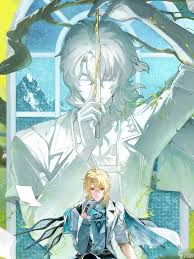HTML:网页刷新方法集合
时间:2007-02-18 来源:PHP爱好者
代码如下:
<input type=button value=刷新 onclick="history.go(0)">
代码如下:
<input type=button value=刷新 onclick="location.reload()">
代码如下:
<input type=button value=刷新 onclick="location=location">
代码如下:
<input type=button value=刷新 onclick="window.navigate(location)">
代码如下:
<input type=button value=刷新 onclick="location.replace(location)">
下面这三种我就不知道该怎么用了,就把代码放在下面吧,哪位要是会的话,可教教大家。
<input type=button value=刷新 onclick="document.execCommand(@#Refresh@#)">
<input type=button value=刷新 onclick="window.open(@#自身的文件@#,@#_self@#)"> <input type=button value=刷新 onClick=document.all.WebBrowser.ExecWB(22,1)>
<input type=button value=刷新 onclick="history.go(0)">
代码如下:
<input type=button value=刷新 onclick="location.reload()">
代码如下:
<input type=button value=刷新 onclick="location=location">
代码如下:
<input type=button value=刷新 onclick="window.navigate(location)">
代码如下:
<input type=button value=刷新 onclick="location.replace(location)">
下面这三种我就不知道该怎么用了,就把代码放在下面吧,哪位要是会的话,可教教大家。
<input type=button value=刷新 onclick="document.execCommand(@#Refresh@#)">
<input type=button value=刷新 onclick="window.open(@#自身的文件@#,@#_self@#)"> <input type=button value=刷新 onClick=document.all.WebBrowser.ExecWB(22,1)>
相关阅读 更多 +