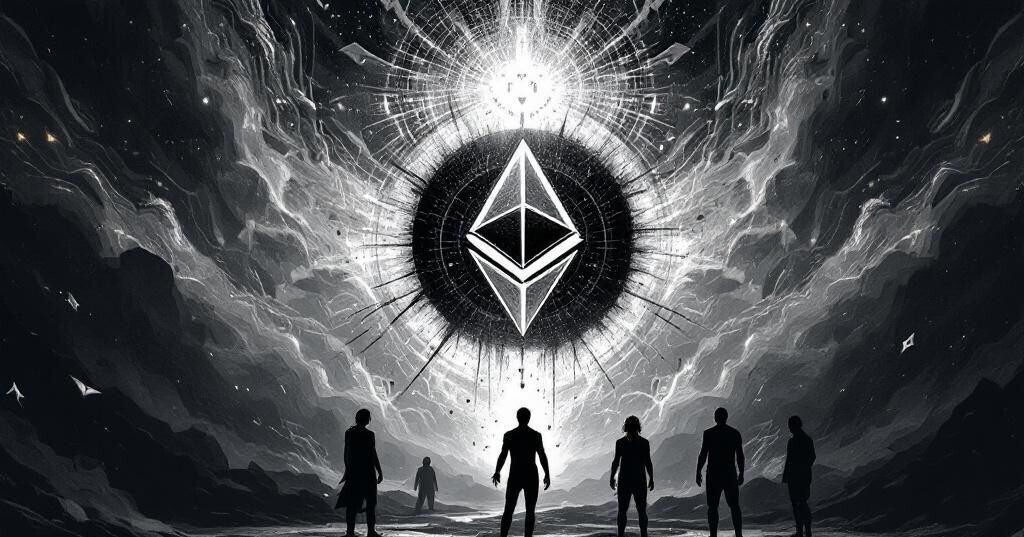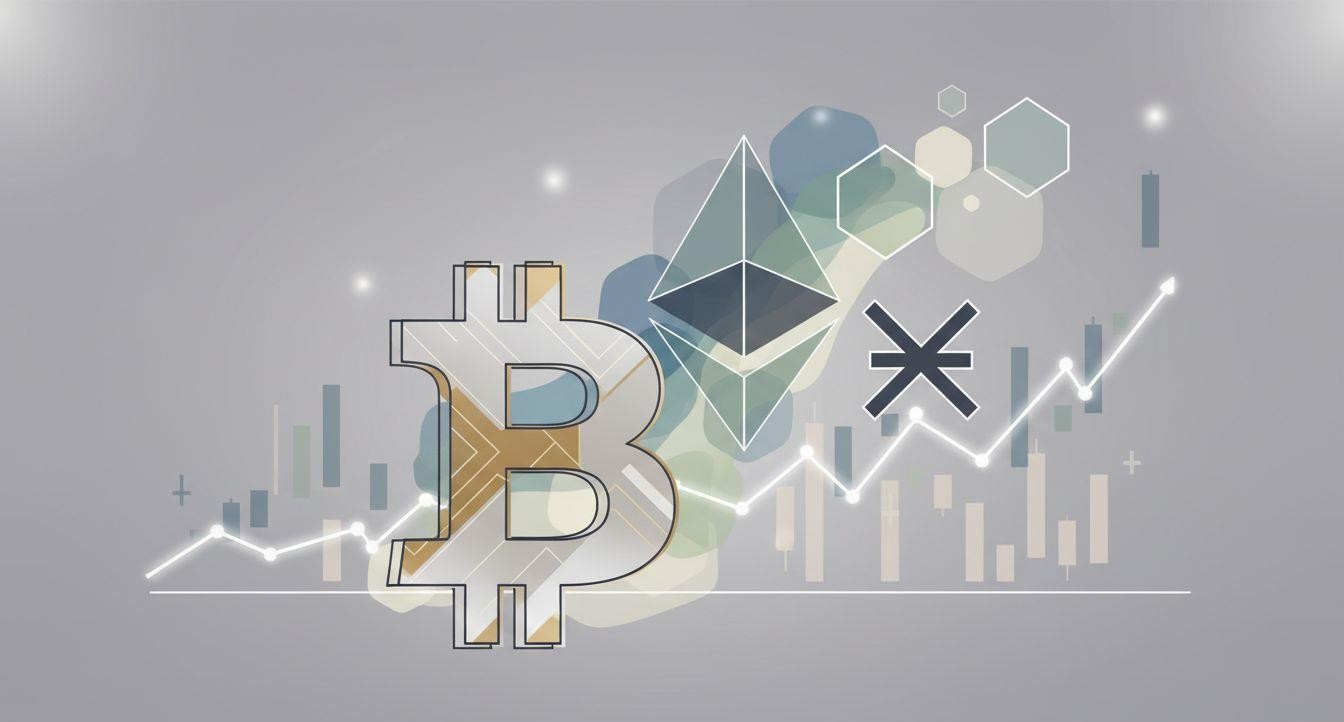Linux 下的 Apache JServ ojsp SSL PHP(IMAP LDAP MYSQL) 的安装(转四)
时间:2007-02-17 来源:PHP爱好者
# cat zone.properties
######################################################################
#########
# Servlet Zone Configuration File
#
######################################################################
#########
# List of Repositories
#######################
# The list of servlet repositories controlled by this servlet zone
# Syntax: repositories=[repository],[repository]...
# Default: NONE
# Note: The classes you want to be reloaded upon modification should b
e put
# here.
repositories=/usr/local/apache/jserv/servlets
repositories=/usr/local/apache/jserv/libexec/ApacheJServ.jar
repositories=/usr/local/apache/jserv/libexec/ApacheJSSI.jar
# Classloader parameters
#########################
# Enable servlet class autoreloading.
# Syntax: autoreload.classes=[true,false] (boolean)
# Default: true
autoreload.classes=true
# Enable servlet resourced autoreloading (properties and other loaded
resources)
# Syntax: autoreload.file=[true,false] (boolean)
# Default: true
autoreload.file=true
# Set the number of millisecond to wait before giving up on initializi
ng a servlet.
# (a timeout of zero means no timeout)
# Syntax: init.timeout=(long)>0
# Default: 10000 (10 secs)
init.timeout=10000
# Set the number of millisecond to wait before giving up on destroying
a servlet.
# (a timeout of zero means no timeout)
# Syntax: destroy.timeout=(long)>0
# Default: 10000 (10 secs)
destroy.timeout=10000
# Session Cookie Parameters
############################
# Syntax: session.useCookies=[true,false] (boolean)
# Default: true
session.useCookies=true
# Set the number of millisecond to wait before invalidating an unused
session.
# Syntax: session.timeout=(long)>0
# Default: 1800000 (30 mins)
session.timeout=1800000
# Set how frequently (milliseconds) to check for timed-out sessions.
# Syntax: session.checkFrequency=(long)>0
# Default: 30000 (30 secs)
session.checkFrequency=30000
# Set the domain= header that gets sent with the cookie. This is
# entirely optional
# Default: null
#session.topleveldomain=.foo.com
# SingleThreadModel Servlets parameters
########################################
# Set the initial capacity of the STM servlets pool.
# Syntax: singleThreadModelServlet.initialCapacity=(int)>1
# Default: 5
singleThreadModelServlet.initialCapacity=5
# Set the number of servlet instances should be added to the pool if f
ound empty.
# Syntax: singleThreadModelServlet.incrementCapacity=(int)>1
# Default: 5
singleThreadModelServlet.incrementCapacity=5
# Set the maximum capacity of the STM pool
# Syntax: singleThreadModelServlet.maximumCapacity=(int)>1
# Default: 10
singleThreadModelServlet.maximumCapacity=10
################### S E R V L E T P A R A M E T E R S #############
#########
# Oracle jsr Servlet initArgs
#################################
servlet.oracle.JSP.JSPServlet.initArgs=developer_mode=false
servlet.oracle.JSP.JSPServlet.initArgs=translate_params=true
servlet.oracle.JSP.JSPServlet.initArgs=page_repository_root=/var/apach
e/JSP
servlet.oracle.JSP.JSPServlet.initArgs=classpath=/usr/local/jdk/lib/dt
.jar:/usr/local/jdk/lib/tools.jar:/usr/local/jsdk/lib/jsdk.jar:/usr/lo
cal/jswdk/lib/servlet.jar
servlet.oracle.JSP.JSPServlet.initArgs=scratchdir=/var/apache/JSP
servlet.oracle.JSP.JSPServlet.initArgs=compiler=builtin-javac -classpa
th %classpath%:%scratchdir%:/usr
servlet.oracle.JSP.JSPServlet.initArgs=jserv=true
scratchdir 的模式我是 777.没有试验其他的值
至此应该全部安装完毕,/usr/local/apache/bin/apachectl startssl 应该可以
正常运行
接着可以测试servlet和JSP应用
另外:注意在url里面最好不要有"~"符号,否则可能有java编译问题
如果有什么问题可以互相探讨。
本文章来自于ASP中华网(http://www.aspcn.com)如要转载请务必注明出处,谢谢
非常全面的一个php技术网站,php 爱好者站 http://www.phpfans.net 有相当丰富的文章和源代码.
######################################################################
#########
# Servlet Zone Configuration File
#
######################################################################
#########
# List of Repositories
#######################
# The list of servlet repositories controlled by this servlet zone
# Syntax: repositories=[repository],[repository]...
# Default: NONE
# Note: The classes you want to be reloaded upon modification should b
e put
# here.
repositories=/usr/local/apache/jserv/servlets
repositories=/usr/local/apache/jserv/libexec/ApacheJServ.jar
repositories=/usr/local/apache/jserv/libexec/ApacheJSSI.jar
# Classloader parameters
#########################
# Enable servlet class autoreloading.
# Syntax: autoreload.classes=[true,false] (boolean)
# Default: true
autoreload.classes=true
# Enable servlet resourced autoreloading (properties and other loaded
resources)
# Syntax: autoreload.file=[true,false] (boolean)
# Default: true
autoreload.file=true
# Set the number of millisecond to wait before giving up on initializi
ng a servlet.
# (a timeout of zero means no timeout)
# Syntax: init.timeout=(long)>0
# Default: 10000 (10 secs)
init.timeout=10000
# Set the number of millisecond to wait before giving up on destroying
a servlet.
# (a timeout of zero means no timeout)
# Syntax: destroy.timeout=(long)>0
# Default: 10000 (10 secs)
destroy.timeout=10000
# Session Cookie Parameters
############################
# Syntax: session.useCookies=[true,false] (boolean)
# Default: true
session.useCookies=true
# Set the number of millisecond to wait before invalidating an unused
session.
# Syntax: session.timeout=(long)>0
# Default: 1800000 (30 mins)
session.timeout=1800000
# Set how frequently (milliseconds) to check for timed-out sessions.
# Syntax: session.checkFrequency=(long)>0
# Default: 30000 (30 secs)
session.checkFrequency=30000
# Set the domain= header that gets sent with the cookie. This is
# entirely optional
# Default: null
#session.topleveldomain=.foo.com
# SingleThreadModel Servlets parameters
########################################
# Set the initial capacity of the STM servlets pool.
# Syntax: singleThreadModelServlet.initialCapacity=(int)>1
# Default: 5
singleThreadModelServlet.initialCapacity=5
# Set the number of servlet instances should be added to the pool if f
ound empty.
# Syntax: singleThreadModelServlet.incrementCapacity=(int)>1
# Default: 5
singleThreadModelServlet.incrementCapacity=5
# Set the maximum capacity of the STM pool
# Syntax: singleThreadModelServlet.maximumCapacity=(int)>1
# Default: 10
singleThreadModelServlet.maximumCapacity=10
################### S E R V L E T P A R A M E T E R S #############
#########
# Oracle jsr Servlet initArgs
#################################
servlet.oracle.JSP.JSPServlet.initArgs=developer_mode=false
servlet.oracle.JSP.JSPServlet.initArgs=translate_params=true
servlet.oracle.JSP.JSPServlet.initArgs=page_repository_root=/var/apach
e/JSP
servlet.oracle.JSP.JSPServlet.initArgs=classpath=/usr/local/jdk/lib/dt
.jar:/usr/local/jdk/lib/tools.jar:/usr/local/jsdk/lib/jsdk.jar:/usr/lo
cal/jswdk/lib/servlet.jar
servlet.oracle.JSP.JSPServlet.initArgs=scratchdir=/var/apache/JSP
servlet.oracle.JSP.JSPServlet.initArgs=compiler=builtin-javac -classpa
th %classpath%:%scratchdir%:/usr
servlet.oracle.JSP.JSPServlet.initArgs=jserv=true
scratchdir 的模式我是 777.没有试验其他的值
至此应该全部安装完毕,/usr/local/apache/bin/apachectl startssl 应该可以
正常运行
接着可以测试servlet和JSP应用
另外:注意在url里面最好不要有"~"符号,否则可能有java编译问题
如果有什么问题可以互相探讨。
本文章来自于ASP中华网(http://www.aspcn.com)如要转载请务必注明出处,谢谢
非常全面的一个php技术网站,php 爱好者站 http://www.phpfans.net 有相当丰富的文章和源代码.
相关阅读 更多 +
排行榜 更多 +