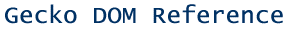
window.scrollX
Returns the number of pixels that the document has already been scrolled horizontally.
Syntax
xpix = window.scrollXParameters
Example
Notes
Use this property to check that the document hasn't already been scrolled some if you are using relative scroll functions such as window.scrollBy(), window.scrollByLines(), or window.scrollByPages().
Specification
DOM Level 0. Not part of specification.
|
Netscape Communications http://developer.netscape.com |